It is possible to call certain Infoclient functions via key combinations.
This function comes in handy, if e.g. on your network's computers the taskbar is disabled.
To configure the key combinations, click on the symbol on the left hand side of the server address in the infoclient quick configuration menu.
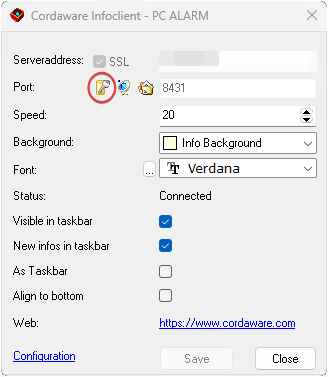
Following functions can be accessed via key combinations:
1. InfoclientDialog: The Infoclient quick configuration menu
2. InfoclientAbout: Infoclient About
3. InfoclientChannels: Subscribe to channels
4. InfoclientValues: Add InfoClientValues
5. InfoclientHotkeys: The hotkey menu
6. InfoclientHistory: The infogrid (client history)
7. InfoclientStartInfos: Restart Infos
8. InfoclientHtmlConfigure: Login for server configuration
9. InfoclientMenu: open the Infoclient menu
10. InfoclientInfos: open the best accessible window
How to activate a key combination:
1. Select a combination of one or more modifiers and a virtual key for your desired function. Example: Ctrl + Alt + D. If you don't apply any changes, the activation of the hotkeys will remain as in the predefined combination.
2. Select the desired function from the window below.
3. Mark the checkbox Enabled
4. Click on Modify and finally on Save.
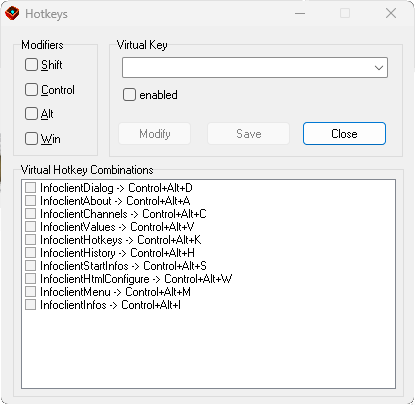
The key combinations are instantly available to you.