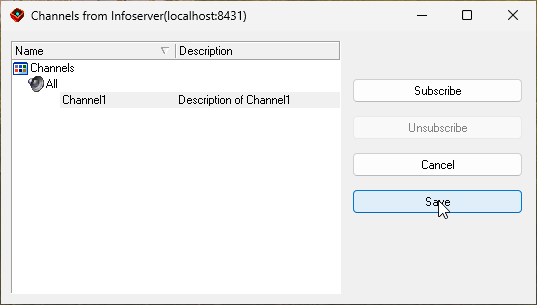In this chapter you will learn how to subscribe to channels using the Cordaware bestinformed Infoclient. Further information on channels can be found in the Channels chapter.
1. Open your system tray and left-click on the Infoclient![]() .
.
2. Click on the following icon to access the channel selection:
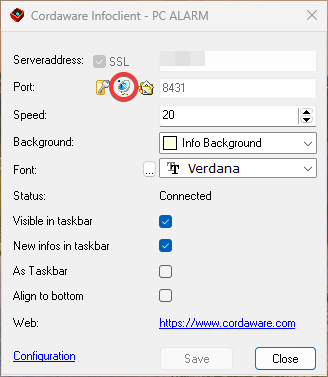
Alternatively, you can also access the channel selection using a Hotkey.
In the channel selection, you can subscribe to channels from the type Standard. To subscribe to a channel, follow these steps:
1. Select the channel.
2. Then click on Subscribe.
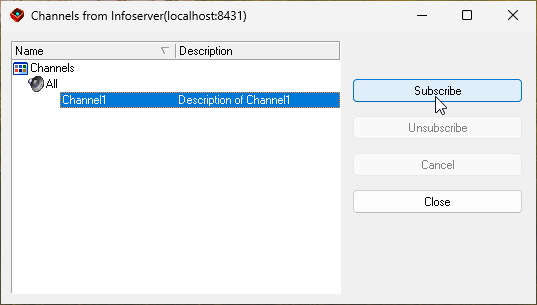
3. Now click on Save. If the channel is subscribed, a yellow light bulb is displayed next to it.
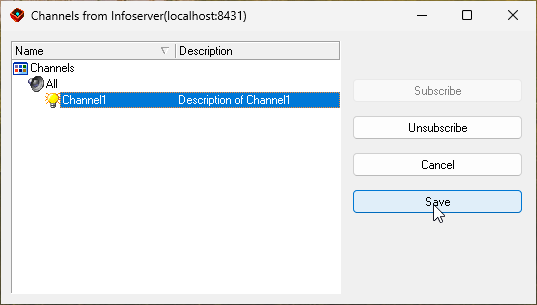
If you want to unsubscribe a channel, follow these steps:
1. Select the channel.
2. Then click on Unsubscribe.
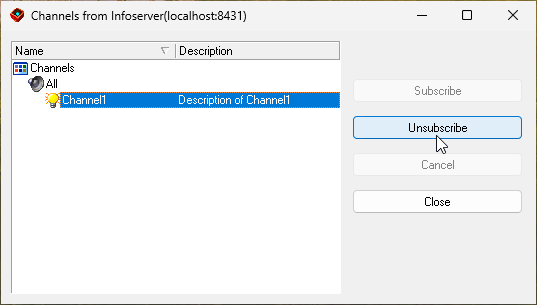
3. Then click on Save. A yellow light bulb is no longer displayed next to the channel.