Via the Infoclient About page, you have the option of displaying the version number of your Cordaware bestinformed Infoclient and other system information.
To open the Infoclient About page, follow the steps below.
1. Open your system tray and right-click on the Infoclient![]() .
.
2. Click on Info![]() and the following window will be displayed:
and the following window will be displayed:
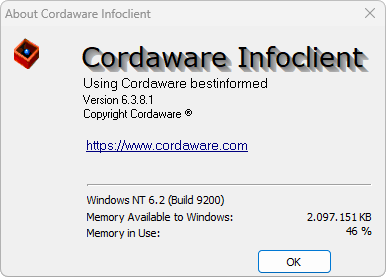
Alternatively, the Infoclient About window can also be opened with a Hotkey.
This window displays information such as the current version number, the Windows build number (only up to Windows 8) and the current total memory usage.