InfoclientValues are special form of client identification. InfoclientValues are entered in the Inifile of the Infoclient.
For the dynamic distribution of information, special InfoclientValues, the socalled Dynamic InfoclientValues are used.
These values contain the particular properties of the client. Compared to the normal "Clientvalues", the dynamic Clientvalues aren't subscribed from the client by the user, but are allocated to the client PC from the server.
The first step on the way to the dynamic distribution of information is the configuration of dynamic Clientvalues. For each client property will be defined a dynamic Clientvalue into the Inifile of the client.
Important notice: If you use the "ad hoc - scan" of the Dynamic Channels, you don't need to define a dynamic clientvalue in the Inifile Configuration. You can define them directly in the configuration of Dynamic Channels. For more information about this, read the chapter Dynamic Channels |
Definition of dynamic Clientvalues by using the Inifile configuration
To add a dynamic Clientvalue to the Inifile of a client, proceed as follows:
1. Open the App Configuration (Clients -> Configuration).
2. Click on the client configuration tab and scroll down until the configuration of the dynamic Clientvalues
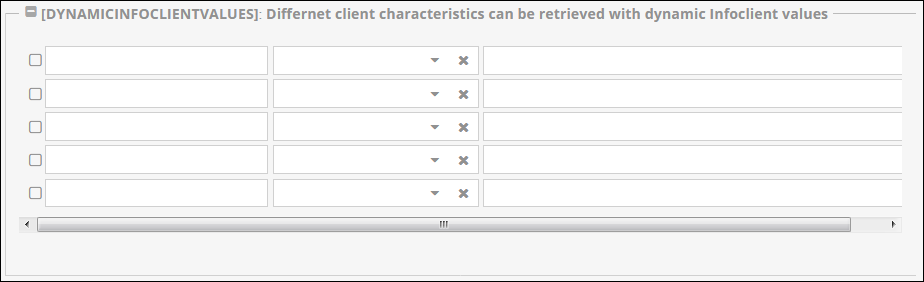
3. Now, enter a name for your Clientvalue, choose a type, and add a value, which specifies the type.
You can find an overview over all different types in the chapter Types of Clientproperties.
Example:
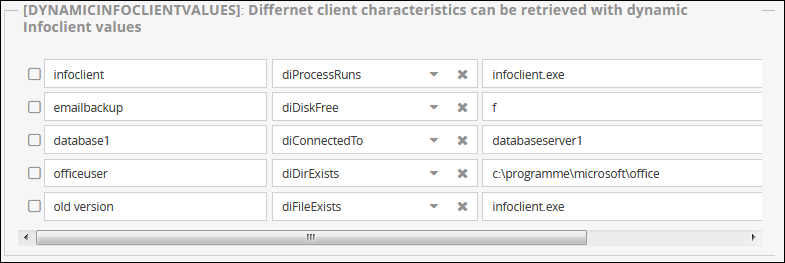
4. Now select the recipients of this client configuration in the recipients tab.
5. Click on Save. The values are now sent to clients.
In the App Connection (Clients -> Connection) you can see the infoclient values of each client.