The Infoserver is administered via a web interface. You can open the web interface with a click on the configuration link in the Infoclient. Additionally, you can enter the IP address or computer name of the computer where the Infoserver is installed, in the address bar of the browser. (e. g. http://localhost:8000)
Now log in on the web interface. Following default data are set:
Username: admin
Password: bestinformed
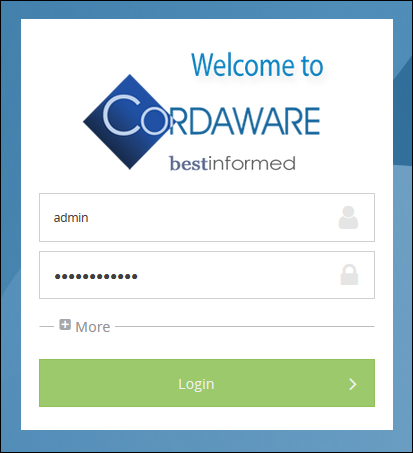
By clicking on More you have the opportunity to select a language for the web interface. Now german and english are available.
Change the admin-password
More informations about changing the admin-password can be founded in chapter Admin Password.
Notes to the sessions
For security reasons, the duration of the session is limited in time. After a certain time, an automatic logout occurs and you have to log in again.
Change settings
The default sessions time is set to 30 minutes. To change this setting, it is necessary to change the entry SessionTimeout in the "Infoserver.ini". More informations about that can be founded in chapter Serverboard.
Please note: If the session is closed during a running action, the server automatically performs the last action after a new login. So you do not have to start again. |