In Cordaware bestinformed 6 you can also create panic alarms. A panic alarm can be initiated when a certain amount of keys is pressed and held for a certain amount of time.
In the section My Alarms you can view and edit your existing alarms as well as create new ones. When editing or creating a new one you can define the alarm as a panic alarm.
Afterwards you can select the amount of keys which have to be pressed as well as the time how long the keys have to be held.
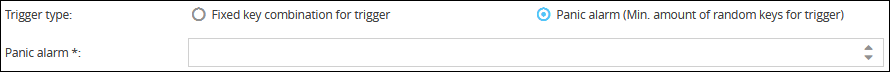
After saving your settings you can initiate an alarm by pressing and holding a defined amount of keys. It does not matter which keys are pressed.
Details on how to create your own alarm can be found in the chapter Example: How to create a new alarm.
Please note, that not all keyboards can transmit multiple keys at the same time. Therefore, make sure that all clients that can trigger an alarm have a corresponding keyboard in use. |