If you want to change the design of your alarms you can do so via the web interface of Cordaware bestinformed. The alarm popups can be designed individually (e.g. with pictures and hyperlinks) due to the usage of HTML.
In order to adjust the design please open the app New Info.
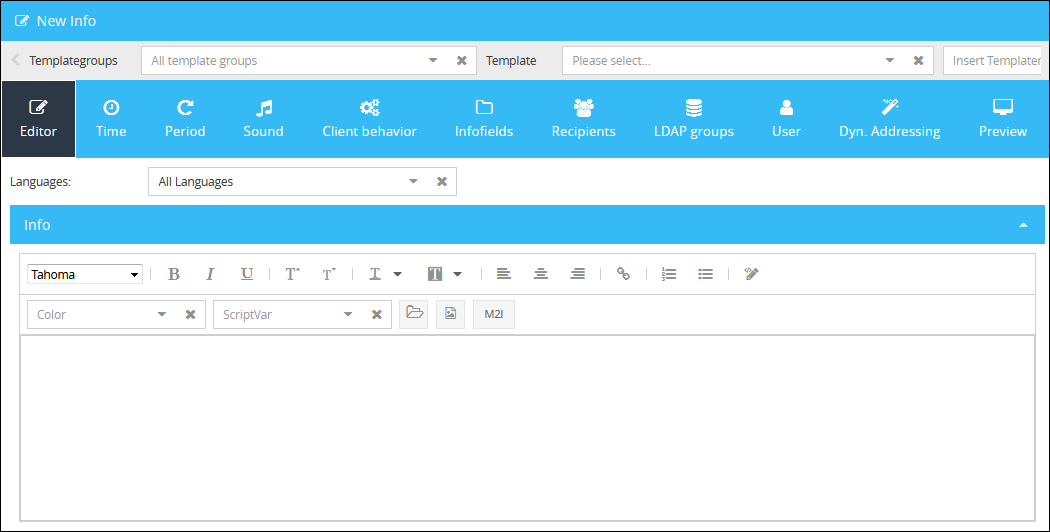
Afterwards select the template extended alarm from the list of templates.
In the editor you can change the general design of the alarm. Activate the source edit mode if you want to change the HTML code of the template. After editing your template you can save your changes by clicking on the save template button
More detailed settings can be found in the chapter Templates. |
Wildcards:
You can use the following variables for your alarm.
Wildcard |
Function |
[Scriptvar=alarmroom] |
If you put the ScriptVar [Scriptvar=alarmroom] in the infotext, then it will be replaced by the trigger room in the alarm. |
[Scriptvar=realname] |
If you insert the ScriptVar [Scriptvar=realname] in the info text, then this will be replaced in the alarm by the user name of the triggering person. |
%Time% |
If you insert the environment variable %Time% in the info text, then this will be replaced in the alarm by the current time on the client. |
%Date% |
If you insert the environment variable %Date% in the info text, then this will be replaced in the alarm by the current date on the client. |
%Username% |
If you use the environment variable %Username% in the info text, then this will be replaced in the alarm by the user currently logged in on the client. Note that under Windows Vista , Windows 7 and Windows 10 this variable only provides the computer name. |
%Computername% |
If you use the environment variable %Computername% in the infotext, then it will be replaced in the alert by the computer name on which the infoclient is running. |
%IPAddress% |
If you use the environment variable %IPAddress% in the infotext, then it will be replaced by the current IP address of the client in the alarm. Note: This environment variable is not a standard variable available in MS operating systems, but can only be used in connection with Cordaware bestinformed. |