If your domain already contains attributes which define the roomname or computername of your users, you can import those attributes and use them in Cordaware bestinformed with just a few clicks.
In order to do so proceed as follows:
1.) Open the computer-to-location management
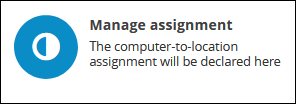
2.) Click on the button ![]() to open the LDAP relations interface.
to open the LDAP relations interface.
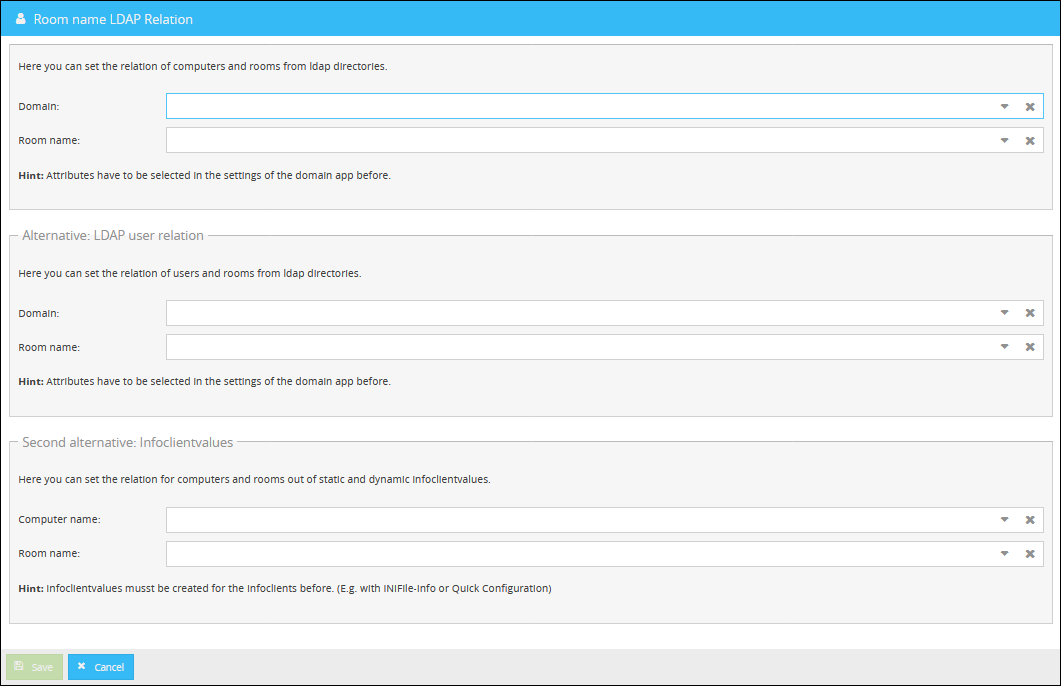
Here you have the following possibilities:
1.) Import computer to room assignments from your LDAP
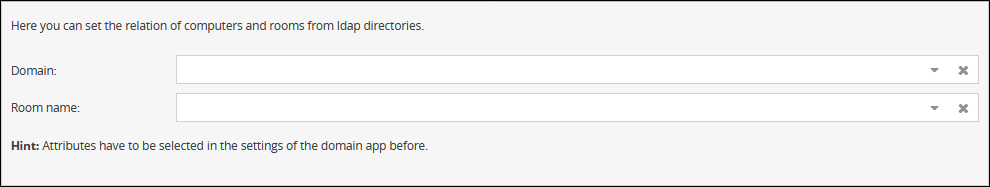
Here you can select your domain which you already registered in Cordaware bestinformed 6. Afterwards you can select the attribute (based on computer-objects) which is used to identify the roomname.
The computer-to-room relations will be created automatically after saving.
2.) Alternative 1: Import user to room assignments from your LDAP
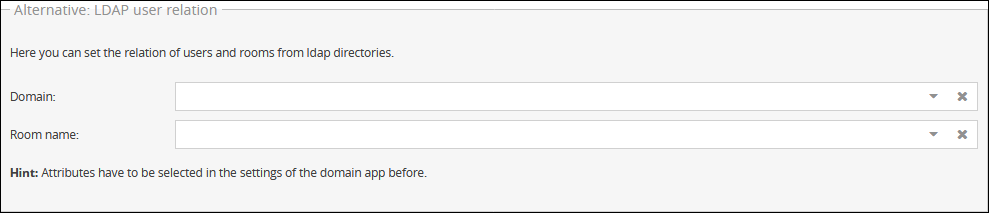
Here you can select your domain which you already registered in Cordaware bestinformed 6. Afterwards you can select the attribute which is used to identify the room name.
The user-to-room relations will be created automatically after saving.
3.) Alternative 2: Assignment based on Infoclientvalues:
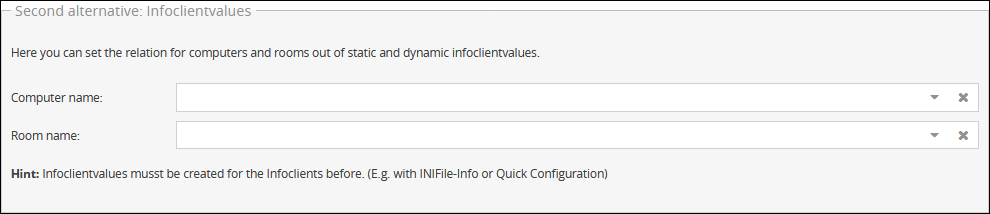
If you have already assigned DICVs to your Infoclients which contain the computer name or room name you can select and use those for your alarms.
More info regarding DICVs can be found in the chapter Types of client properties.
The relations of DICVs to computernames or roomnames will be created automatically after saving.
With the Serverboard entry [alarm] ldap_delete_everything_before_import true all rooms, computers and computer-to-location-assignment of Cordaware bestinformed will be deleted, whenever the domain with the ldap attributes synchronize. This makes possible, to maintain the alarm app from the ldap. Hint: By deleting manual created computers will be deleted too! This process is necessary, because the AD only import and change new data.
Attention! We advise against using the function in the cluster because large amounts of data are deleted! |