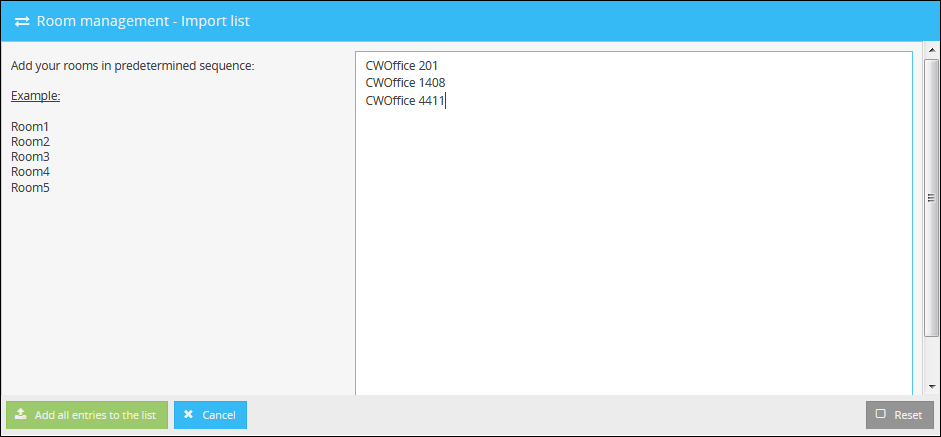Click on the manage rooms button in order to create rooms in the alarm app.
You'll have the following possibilities for the creation of a room:
1.) Create a room manually:
Open the interface to create a new room via the button  . Here you can add a room name and a description for your new room.
. Here you can add a room name and a description for your new room.
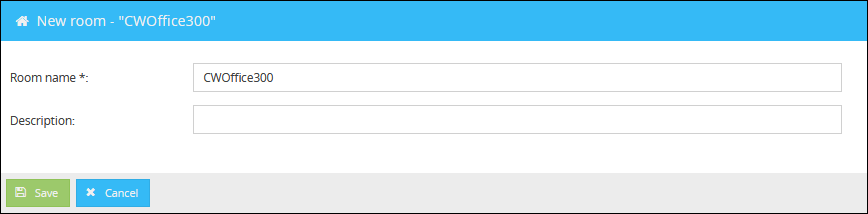
2.) Import room lists:
If you already have a list of rooms you can simply import them via the button  .
.
Enter your room names one underneath the other.