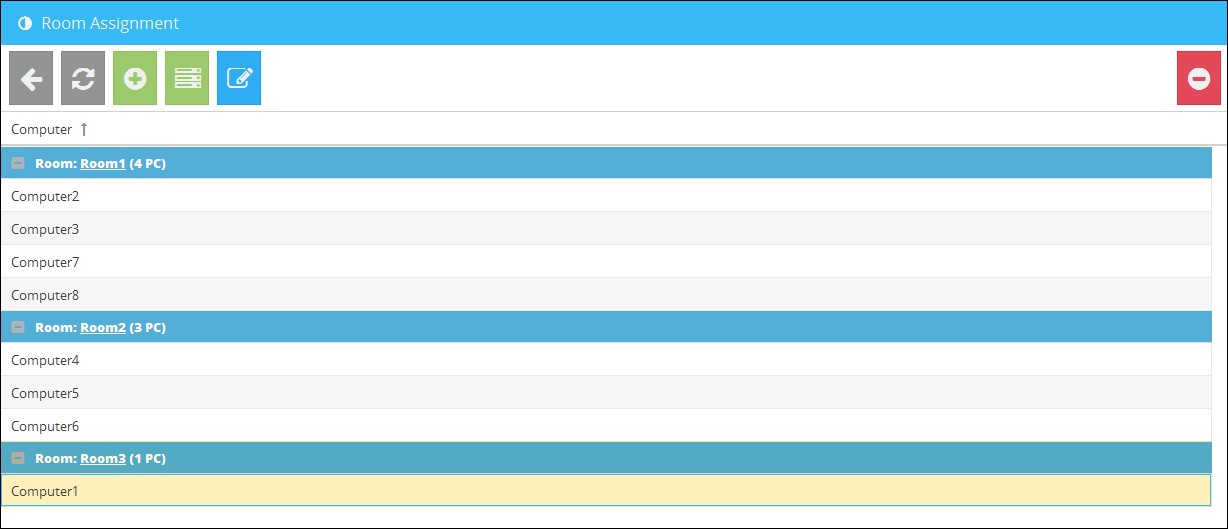You can now create rooms with the data you have entered in the Resource management.
In the room assignment you can move the computers into the respective rooms.
|
Every user will receive the alarm if an alarm is sent out by an unassigned computer. This prevents that an alarm isn't received.
Because of this please make sure to assign all potential initiators and recipients. |
Click on the button Manage room assignment in order to assign and manage the rooms and computers.
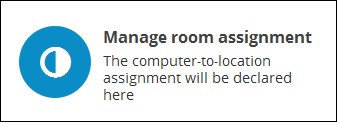
Every assigned computer will be shown in the following window:
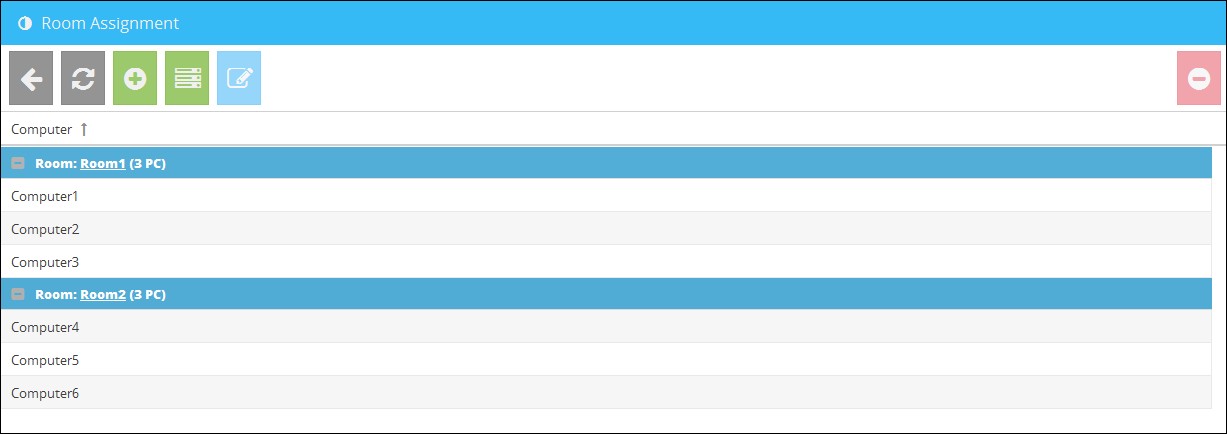
Please open the form via the button  Add computer-to-location assignment in order to create a new assignment.
Add computer-to-location assignment in order to create a new assignment.
At first please select a room from the list which you want to assign a computer to. The second list is an overview of computers which can be assigned to the selected room.
|
In order to select rooms and computers they first have to be created via the resource management. |

Please note that every change will be taken over into the alarm configuration immediately.
Relocating computers
In order to assign a computer to a different room, please select the computer you want to relocate and click on the button move computer.
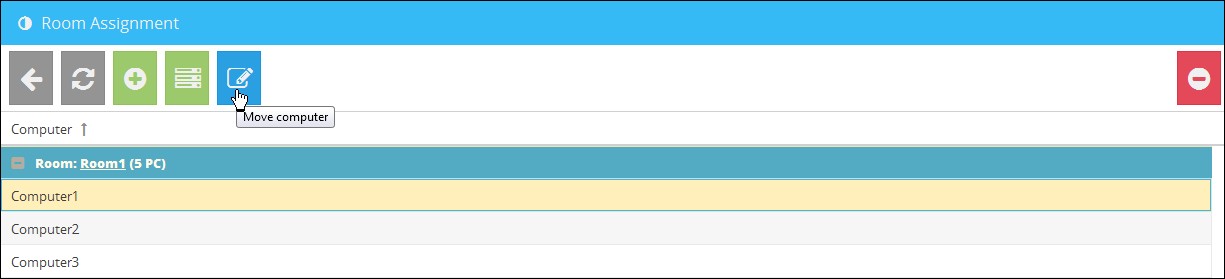
You can then choose the new room in which you want to move the selected computer.
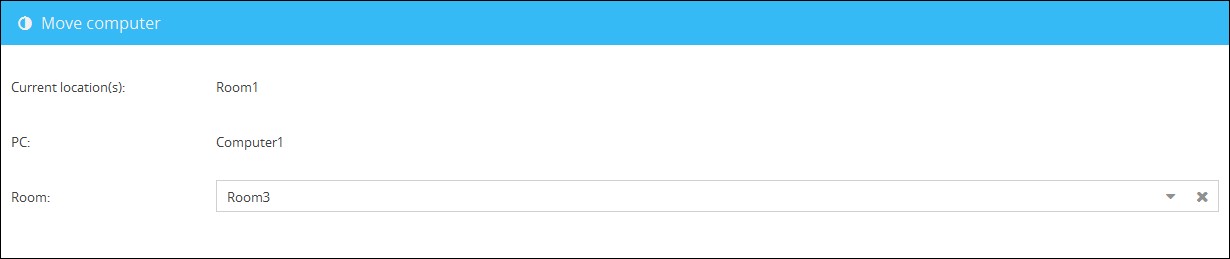
The computer will be moved after you click the button save.