Grouped Groups can be used the same way Groups combine multiple Filters. With these you can combine multiple Groups in a single Grouped Group. They can be used within the Infoeditor, to address multiple Groups at once instead of selecting each group individually.
For example, as we used the Groups to combine multiple Filters which define rooms in a single building, we could use Grouped Groups to combine these buildings to a single location.
To manage Grouped Groups, open the app Groups (Group > Groups) and click on the button ![]() (Grouped Groups) in the toolbar which will open up a different overview.
(Grouped Groups) in the toolbar which will open up a different overview.
By clicking on ![]() (New) in the toolbar, a new Grouped Group can be created. These are created and customized the same way as Filters are: enter a name, select the operator and type and select the Groups from the list you want to add to the Grouped Group.
(New) in the toolbar, a new Grouped Group can be created. These are created and customized the same way as Filters are: enter a name, select the operator and type and select the Groups from the list you want to add to the Grouped Group.
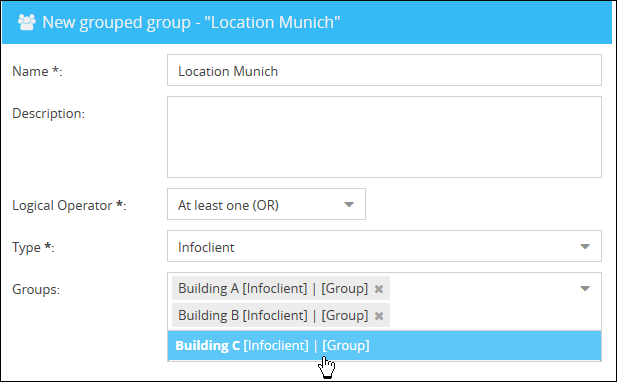
Address Grouped Groups
To send Infos to grouped groups, you will find a grouped groups field in the Recipients tab in the Infoeditor. Here you can select the grouped groups and address them.
