With the Groupmanager you have the opportunity to create and synchronize recipient groups using user, computers and groups of a domain defined in your Infoserver.
In order to do so, please proceed as follows:
1.) Create your domain in the app Domains (System -> Domains), so a connection with Cordaware bestinforemd can be enabled.
2.) Open the app Groupmanager (Groups -> Groupmanager) afterwards.
3.) The current LDAP groups and user can be loaded by selecting your domain in the groupmanager.
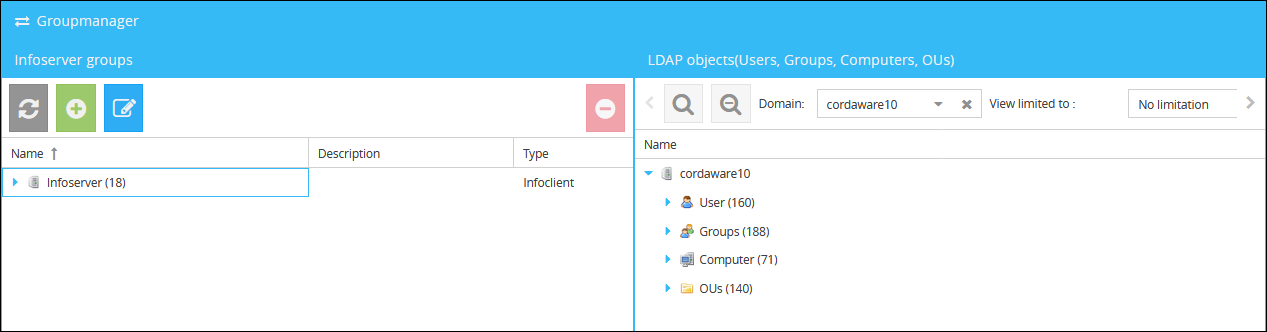
Now you have the opportunity to mirror your groups on the infoserver by using Drag & Drop.
While importing you have the selection of using your groups as an info client group or logon group.
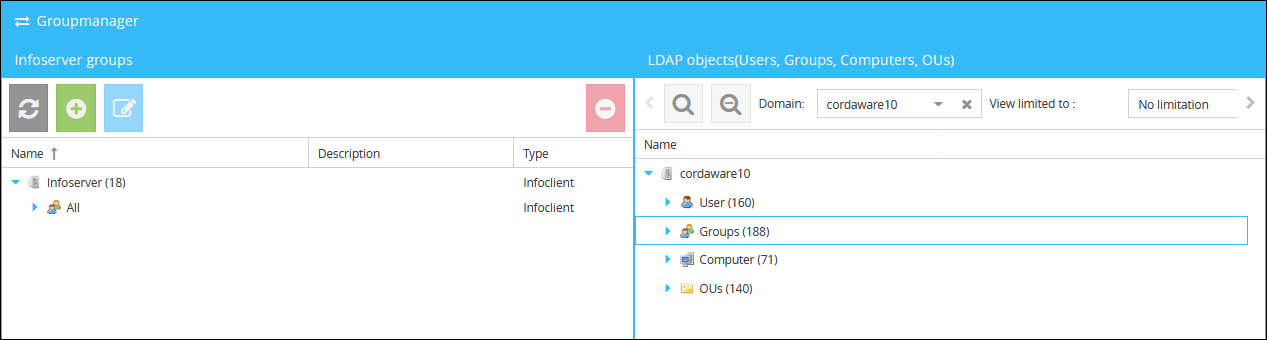
After importing a group or user you can define them as a recipient group of an info in the Infomanagement or use them as a logon group for the Team app.