The initiator feedback works as a communication method between the alarm initiator and the alarm recipient. Depending on the configuration, a feedback window will be displayed on the initiator screen immediately after triggering an alarm.
In the app Alarm (Alarm -> Alarm) and the menu My Alarms, settings regarding the alarm feedback can be adjusted.
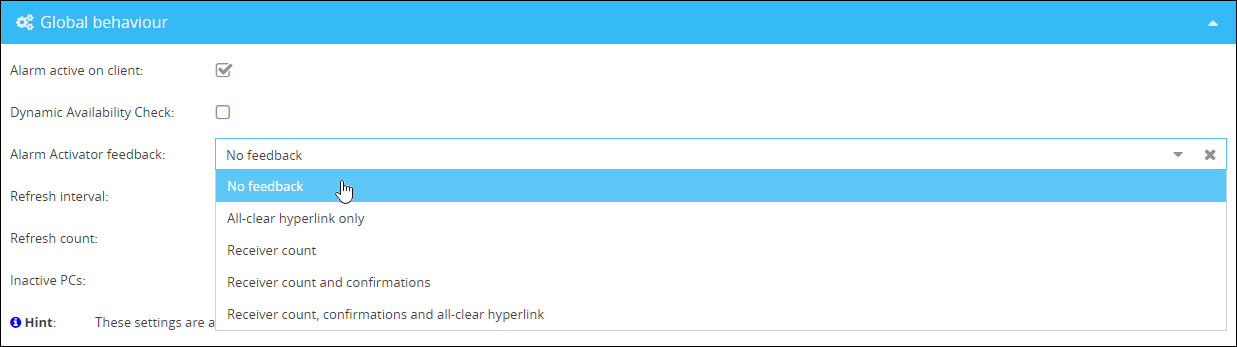
No feedback:
The alarm initiator receives no feedback window.
All-clear hyperlink only:
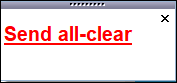
With a click on "Send all-clear", an all-clear Info will be sent immediately to the alarm recipients. Please note, that for this option, an all-clear needs to be created in the template beforehand.
Receiver count:

The number of computers which have received the alarm will be displayed here.
In addition, the time of the last update will be displayed. The display depends on the value, which is set in Refresh interval.
Receiver count and confirmations:
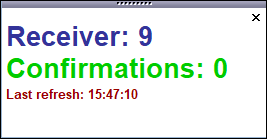
The confirmations are positive responses of the alarm recipients. They also signal that help is on the way.

After the initiation of the alarm, the recipients receive a hyperlink with the possibility to confirm the alarm. This confirmation will immediately be sent to the alarm initiator.
Receiver count, confirmations and all-clear hyperlink:
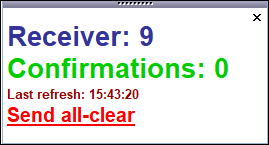
With this setting the alarm initiator can see the number of recipients and confirmations. Additionally the initiator has an all-clear option.