With this configuration, users must first unlock an app with a two-factor authentication token when using it.
This token is generated by the respective OTP app that was set up during provider registration.
|
Provider registration must also be secured with two-factor authentication to provide users with a QR code to set up their OTP application. You can find more details about this in the chapter Authentication Server > Configuration > 2FA authentication (self-hosted). |
Two-factor authentication setup for individual apps
1. Open the Hive Configurator, log in with your administrator credentials.
2. Edit the app that you want to lock with two-factor authentication.
3. Check the two-factor authentication option under Zero App Detail.
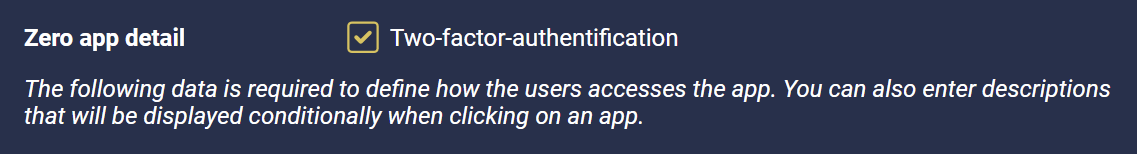
4. Now save the changes to your app.