In this chapter you will get a short overview of the components used in Cordaware bestzero®.
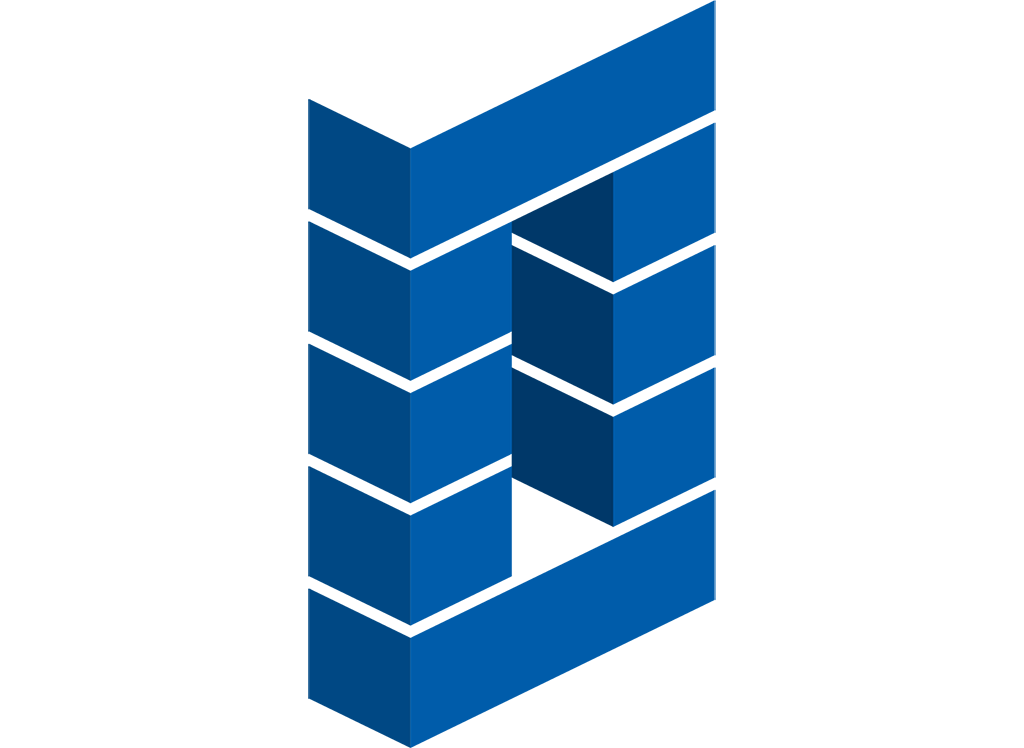
Authentication server
The main function of the authentication server is to connect the domain and provide the correct link from email address to the LDAP user object.
In addition, the two-factor authentication tokens of the devices that are logged in via the Appsbox are managed in the web interface, it also can be used to monitor the current connected devices which are using the Appsbox.
Furthermore, you can adjust the settings for bestzero® like the token lifetime and method of distribution.
|
You can find everything about this component in this chapter Authentication Server. |
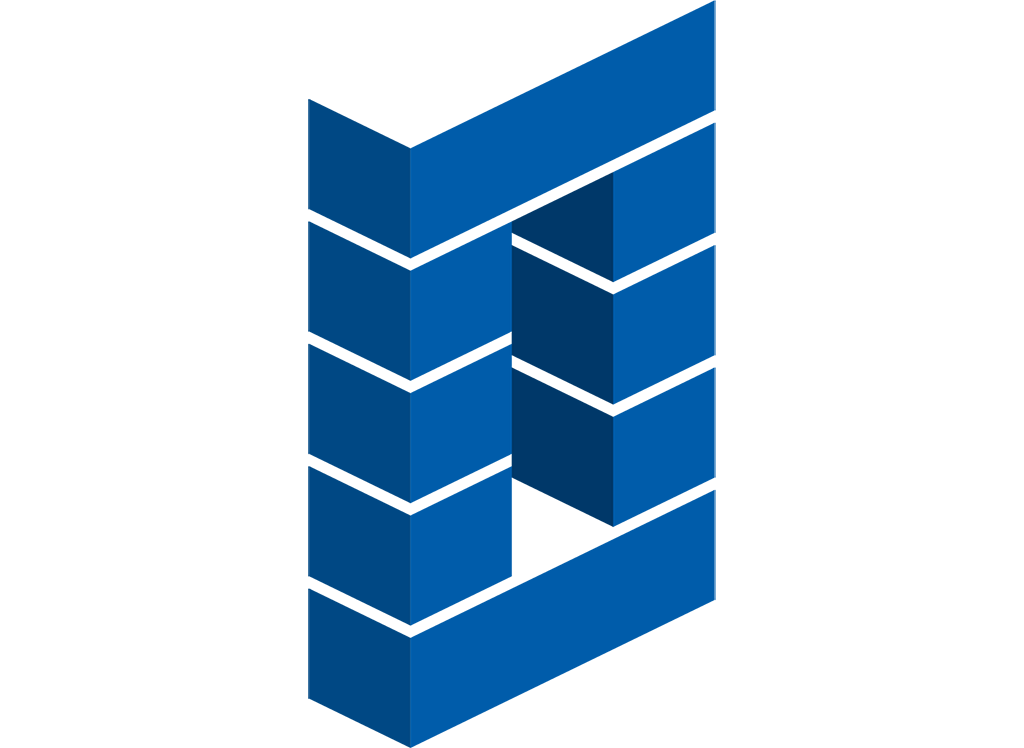
Hive
The Hive creates a connection to the application and to a server that is located online. The client's entire communication is handled via this existing tunnel.
The associated configuration of an application is transferred from the Hive to the online server via the Hive Configurator.
|
You can find everything about this component in this chapter Hive. |
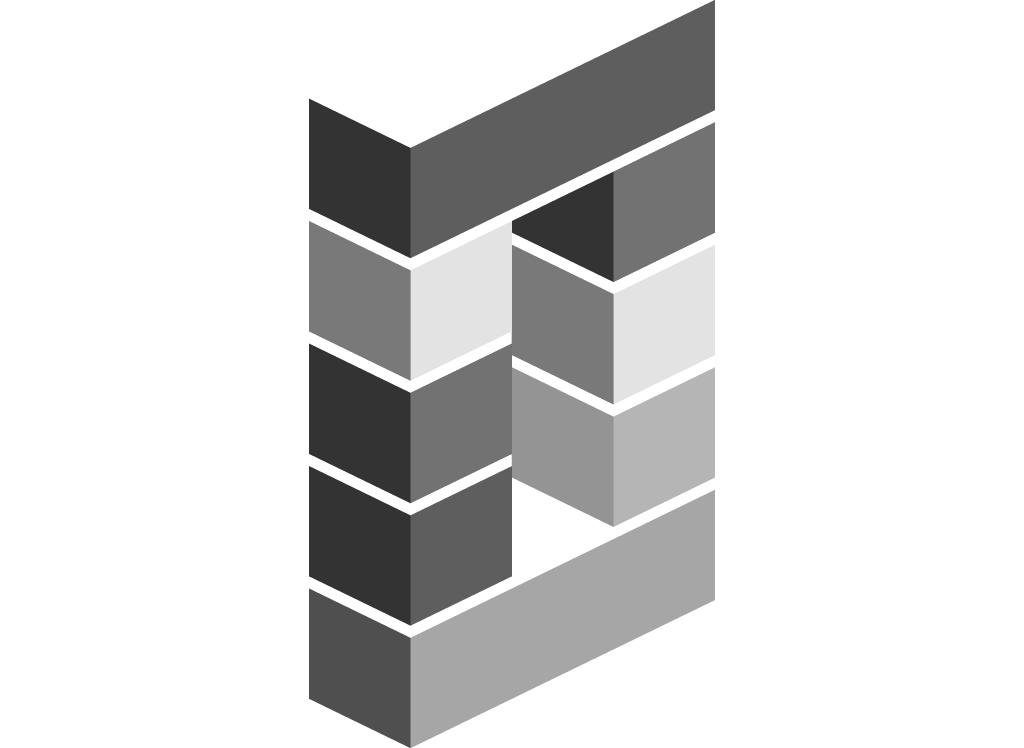
Hive Configurator
The Hive Configurator is used to manage the applications for distribution via the Appsbox. You can either use the Hive Configurator application or the corresponding web interface.
|
You can find everything about this component in this chapter Hive Configurator. |
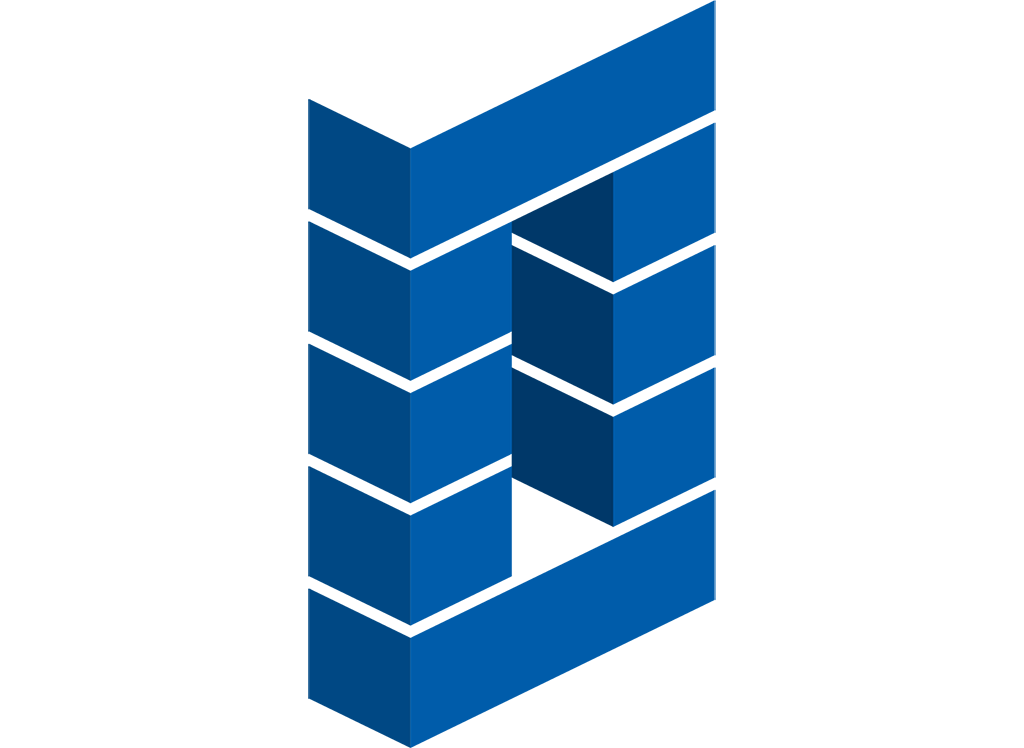
bestproxy
The bestproxy is installed on a publicly accessible server and accepts only incoming connections, on the one hand the connections of the Hive and on the other hand the incoming connections of the Appsbox.
|
You can find everything about this component in this chapter bestproxy. |
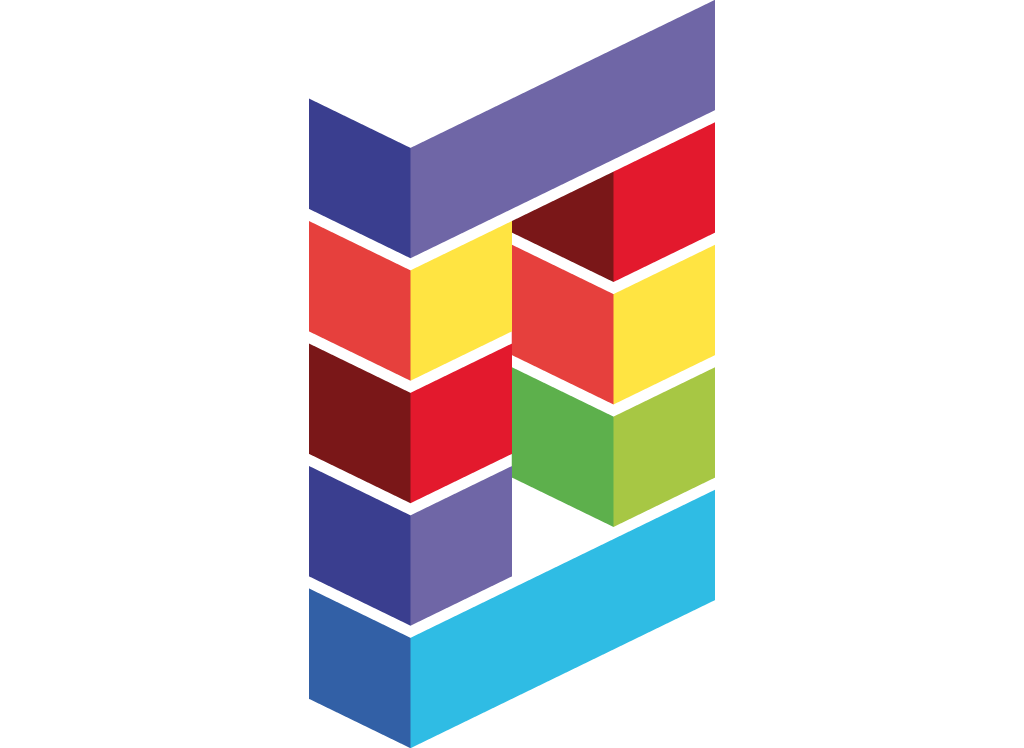
Appsbox
The Appsbox gives overview of all configured providers, it is responsible for the provider connection and manages the application access on the device.
|
You can find everything about this component in this chapter Appsbox. |