This chapter explains how to unregister a provider via the Cordaware bestzero® Appsbox.
1. Open the Cordaware bestzero® Appsbox on the client and click on the left icon of your provider.
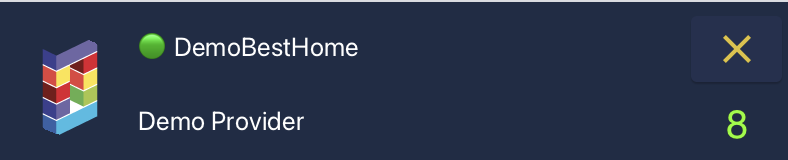
2. In the form that appears, click the Unregister button.
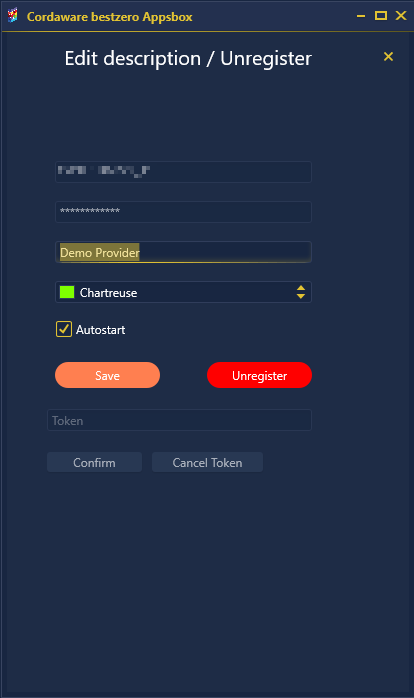
3. Your provider registration has now been cancelled.
|
You can also manage your registrations centrally via the bestzero® web interface, for more details see chapter remove registered devices. |