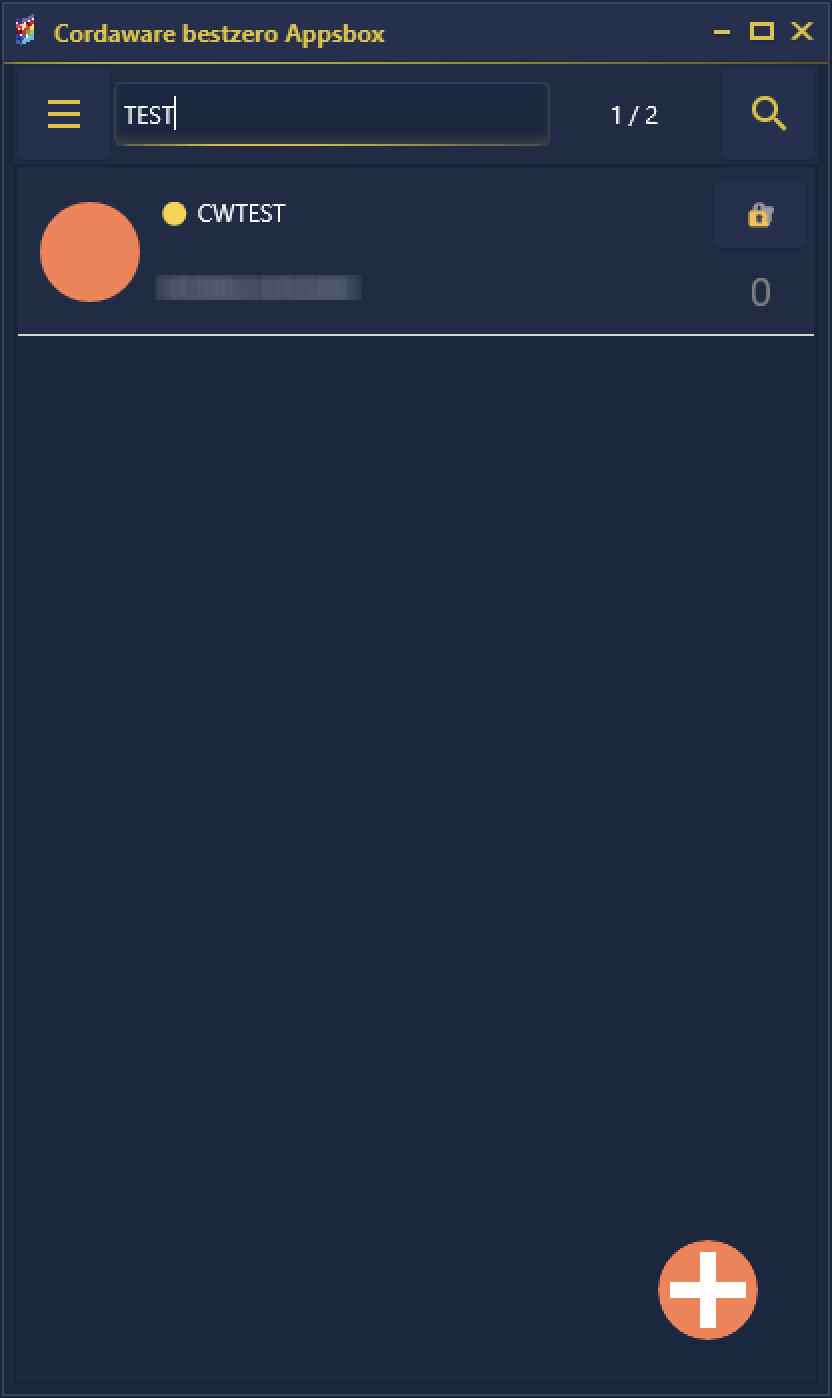In this chapter you will learn how to search your provider overview.
1.Open your Appsbox.
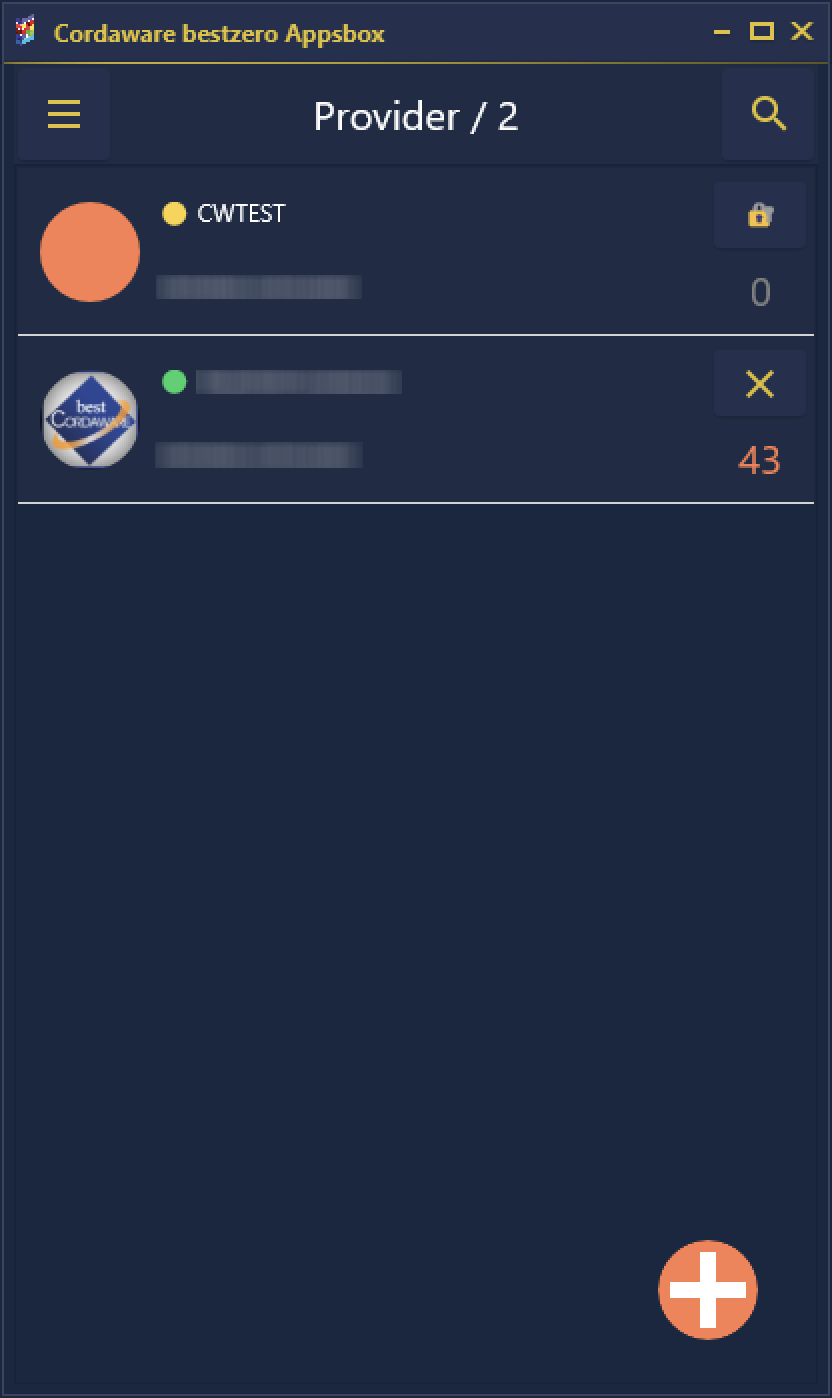
2.Click the "magnifying glass" icon to open the search box.
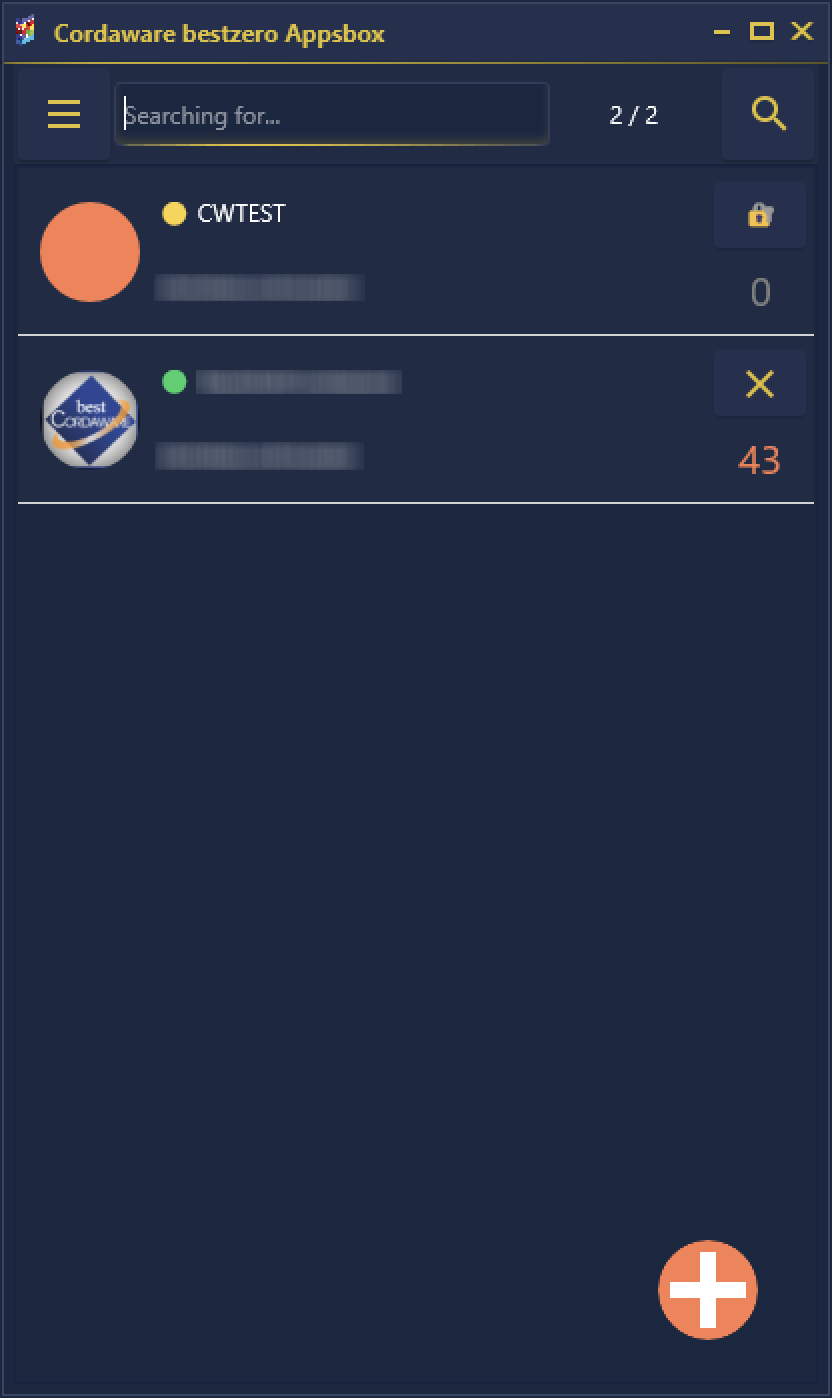
3.Enter the desired text to filter the providers and search for your result.
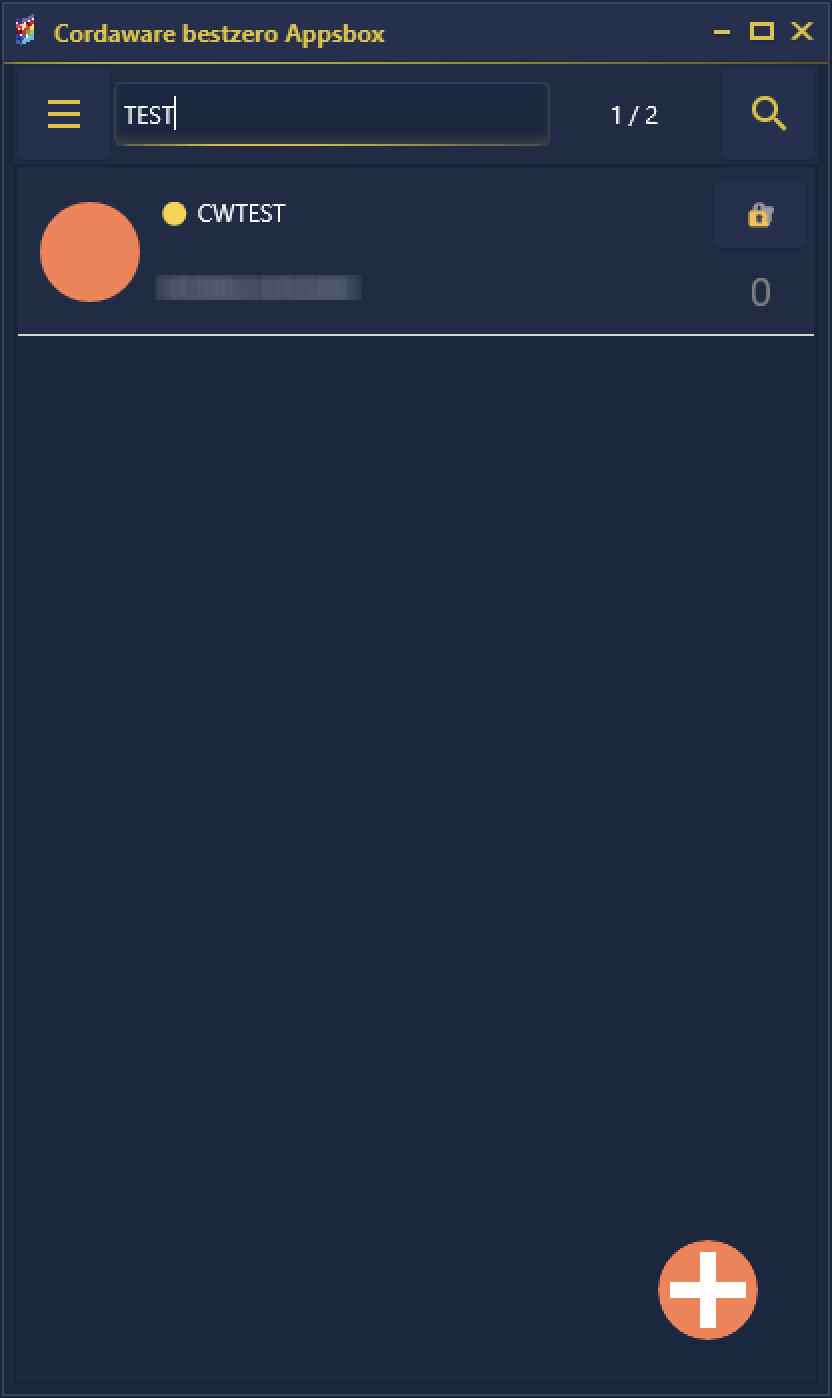
|
<< Click to display Table of Contents >> Navigation: Components > Appsbox > Functions > Provider > Browse provider overview |
In this chapter you will learn how to search your provider overview.
1.Open your Appsbox.
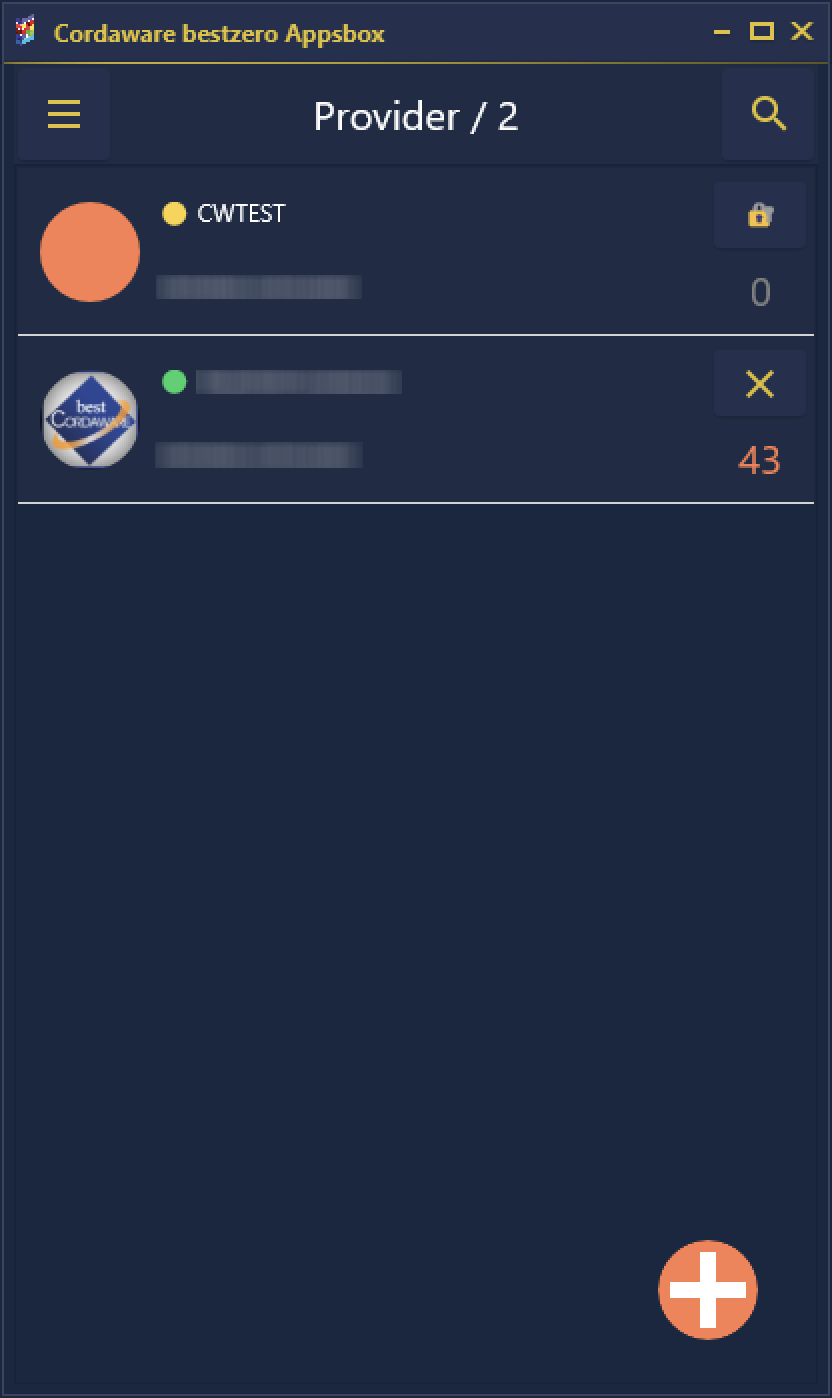
2.Click the "magnifying glass" icon to open the search box.
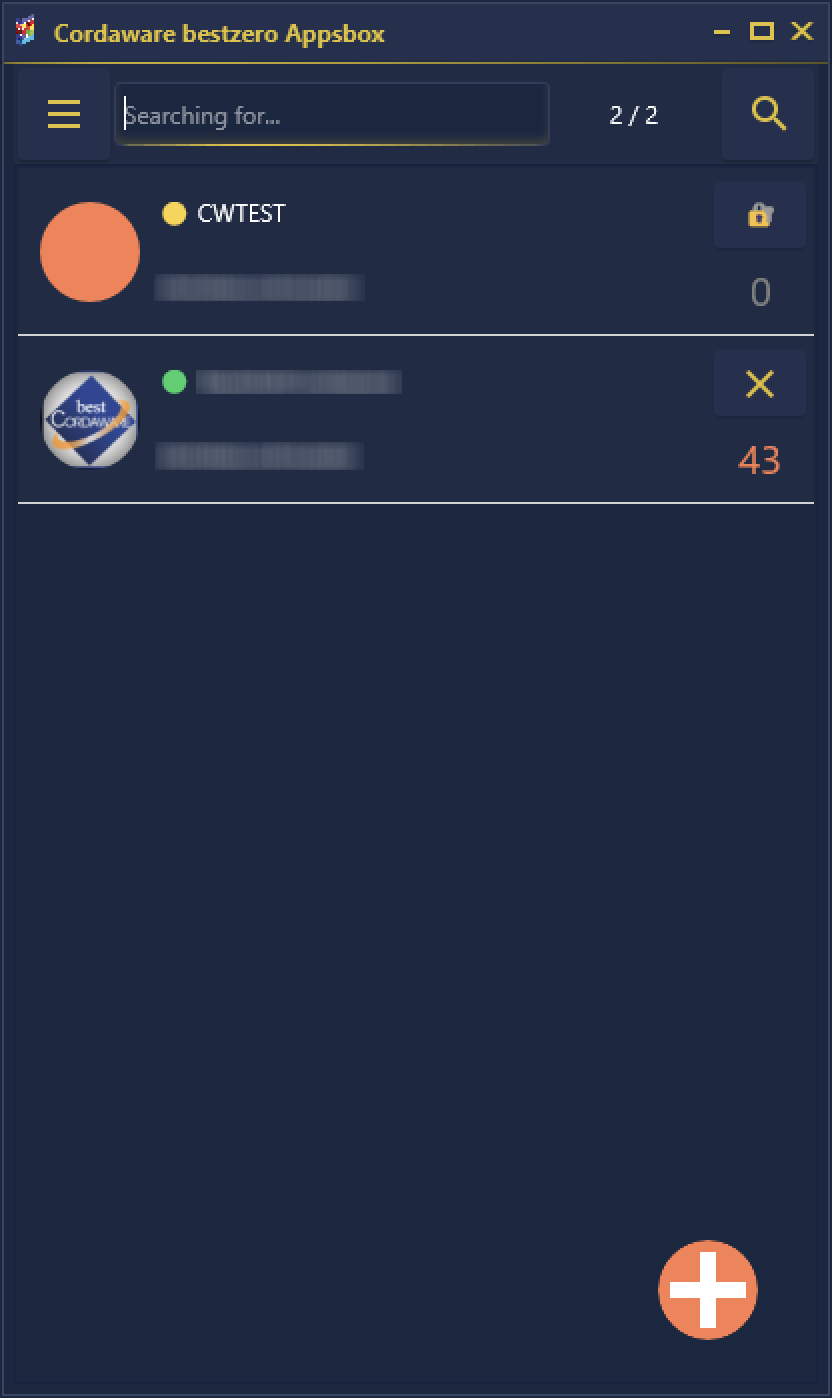
3.Enter the desired text to filter the providers and search for your result.