This chapter explains how to unregister a Cordaware bestzero® Appsbox.
You have the option to unregister centrally via the Cordaware bestzero® web interface or directly on the client.
At first, the central method via the Cordaware bestzero® web interface is explained:
1. Open the bestzero® web interface after connecting to your provider using Appsbox. To open the interface, simply click on the application in the Appsbox and then on the hyperlink contained in the description of the application.
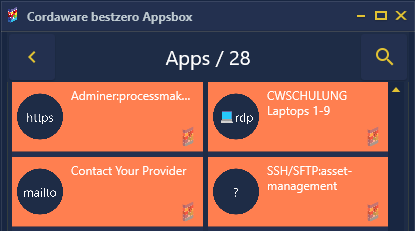
2. Now log in to the bestzero® web interface with your login data.
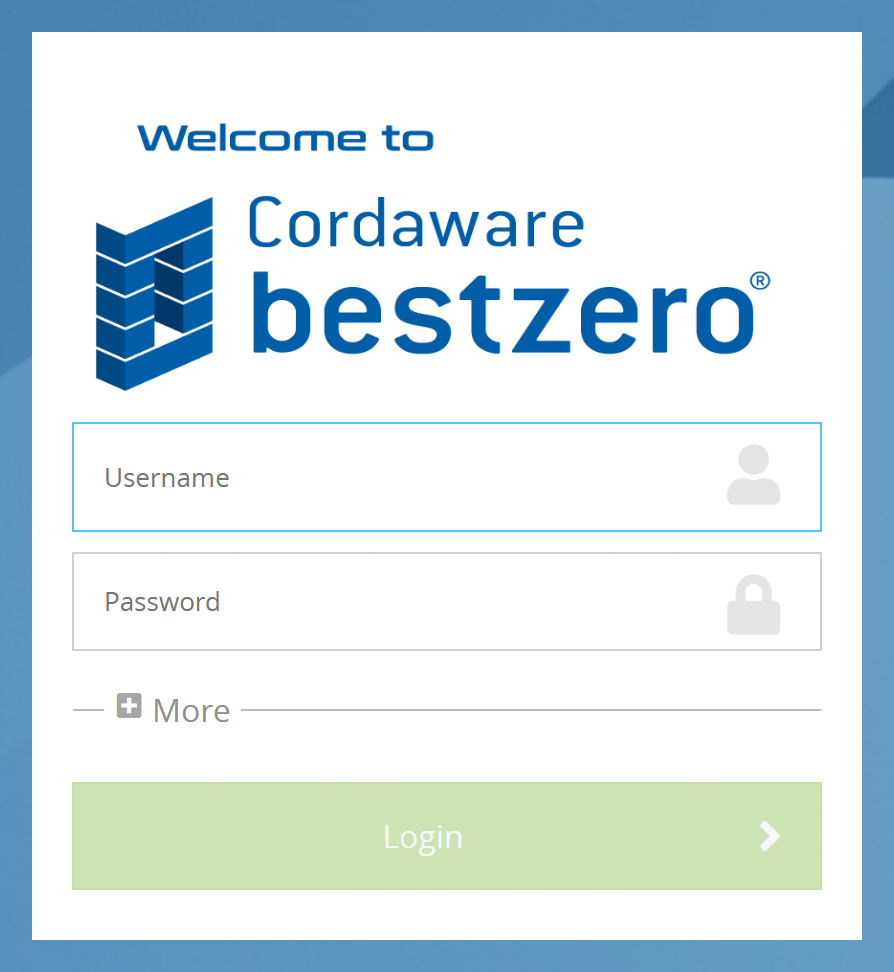
|
The default credentials are:
Username: admin Password: bestzero |
3. Once logged in, use the navigation to switch to the Extern registered section.
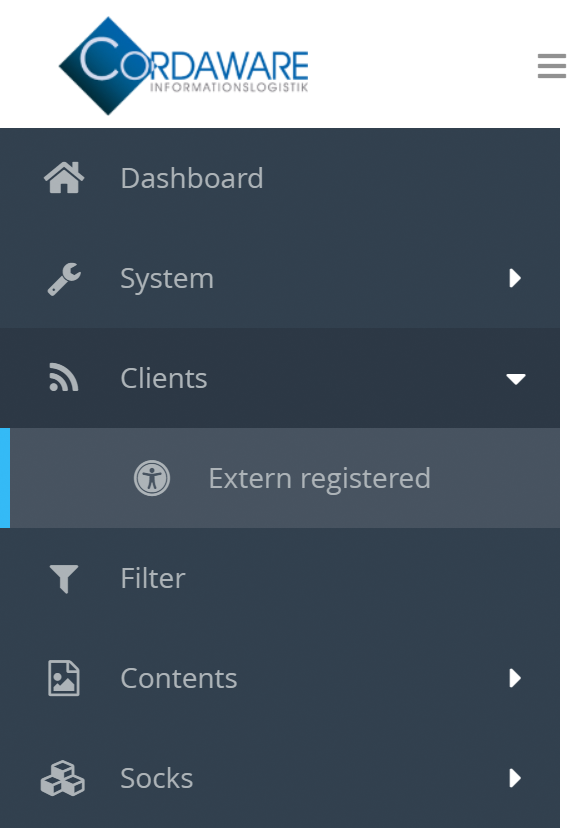
4. Now you will see all the registered clients. Select the connection you want to remove and click the red button.
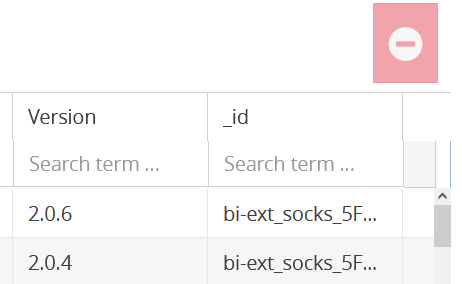
|
You can also unregister directly on your device. For more details, see the Unregister a provider chapter. |