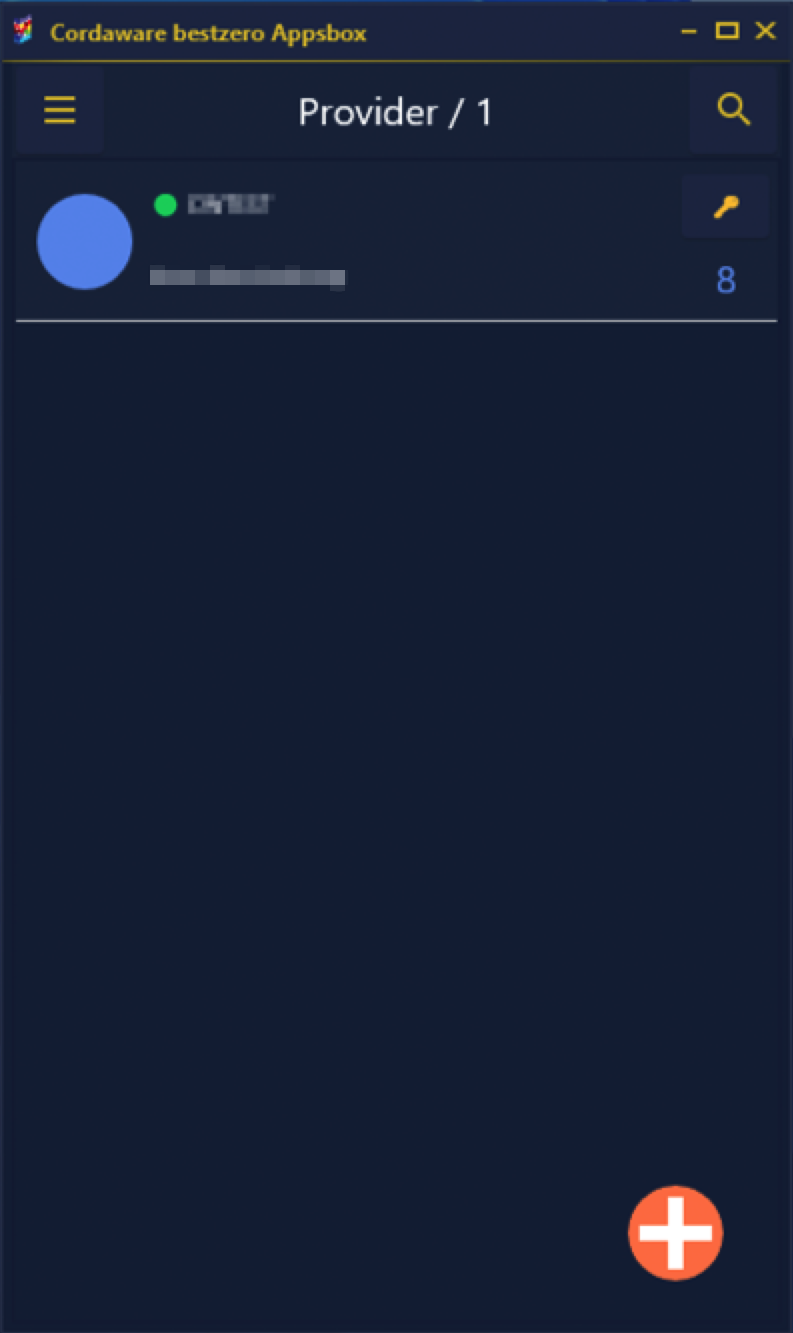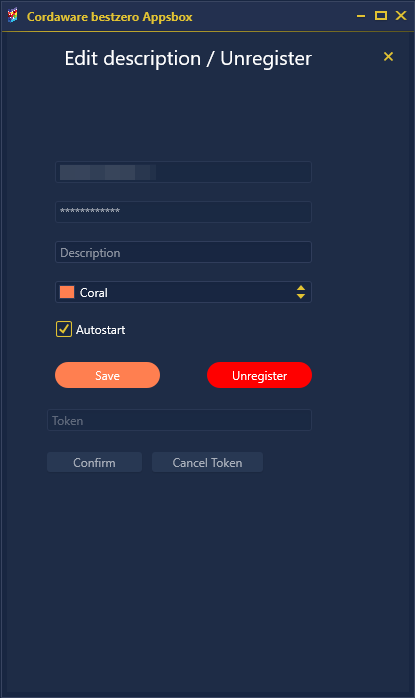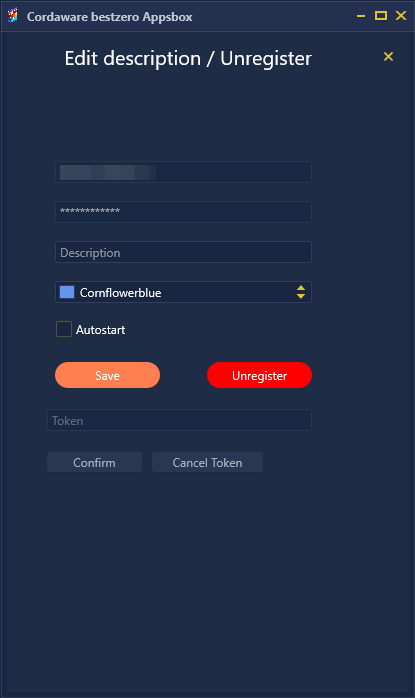In this chapter, you will learn how to customize a provider after setup.
1.Open the Appsbox so that you can see the overview of all providers.
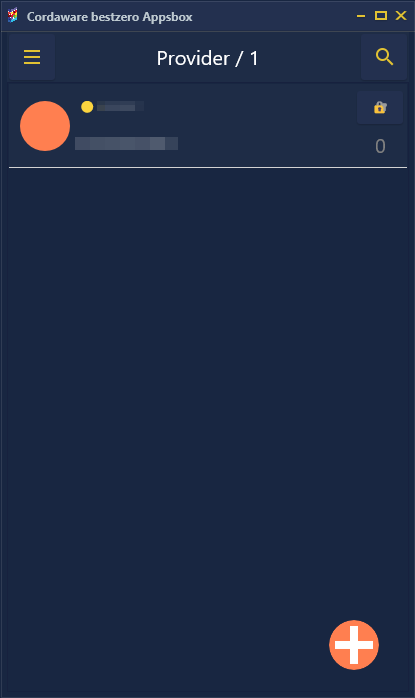
2.Click on the icon of the provider you want to customize. In the screenshot, it is the orange circle next to the provider status and provider name.
3.Here you can change the description, the color of the apps of the associated provider or whether the provider should be executed in autostart.
Before
|
After |
|
|
4.Save the settings you have made. Now you can see in the overview that the default icon and also the color of the number of apps in the overview has changed.