Please note:
This chapter only contains information regarding the upgrade of your current Cordaware bestinformed 6 installation. |
|
From version 6.4 of the All-In-One installer, uninstallation is no longer required for an upgrade. If you want to upgrade to an older version, follow the steps under Upgrade to a version older than Cordaware bestinformed All-In-One 6.4 |
1. Now run the new bestinformed.exe, which you can download from our customer portal, and follow the setup instructions.
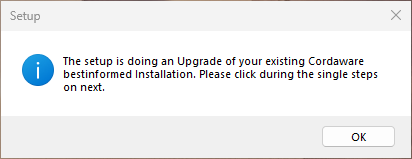
2. The previously installed components are displayed here. Also it is possible to change it here. Then click on “Next”.
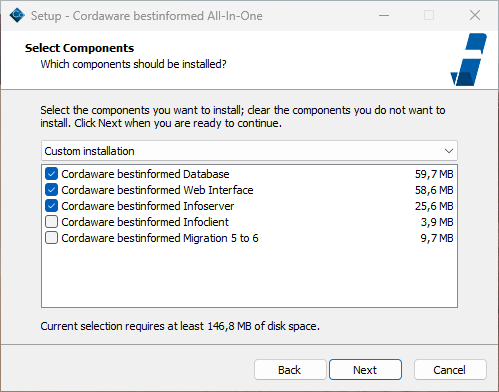
3. Click on “Install” to complete the upgrade.
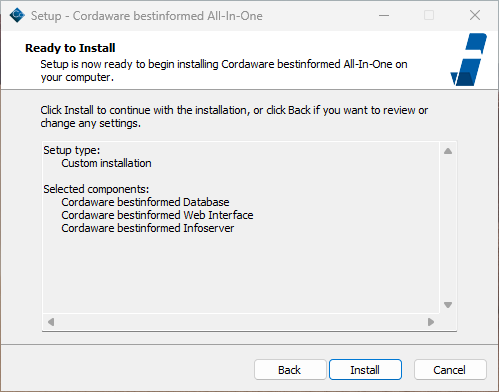
Upgrade to a version older than Cordaware bestinformed All-In-One 6.4
1. Uninstall your current Cordaware bestinformed version 6 installation from your system. For this you can remove the Cordaware bestinformed All-In-One 6.0 from your System.
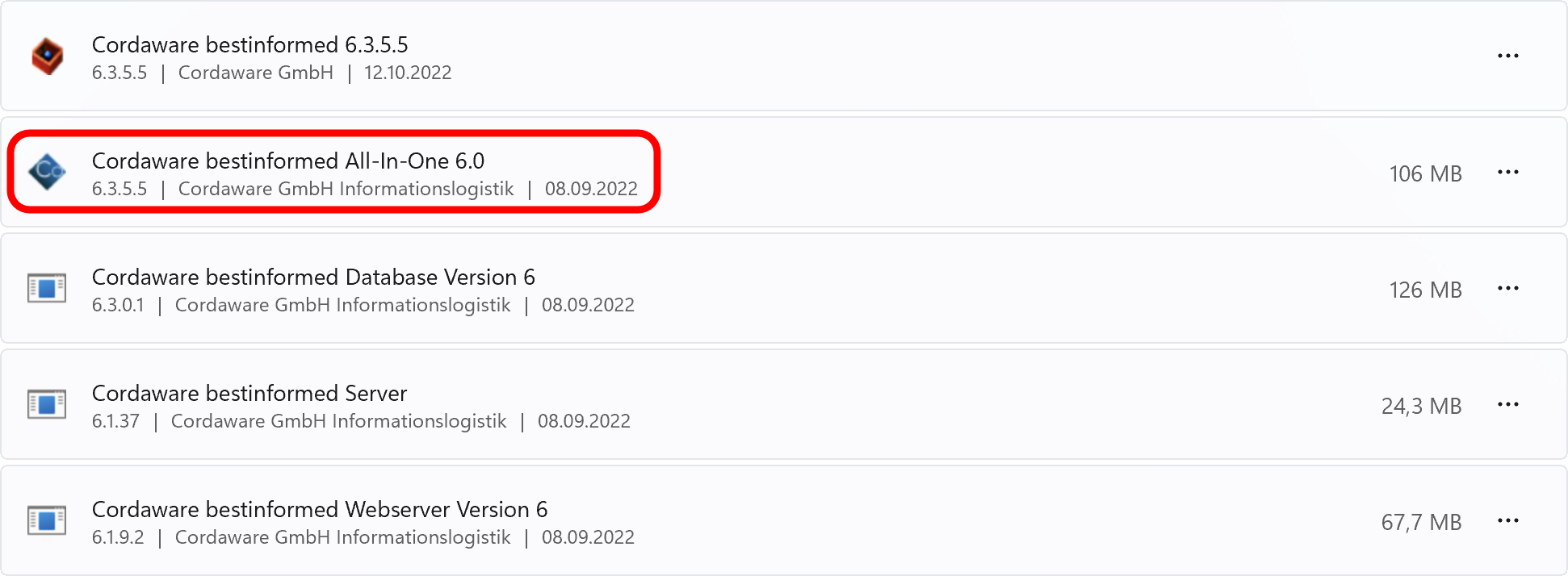
Important: When uninstalling your current Cordaware bestinformed installation, all your data (Templates, Filters, Groups, etc.) won't be erased. Only the server components of Cordaware bestinformed will be removed. |
2. Now run the new bestinformed.exe, which you can download from our customer portal, and follow the setup instructions.
Important: Install Cordaware bestinformed in to the same folder as before. |
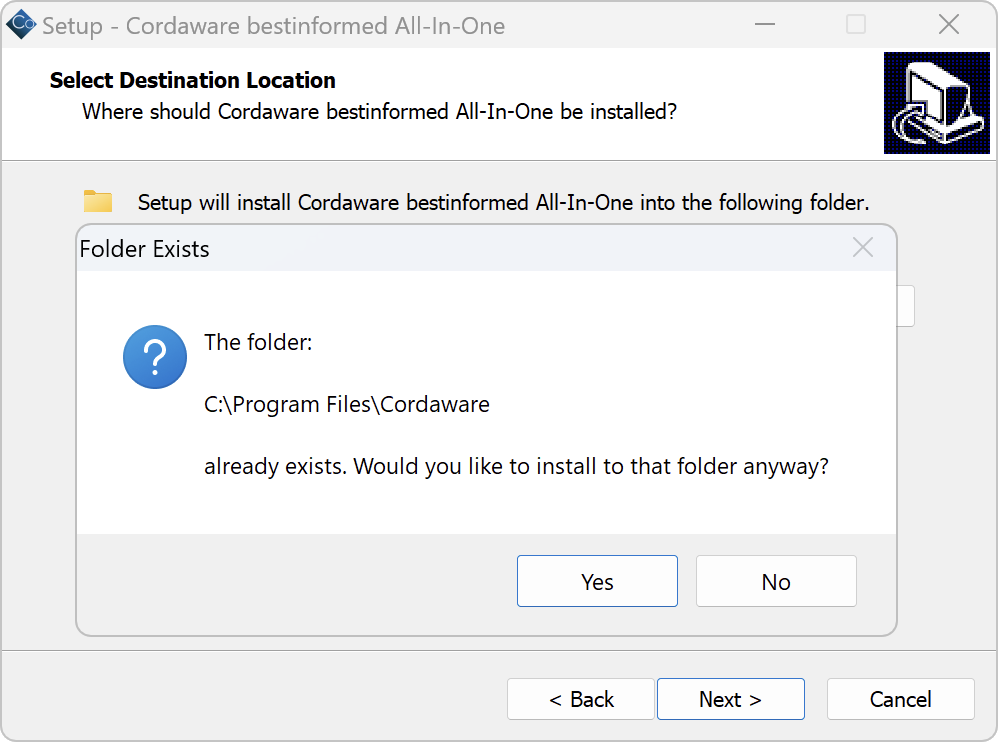
3. Choose the Database, Web Interafce and Infoserver components, which are required for a full server installation.
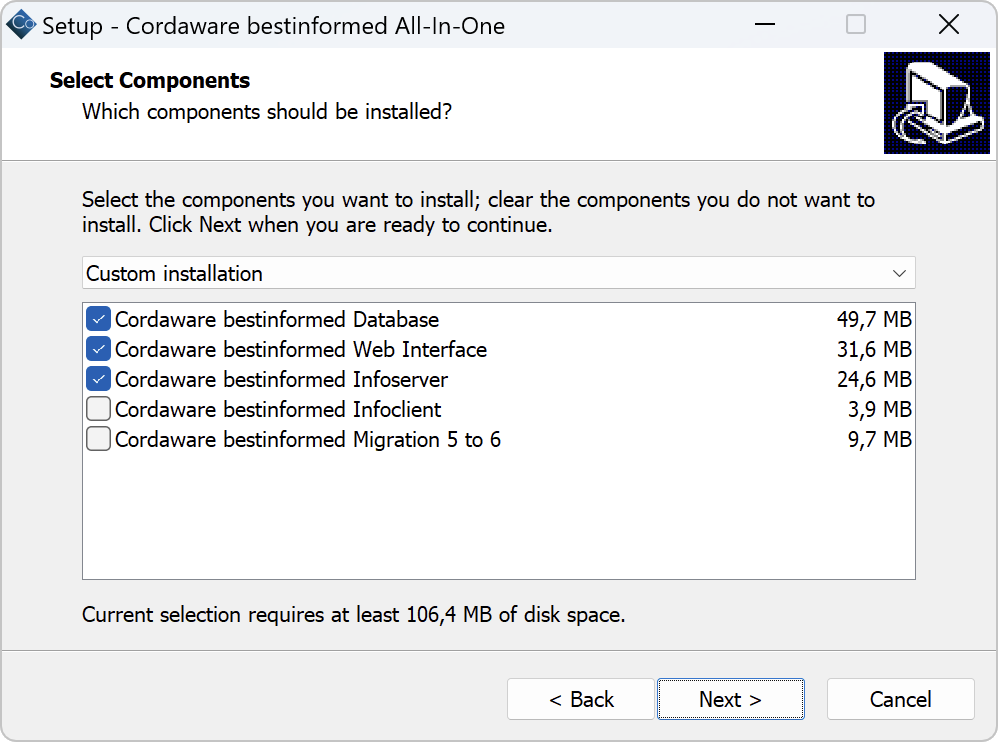
4. Finish the installation with a click on next.