Please note:
Details regarding an upgrade of your current Cordaware bestinformed 6 installation can be found here. |
1. Download the All-In-One installer and execute the downloaded file as administrator on your system.
2. Select the components:
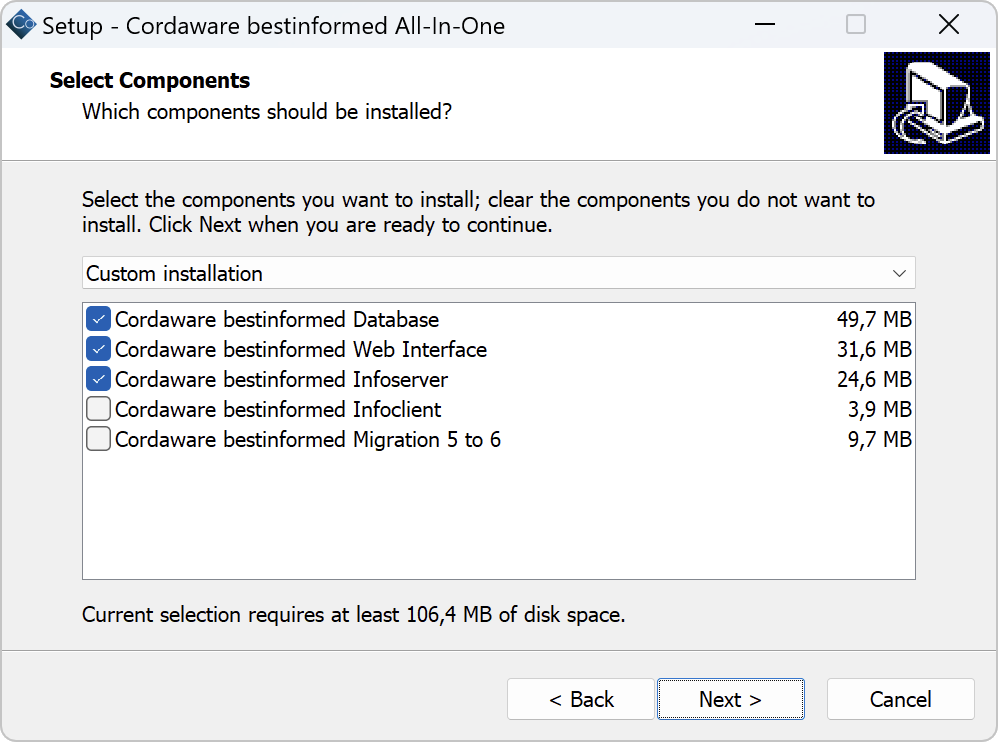
For a full Server installation the components Database, Web Interface, Infoserver will be installed on the system.
Cordaware bestinformed Migration 5 to 6
Installing Migration 5 to 6 will provide a tool that will make it easy to migrate existing version 5 data to version 6.
The following data can be migrated:
•Templates •ScriptVars •Infos •Channels •Groups (only: username ,computername, IP-address, MemberOfNTGroup, MemberOfNTComputerGroup) |
Follow the installation routine until it is complete.
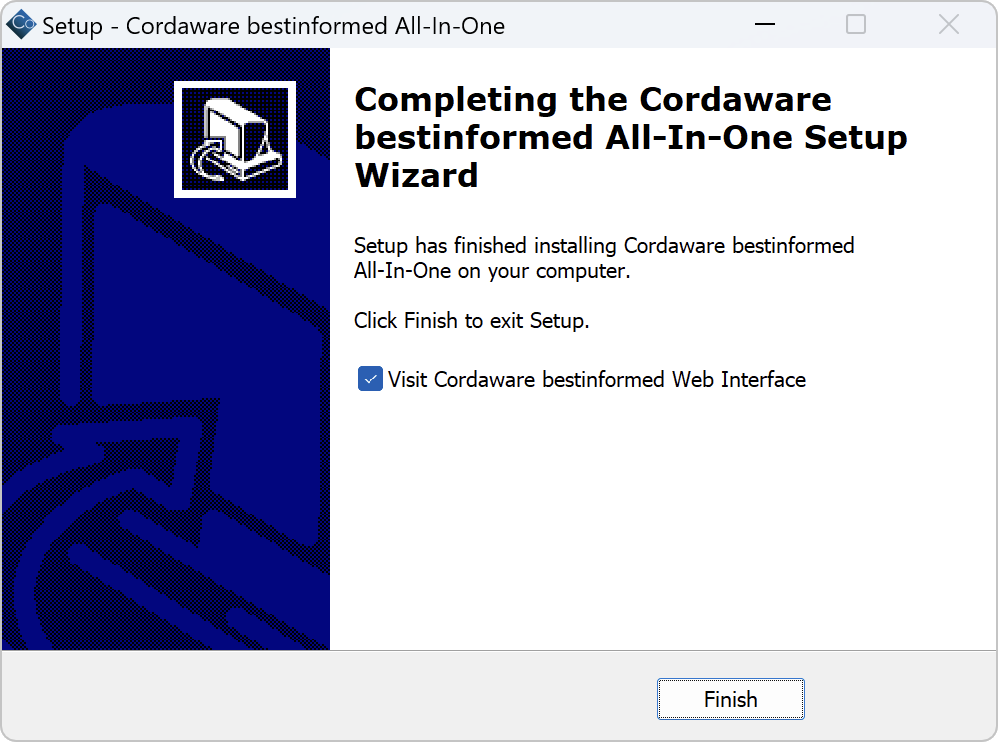
After the installation is complete, the web interface of Cordaware bestinformed 6 is accessible via the address http://serveraddress:8000.
Please note: If an older installation of Cordaware bestinformed 6 with CouchDB version 1.6 already existis:
The All-In-One installer will execute an automatic upgrade of the database if the installation directory is the same (e.g. C:\Program Files\Coradware). For safety purposes the best_data folder will be renamed and saved under „C:\Installation path\Cordaware\best_data_old. |