During presentations on a computer with an installed Infoclient it is often inappropriate, if a news-ticker or popup appears on the screen during those tasks. In order to prevent such an event, you can enable the so called Silent Mode on your client using Cordaware bestinformed 6. If a client is in Silent Mode, no news-ticker or popup will be shown. Only the info grid symbol will be displayed, which will inform you about a new info.
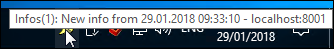
The Info can be started through the Info grid symbol afterwards. In the end the displayed tray icon will show that no more new Infos are available.
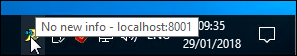
In order to give users the opportunity to set their own Infoclient into Silent Mode, the following setting is necessary:
You can also manage this Infoclient.ini setting in the custom section of the Configuration app without much effort.
|
[General] |
Your users can now activate the Silent Mode on their clients for a defined time period, if needed.
For this step, the Silent Menu can be opened with a right click on the Infocient symbol:
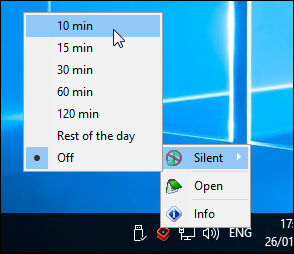
|
Recommendation: With the Infoclient option FlashNewInfosIcon you can define, that the tray icon in the taskbar will flash when receiving a new Info. |
You also have the opportunity to send silent infos or infos, that do not consider the Silent Mode. More information on this topic can be found in the chapter Client behavior.
Adjusting the Silent menu:
In order to prevent users from activiating the silent mode for the rest of the day (and therefore not receiving any infos until the Silent Mode is deactivated), you have the possibility to further restrict the available options in the Silent Menu.
Open the app Configuration (Clients -> Configuration) to create a new configuration of the infoclient.ini for your users.
When creating the configuration, the following setting needs to be added in the custom section:
|
[general] SilentMenuNotVisible=VALUE |
The following values can be added as a comma separated list. The added values will no longer be available for the users.
si10 |
removes the option "10 min" |
si15 |
removes the option "15 min" |
si30 |
removes the option "30 min" |
si60 |
removes the option "60 min" |
si120 |
removes the option "120 min" |
siday |
removes the option "Rest of the day" |
Afterwards you can send out your configuration to the infoclients of the users. The selected values will then no longer be available in the silent menu.
Example:
If you want to hide the options Rest of the day, 120 min and 60 min, the following configuration needs to be sent out to the clients:
|
[general] SilentMenuNotVisible=siday,si120,si60 |
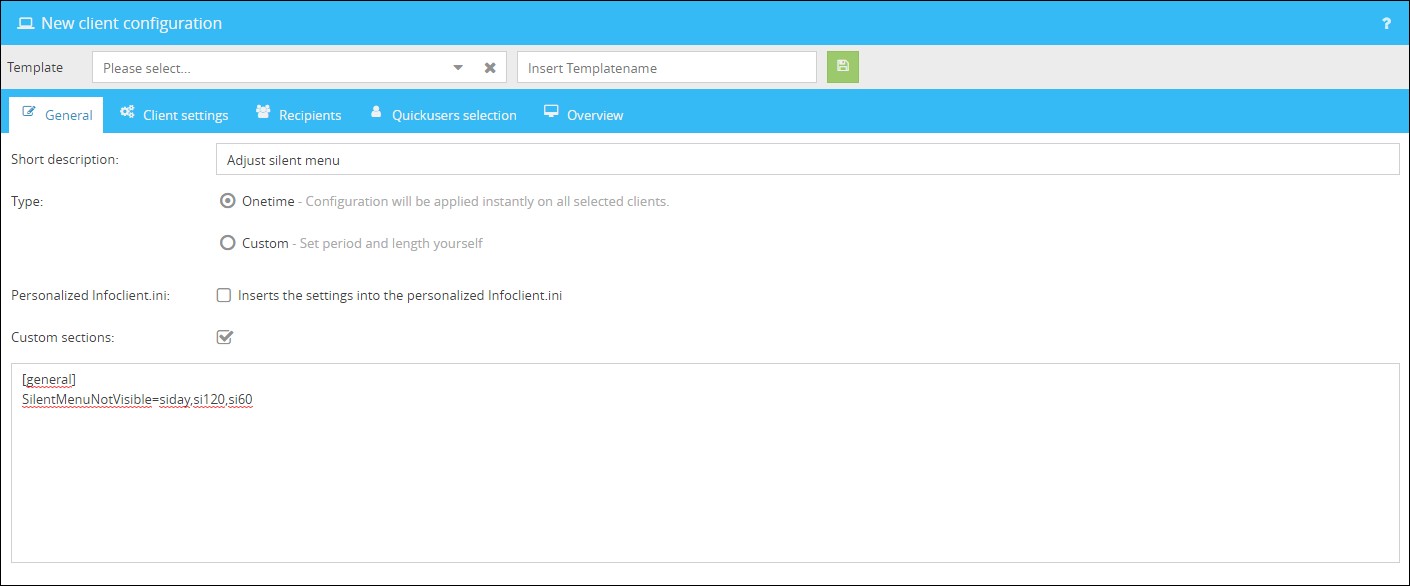
Result:
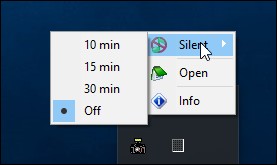
The values which you have disabled via the client configuration are no longer available for the user.