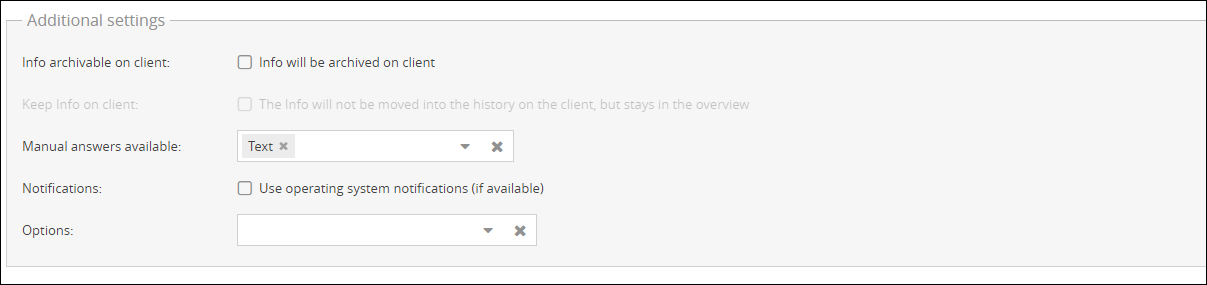In the menu on the left side of the editor in Client behaviour > Client behaviour there are various settings available with which you can define how the newsticker should behave when occurring certain actions.
Client behavior
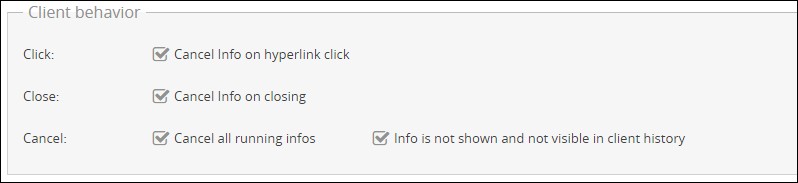
Click:
Cancels the Info when the user clicks on a hyperlink in the newsticker.
Close:
Cancels all running Infos on the client when the user closes the newsticker. However, the Info remains active on the server. An Info closed at the client may reappear if a new Info arrives and this option is not set.
Cancel:
Cancels all running Infos so only the new Info will be displayed on the client when he receives it. Useful for highly prioritised Infos (e.g. alarms).
You can additionally send out a silent info and hide the info in the clients Infohistoy.
|
Please note: Via the Infoclient.ini setting PlayMasterInfoAllowed you have the possibility to define wether or not the user can replay the cancel info via the Infogrid. |