|
Note about this chapter:
The creation of managers is an optional possibility to carry out the administration of organizations, alert units and devices decentralized from the admin. In order to be able to use managers productively you need a connected domain in advance, since the authentication of the managers is controlled by the domain logon. |
Since an administration of the Alert Location Manager is connected with a high resource expenditure with extensive structures, there is the possibility to define managers.
Managers can manage organizations, alert units and devices via different user profiles. These users are devided by a hierarchical structure which will be explained below.
Administrative hierarchy:
Administrator
The administrator has full access to all organizations, alert units, devices and the whole alert management.
Organization manager:
The organization managers are defined by the administrator in order to manage the assigned organizations. They can create alert units for their organizations and have access to the views and the management of their unit managers and their alert units and devices.
Unit manager:
The unit managers are defined by the administrator or organization managers in order to manage individual alerts units of an organization. They can only view and manage the devices of their alert unit.
First call up the manager overview. Click on the following button to do this:
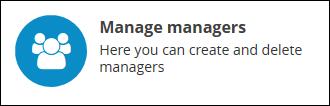
The appearing overview shows you all managers created.
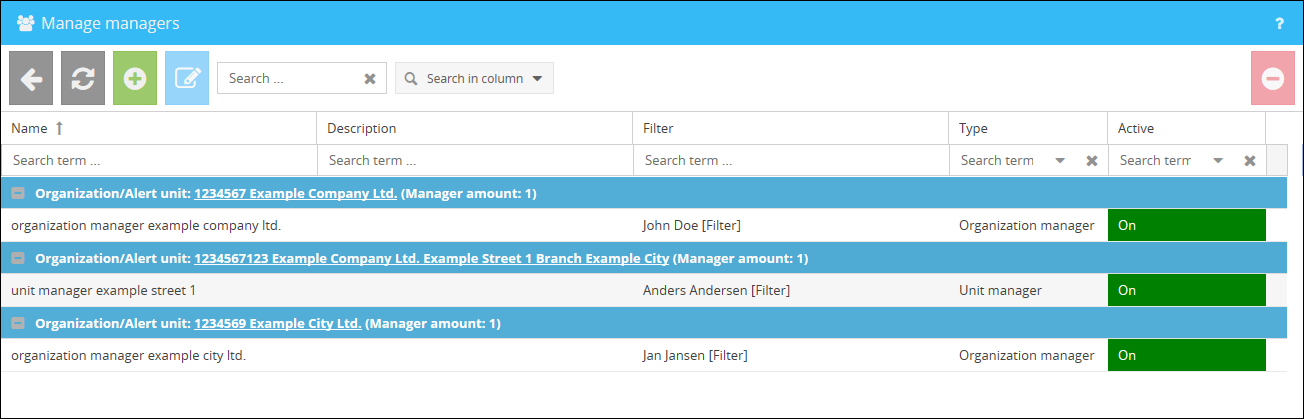
Creating managers:
In the manager overview you can use the button  in order to access a menu for the creation of a new manager.
in order to access a menu for the creation of a new manager.
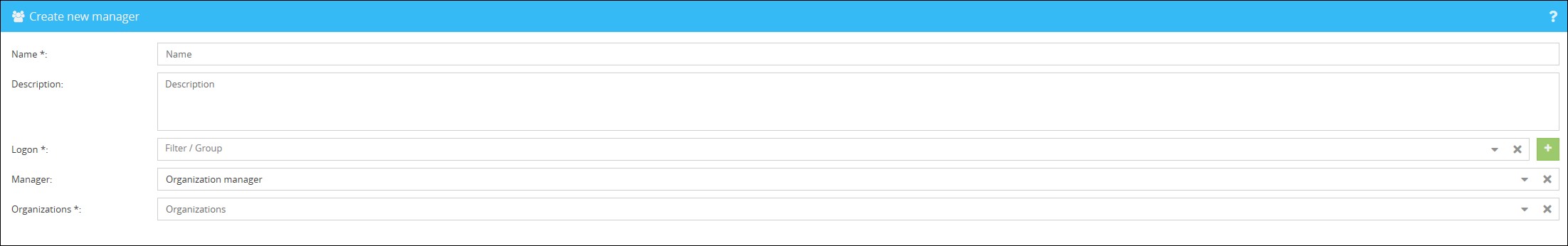
Here you can enter the following information:
Name |
Enter a name for the organization manager. |
Description |
Here you can optionally enter a description for your organization manager. |
Logon |
Select a filter or a group of the type Logon. This logon filter or logon group defines which users are identified as organization manager as soon as they log on. For more information please refer to the corresponding chapter Logon Filters. |
Manager |
Here you can select an organizationmanager or an unitmanager. |
Organization |
Here you can select the organization which should be managed by the manager. |
In addition to entering the information, you have the option of activating or deactivating the user during the creation process via a checkbox at the bottom right. By default, each organization manager created is active. Whether a manager is activated or deactivated is shown in the overview of managers by text and additional colored background, as shown below.
After you have created your organization manager, it is displayed in the manager overview.
The created organization manager can now log on to the web interface of Cordaware bestinformed with his domain name and administrate the Alert Location Manager according to his assignment.
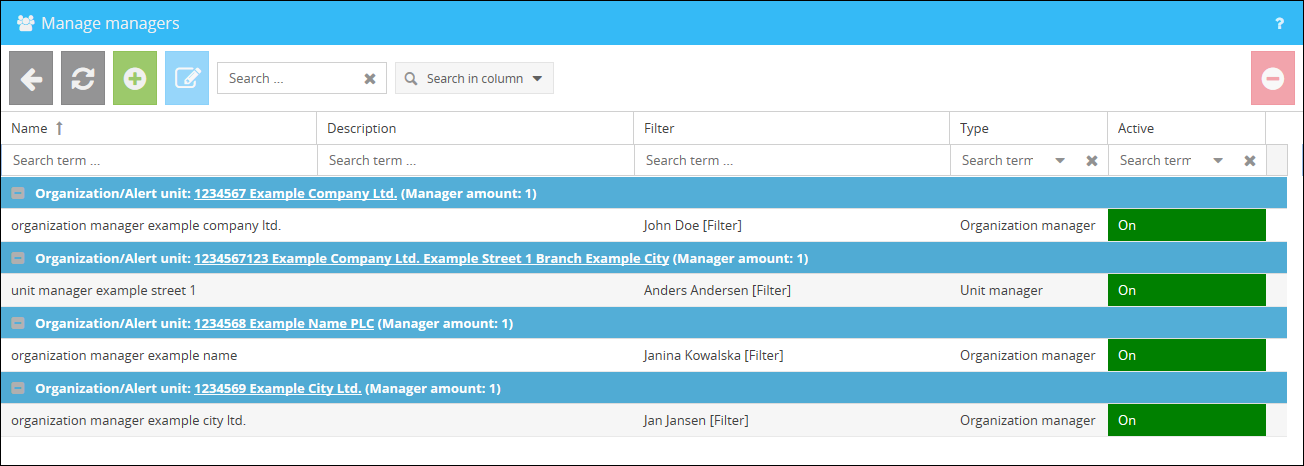
You can edit your managers by clicking in the button  or delete them by clicking on the button
or delete them by clicking on the button  afterwards.
afterwards.
In the chapter The ALM as a manager you can find an overview of how a manager can log in to the ALM.