With watchmen you have the ability to specify which users can view and then release alerts before they are sent to the actual recipients.
The following button opens the overview of the watchmen:
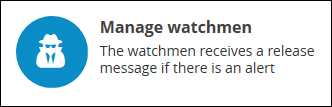
In the overview you can see all existing watchmen:
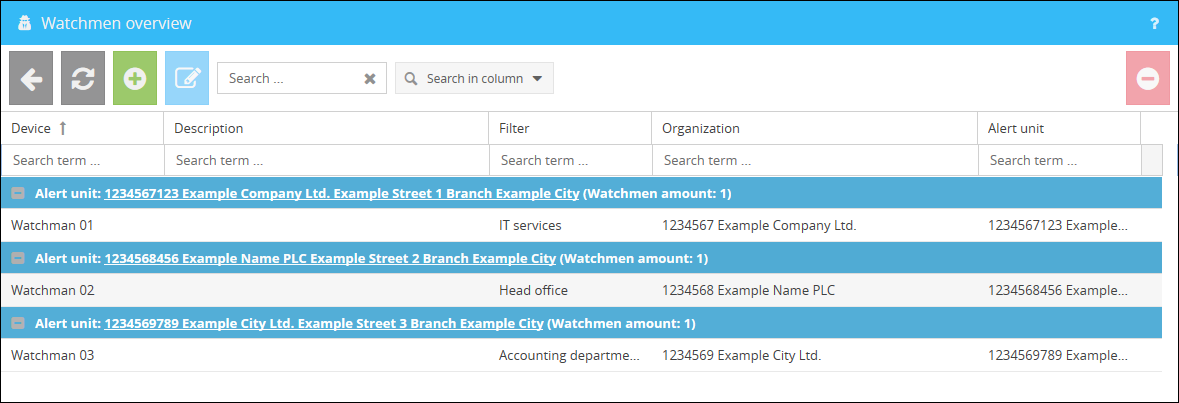
Device |
Name of the watchman. |
Description |
The optional description of a watchman is shown here. |
Filter |
Filter of the type Infoclient used for this watchman. |
Organization |
The watchmans organization can be viewed here. |
Alert unit |
The alert unit of the watchman is displayed here. |
Creating a new watchman:
By clicking on the button  you can open the interface for the creation of a watchman.
you can open the interface for the creation of a watchman.
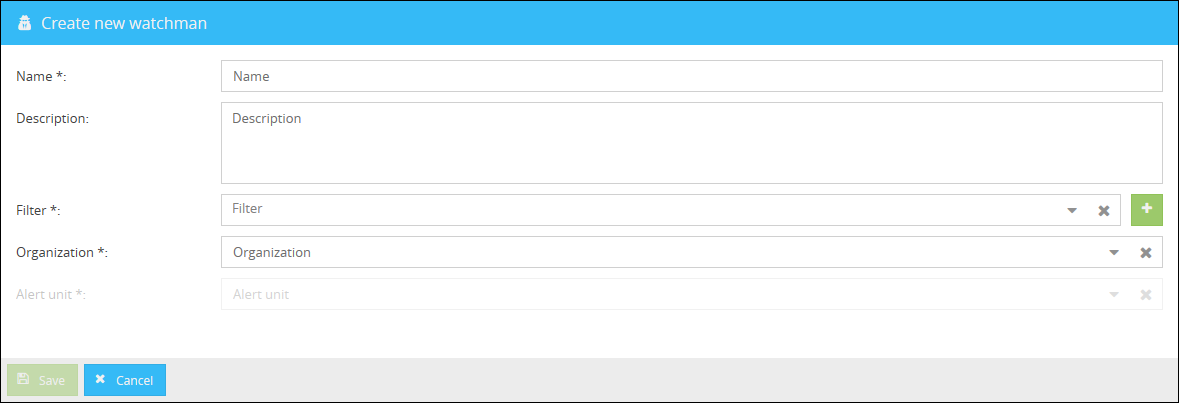
Enter here the corresponding data of the user who will be responsible for the role of the guard.
Name |
Name of the watchman. |
Description |
Enter an optional description here. |
Filter |
Select the filter of the type Infoclient that should be used for this watchman from the drop-down menu. |
Organization |
Select the organization of the watchman here. |
Alert unit |
You can select the alert unit of the watchman here. |
|
Note:
As soon as you declare a watchman for a location, this watchman will receive every alert of this location and has to release it afterwards before it will be send to the actual recipients. |
|
!!!Caution!!!
If a declared watchman is currently on vacation or the watchmans Infoclient has not established a connection to the Infoserver for example, the triggered alert will still be sent to this watchman. Since the watchman cannot release this alert, there will be no alert!
In this case it is advisable to declare several watchmen to ensure that a watchman is available at any time to release an alert in case of emergency! |
Used Template for the watchman for alert release:
The template for the alert release for a watchman can be individually adapted. Further information can be found in the chapter Location Manager settings.