|
Note regarding this chapter:
The use of managers is an optional possibility to carry out the administration of organizations, alerts units and devices decentralized from the admin. To be able to use managers productively you need a linked domain in advance, since the authentication of the managers is controlled by the domain logon. |
After the administrator has defined managers for his organizations and alert units via the manager management, certain users of your domain are able to log on to the web interface of Cordaware bestinformed 6 with their domain identifier.
|
Who am I?
As in the administrator view, a box at the bottom of the Alert Location Manager shows you who you are. The organization units and alert units to which you are assigned to are also displayed here. You can manage these units accordingly. Any data records you create can be viewed and tracked by the administrator.
 |
Log in as organization manager
In this example John is the organization manager of Example City Ltd. He can therefore log into Cordaware bestinformed 6 via his domain logon.

After John has logged in, he finds himself in the dashboard. He has a customized menu that limits him only to managing his units in the Alert Location Manager.
In addition to the Alert Location Manager app he also has access to the Filter app, since he must be able to create a filter of type Logon to allow the logon of other unit managers.
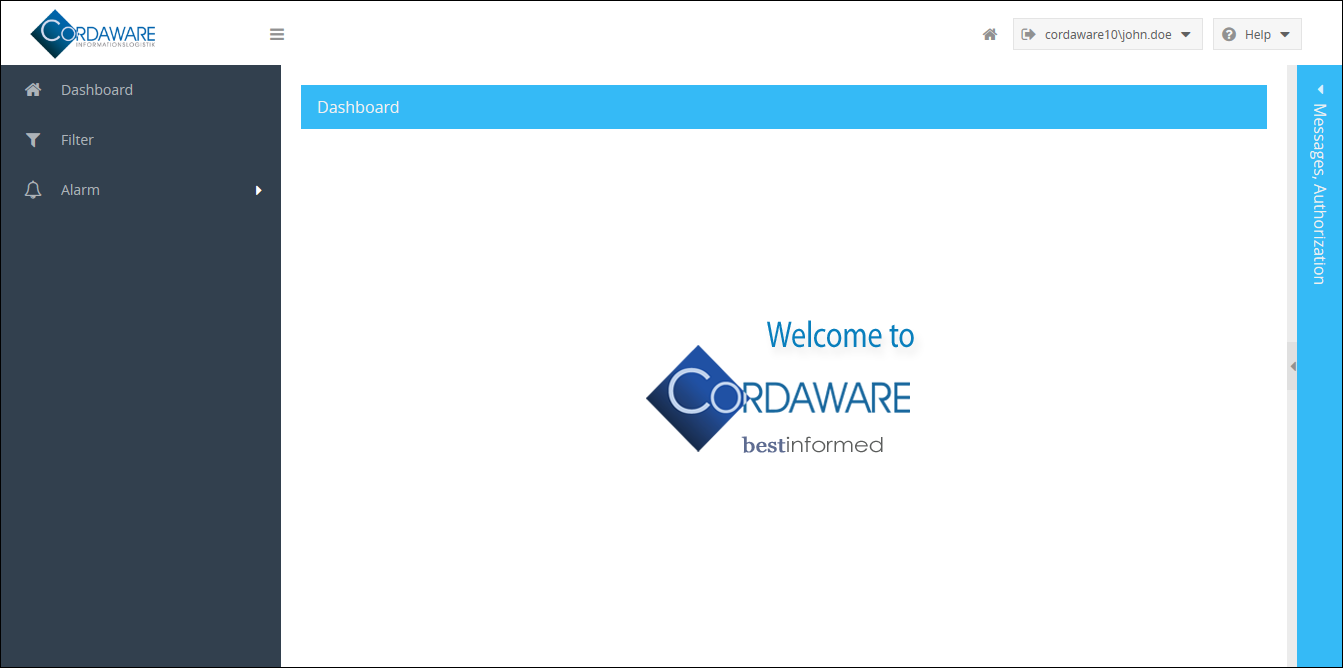
When opening the Alert Location Manager App John will be shown the following overview:
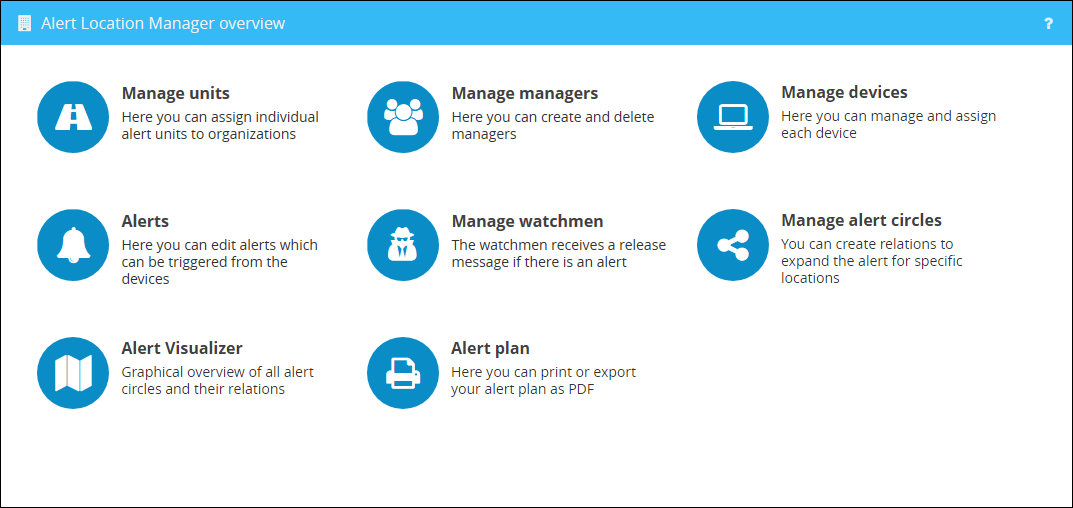
John has access to all menu items except the following three:
•Manage organizations
•Audit
•Settings
These three items can only be opened and managed by the administrator.
Here he can now fully administer his assigned organization or define managers for the alert units that take over the administration.
Log in as alert unit manager
In this example John is the unit manager of Example Company Ltd. Example Street 1 Branch Example City. He can therefore log into Cordaware bestinformed 6 via his domain logon.

After John has logged in he finds himself in the dashboard. He has a customized menu that limits him only to managing his units in the Alert Location Manager.
In addition to the Alert Location Manager app, he also has access to the Filter app, since he must be able to create a filter of type Infoclient to ensure the functionality of watchmen.
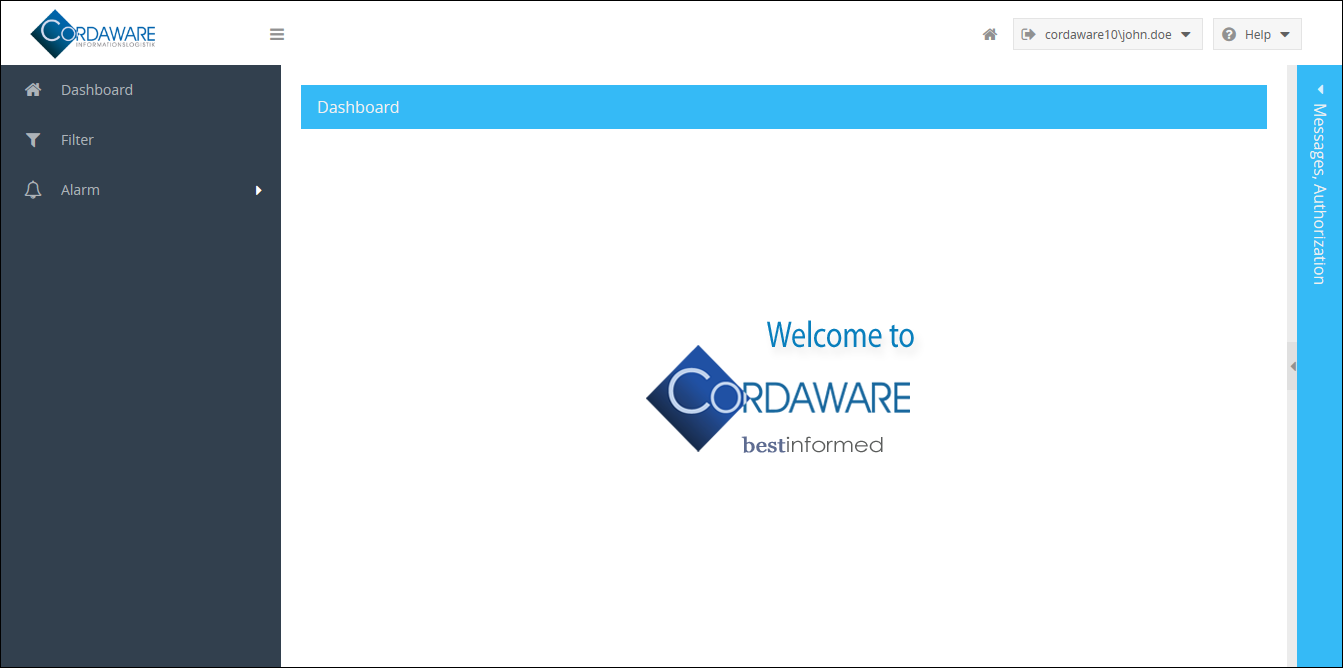
When opening the Alert Location Manager app John will be shown the following overview:
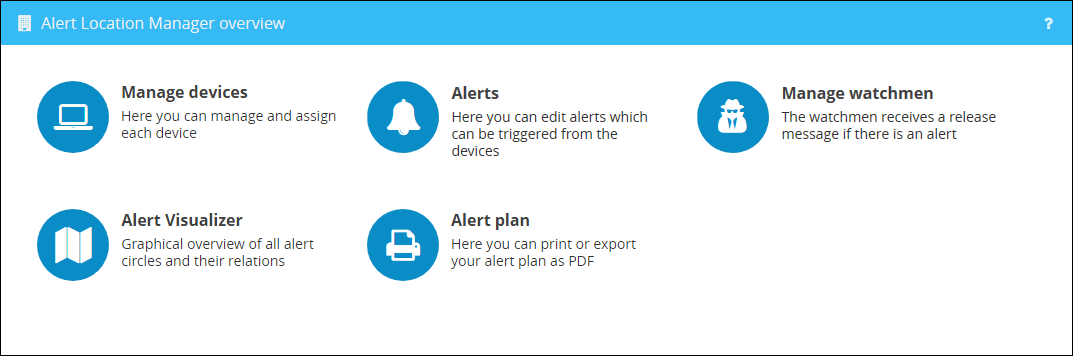
The unit manager has fewer administration options compared to the organization manager, as these are limited to the assigned alert units only.
Means that the administrator scope of the unit manager focuses on the devices, alerts and watchmen.
New records can only be created for the assigned alert units.