After assigning the rooms and machines these rooms can now be used as recipients. With this you are now able to create and manage alarm circles. If an alarm is initiated, the assigned computers of the recipient room will display an alarm.
You can configure these alarm circles by opening the alarm circle management

After opening the alarm circle management please select the room which you want to assign recipients to.
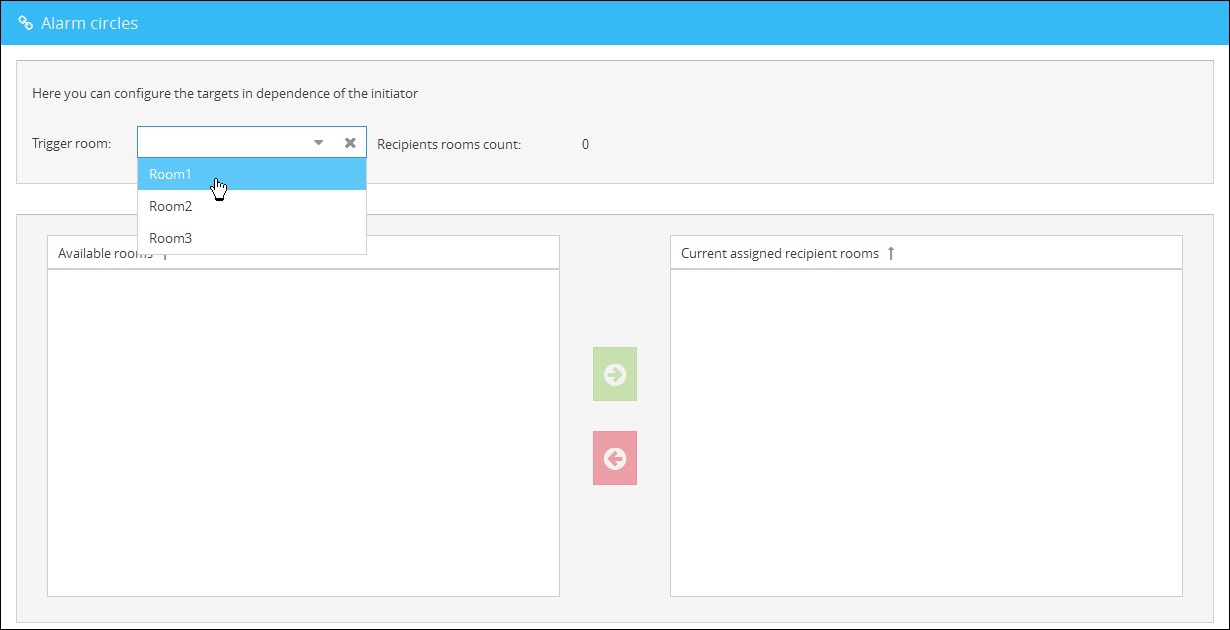
Afterwards two lists will be displayed. On the left hand site you can see the list of all available rooms which can be assigned to the initiator room. On the right hand side of the list all currently assigned recipient rooms are displayed.
These recipient rooms will receive an alarm as soon as a computer in the assigned initiator room sends out an alarm.
Simply choose the room and click on the arrow which points to the right in order to assign a recipient room to an initiator room. Hold down the CRTL button in order to select multiple rooms.
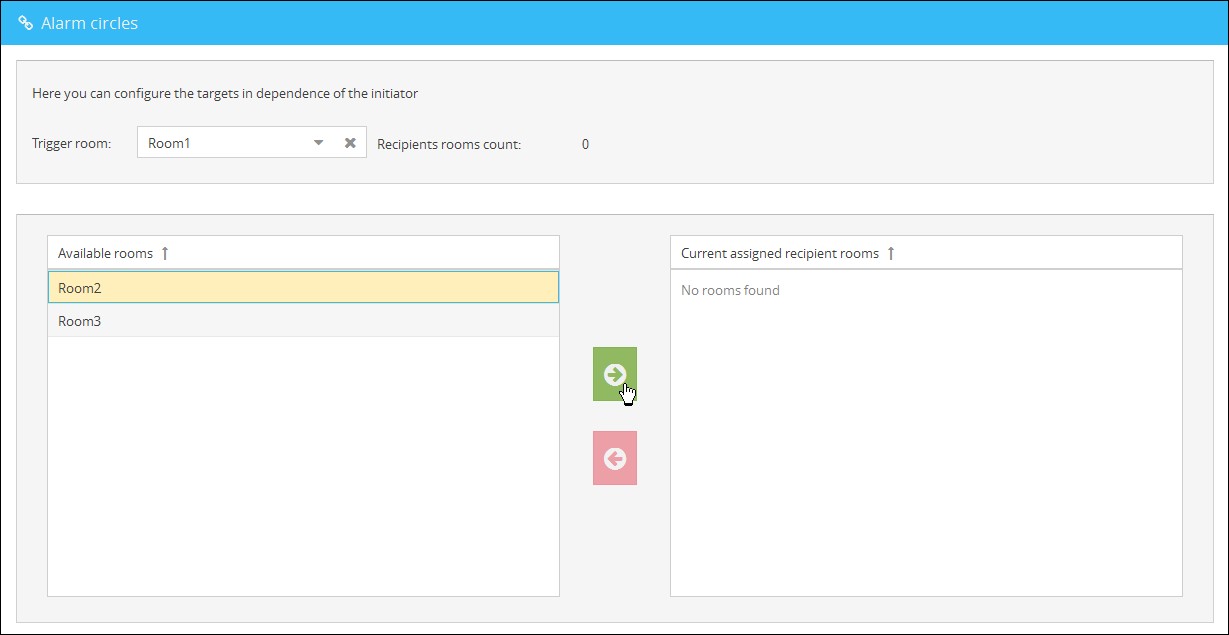
The same procedure can be used the other way around to remove recipients from certain initiator rooms.
You can save your changes via a click on the button save.