If you want to double check the formatting of your info prior to sending the info to your recipients, you have the opportunity to use the live preview.
A one time configuration is require in order to set up the live preview:
1.) Create an Infoclient- Filter which determines who the recipients of your live-preview should be.
2.) Add the filter to your live-preview group in the system (global) settings. You can aditionally adjust the amount of time (in minutes) how long the preview info should be displayed. 5 minutes are set by default.
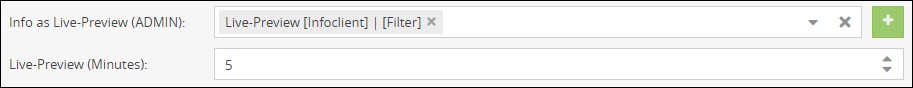
After setting up the live-preview group you can now test the live-preview by creating a new info and clicking on the live-preview button in the bottom right corner.
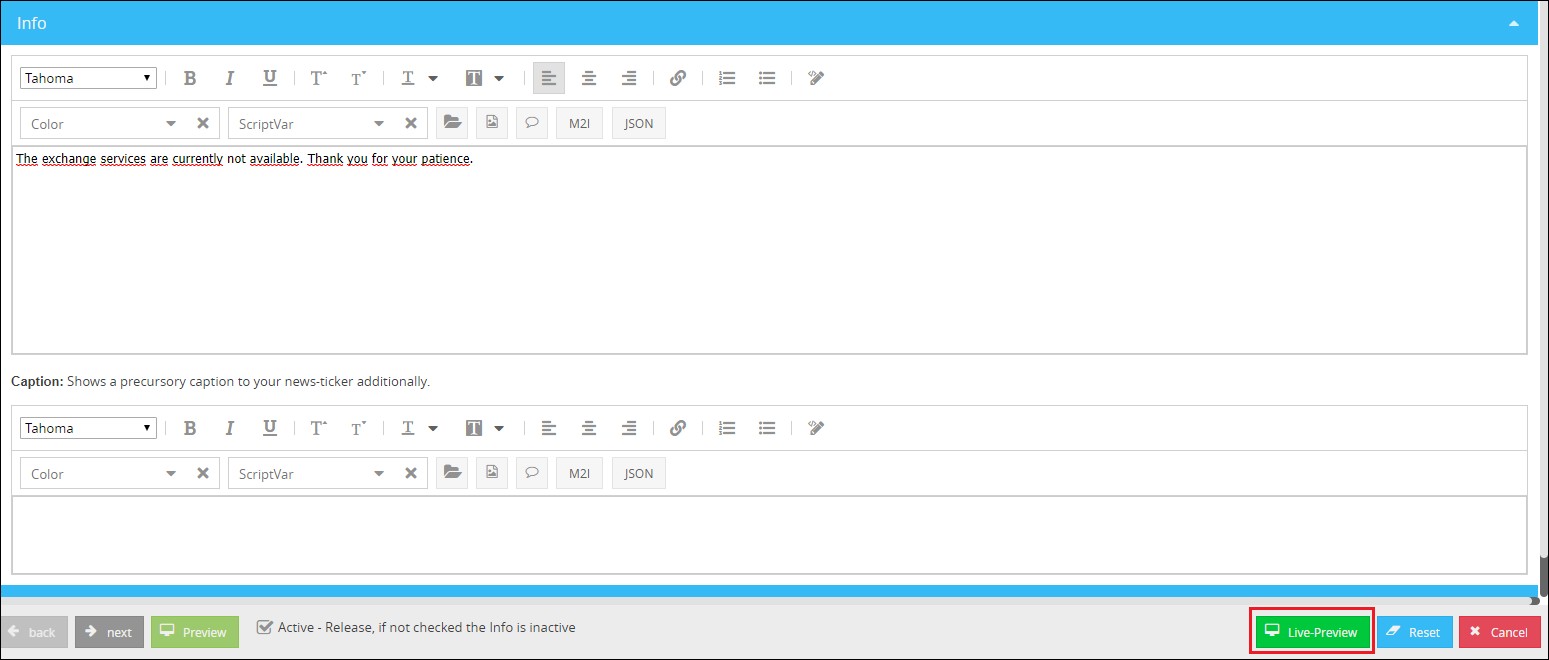
|
Please note:
After you have sent our your live-preview, the info will be displayed on the infoclients of the recipients you have previously appointed. Changes to the infotext or configuration can only be made during the runtime of the live-preview. The live-preview will not show up again if the info got closed or the display time has run out. |
Live-preview in combination with the team app
In order to use the live-preview when logged in as a role, the Allow an live-preview (on client) permission must be granted for the role.
If the user who is currently logged on to the web interface now uses the live-preview, Cordaware bestinformed will now check if a username of an infoclient matches with the username that is currently logged on the the web interface. If a match is found the live-preview will be displayed on that Infoclient.