Sending Cordaware bestinformed-Infos as E-Mail
The integrated Info2Mail interface allows you to send Infos as E-Mails.
For sending Infos as E-Mail you will have to set up E-Mail Filters which are built similar to a regular filter. When addressing an Info to this filter, the Infoserver will distribute the E-Mail stop the designated recipients by using the defined method.
In order to create your own Info2Mail filter please follow these steps:
1.) Create a filter which you want to use for Info2Mail
2.) Now choose the type "info2Mail" and the operator "script.is_info2mail" "is not empty"
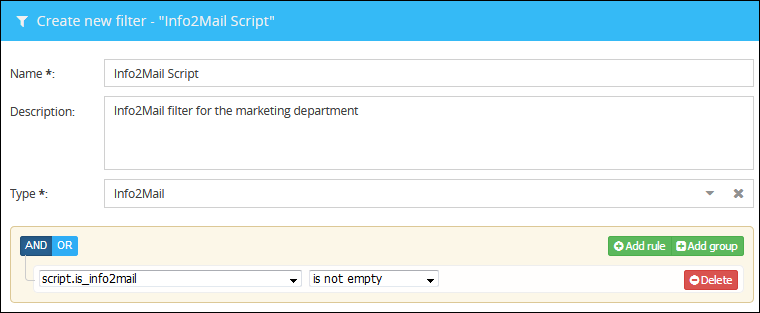
3.) The following is a script example which can be used for the creation of an Info2mail Filter.
-module(info2mail). -export([main/1]).
main(_) ->
%%%------------------------------------------------------------------- %%% CONFIGURATION %%%-------------------------------------------------------------------
%% Enter the SMTP server of your provider here. Relay = "",
%% Enter the port used to communicate with the SMTP server. Port = 25,
%% Enter your login name here, which you use to register with your mail provider. UsernameOrEmail = "",
%% Enter your password into the Cordaware bestinformed password vault. %% Then enter here the alias of your password that you have defined in the password vault. PasswordAlias = "",
%% Specify here whether you need to authenticate with your mail provider: %% * true = Authentication required %% * false = Authentication not required Auth = false,
%% Set your desired encryption method here. The following values are possible: %% * tls = TLS encryption %% * ssl = SSL encryption %% * none = No encryption Secure = tls,
%% Enter the mail addresses of the desired recipients here. %% Multiple recipients can be specified in a comma-separated list. %% Make sure that NO comma is added after the last recipient! To = [ "recipient_1@mail.com", "recipient_2@mail.com" ],
%% Enter the mail address of the sender here. From = "sender@mail.com",
%% Enter the subject of the mail here. Subject = "New Info",
%% Resend the email after editing the info SentInfoOnEdit = true,
%%%------------------------------------------------------------------- %%% INTERNAL FUNCTIONS %%%------------------------------------------------------------------- Mail = [ {relay, Relay}, {port, Port}, {username, UsernameOrEmail}, {password, PasswordAlias}, {auth, Auth}, {secure, Secure}, {sslopts, [{verify, verify_none}]}, {to, To}, {from, From}, {debug, fun(TO) -> best_script:debug_msg("Send email to: ~p", [TO]) end}, {subject, Subject}, {body, best_script:info()}, {content_type, html} ], ShouldSend = case SentInfoOnEdit of true -> not (bi_gv(<<"historie">>, best_script:infodoc()) or best_script:canceled()); false -> not best_script:i2m_already_sent(best_script:info_id()) end, if ShouldSend -> best_script:sendmail(Mail, []); true -> ok end, true. %%------------------------------------------------------------------- %% HELPER FUNCTIONS %%-------------------------------------------------------------------
bi_gv(Key, Values) -> proplists:get_value(Key, Values). bi_gv(Key, Values, Default) -> bi_default(bi_gv(Key, Values), Default).
bi_default(undefined, Default) -> Default; bi_default(Value, _) -> Value. |
Please note:
If you use encryption via SSL/TLS and the certificate was not issued to the hostname of the machine, you must also set the setting “{sslopts, [{verify, verify_none}]}” from All-In-One version 6.4 onwards to enable a connection. |
If you have created the script, you can edit and save it as you like.
4.) After saving the filter, you can select the filter you just created as the recipient in the Infoeditor.
Please note: If your mail provider requires a password for authentication, the password must be stored in a password safe. You can enter the name of the password safe in the example script. |