In various urgent situations, it sometimes is necessary that certain usergroups need to be notified via SMS.
Most SMS providers offer a SMTP gateway which converts incoming e-mails to SMS. Cordaware bestinformed can also use the SMTP gateway of those SMS providers.
In order to set up the Info2SMS interface, proceed as follows:
1.) (Optional) Create a password container which contains the the credentials for the SMTP server. If no authentification is required this step can be skipped.
2.) Create a new Info2Mail filter and use the operator "script.is_info2mail" is not empty.
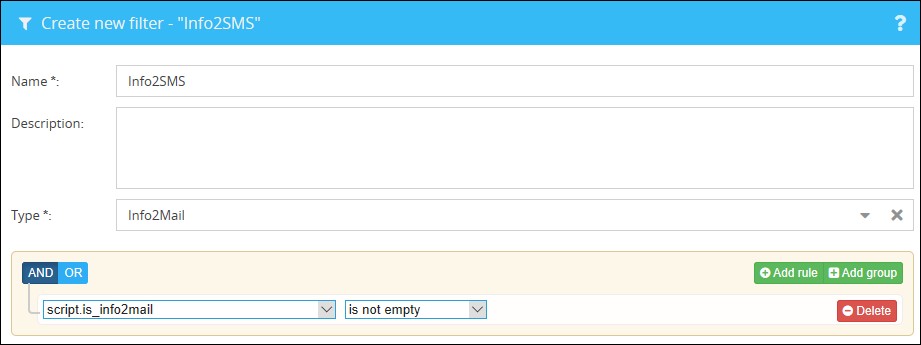
3.) Add the folowing script and edit it according to your needs.
-module(info2mail). -export([main/1]).
main(_) ->
%%%------------------------------------------------------------------- %%% CONFIGURATION %%%-------------------------------------------------------------------
%% Enter the SMTP server of your provider here. Relay = "",
%% Enter the port used to communicate with the SMTP server. Port = 25,
%% Enter your login name here, which you use to register with your mail provider. UsernameOrEmail = "",
%% Enter your password into the Cordaware bestinformed password vault. %% Then enter here the alias of your password that you have defined in the password vault. PasswordAlias = "",
%% Specify here whether you need to authenticate with your mail provider: %% * true = Authentication required %% * false = Authentication not required Auth = false,
%% Set your desired encryption method here. The following values are possible: %% * tls = TLS encryption %% * ssl = SSL encryption %% * none = No encryption Secure = tls,
%% Enter the mail addresses of the desired recipients here. %% Multiple recipients can be specified in a comma-separated list. %% Make sure that NO comma is added after the last recipient! %% Note: Some SMS gateways require that a list is transmitted as the recipient in the following syntax: %% * "<mobile number>@<gateway>" To = [ "recipient_1@mail.com", "recipient_2@mail.com" ],
%% Enter the mail address of the sender here. From = "sender@mail.com",
%% Enter the keys / cell phone numbers of the recipients here. Subject = "Key1, Key2",
%%%------------------------------------------------------------------- %%% INTERNAL FUNCTIONS %%%-------------------------------------------------------------------
Mail = [ {relay, Relay}, {port, Port}, {username, UsernameOrEmail}, {password, PasswordAlias}, {auth, Auth}, {secure, Secure}, {to, To}, {from, From}, {debug, fun(TO) -> best_script:debug_msg("Send email to: ~p", [TO]) end}, {subject, Subject}, {body, best_script:info()}, {content_type, html} ], best_script:sendmail(Mail, []), true. |
Afterwards you can save your filter and use the filter as a recipient in the infoeditor.