The selection of a default domain is mainly used for the simplification of the login. Without a default domain set, the users have to name the domain in which they want to authorize:
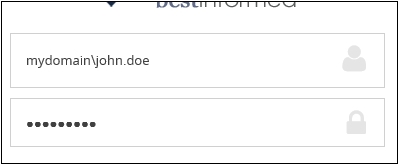
If a user logs in while a default domain is set, it will be used automatically, provided no other domain is explicitly mentioned:
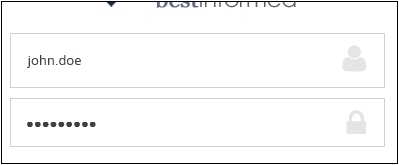
In order to set a default domain, open the app System Settings (System > System Settings), select the domain in the field Default domain and click on Save afterwards.
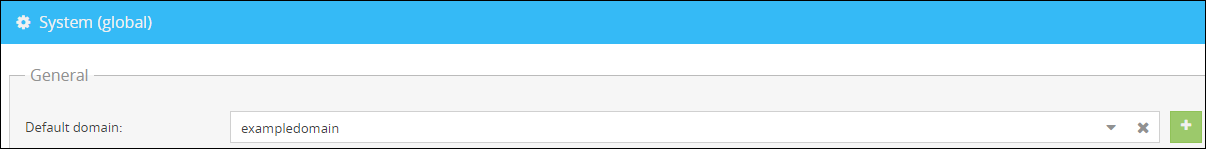
The used default domain, which can be seen in the overview of the App Domains, has now a green background. |