Safety Group gives the opportunity to check and confirm an Info by a specified group of recipients before sending. If a user saves an Info, without the right to send enabled Infos, the Info must be confirmed by a member of the Safety Group before it will be sent to the specified clients.
Setting up a Safety Group:
In order to set up a Safety Group please follow these steps:
1. Open the app Filter and create a Filter with the following script:
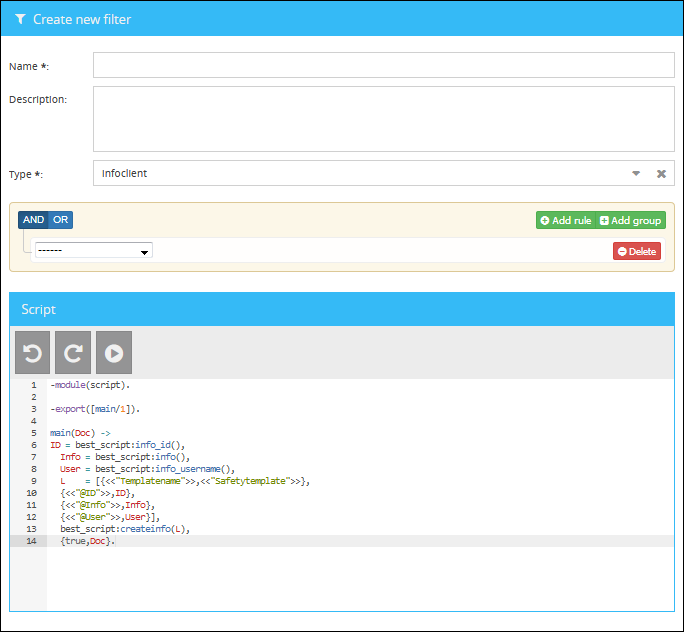
-module(script). |
2. Open the app System (global) (System -> System (global)) and select the safety filter you have just created in the field Safetygroup.
3. Now create a Template with the name Safetytemplate and the following infotext in the Source Edit mode:
User <b>[ScriptVar=User]</b> requested to enable the following info: --<b> [ScriptVar=Info]</b> -- |
4. Create a new role or edit an already existing role and remove the right to enable infos from this role.
Result:
As soon as a user from this role wants to send out an info, the info has to be enabled by one of the members of the safetygroup first before being sent out.