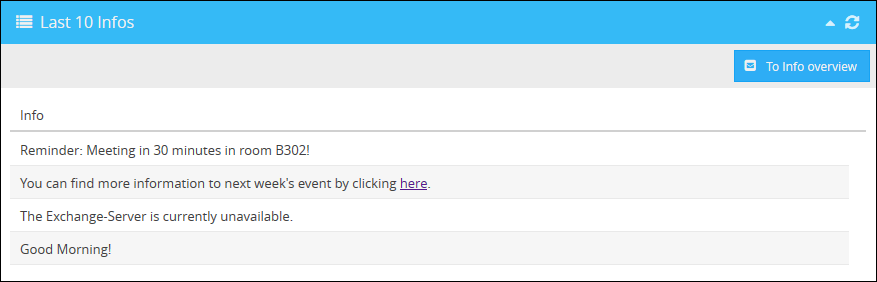The Dashboard in Cordaware bestinformed provides a quick overview of the current connections, users and Infos. Additionally, you can either access Templates directly or quickly compose a simple Info with the EasyIE (Easy Infoeditor).
Server Information
In the section Informations (Server) you’ll find the amount of currently connected clients as well as currently logged in users on the web interface. This view refreshes every 30 seconds automatically.
.png)
If you click on the client connections you’ll be directed to the Connections app.
Both values are calculated throughout all server nodes. |
As admin it is possible to get an insight in the overview of the actually connecting web user by clicking on Users online.
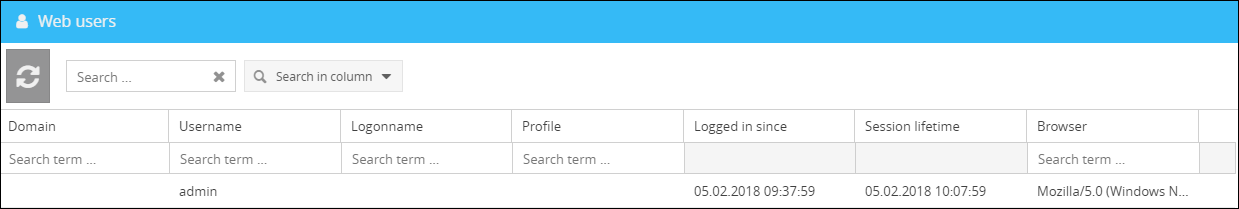
Quick Info
With the simple Infoeditor you are able to quickly compose a new Info with basic settings and either directly send it to the recipients. Here you can create your Info’s caption, text and set how long the Info should be active and displayed, as well as the recipients via Groups and Filters.
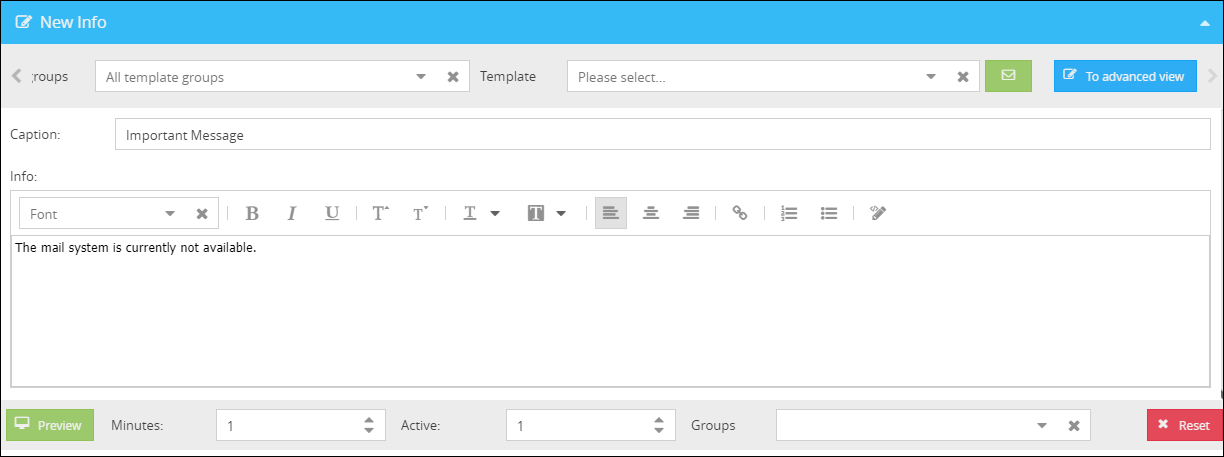
You can also define the active time (Active) and duration of the client runtime in minutes (Minutes).
Recipient groups can be defined too (Groups).


More info on what these values are used for can be found in chapter Infoeditor. |
By clicking on Preview you’ll be able to review your settings and send the Info by clicking on Save Info and send it.
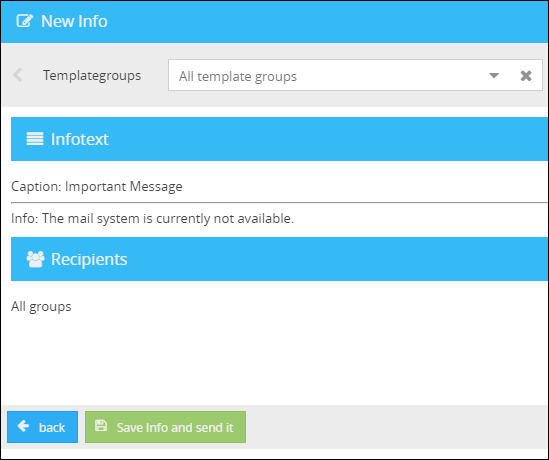
With the button ![]() (To advanced view) be directed to the advanced Infoeditor where you’ll have access to more options to compose your Info.
(To advanced view) be directed to the advanced Infoeditor where you’ll have access to more options to compose your Info.
You can also access Info Templates directly by selecting them via the list Template.
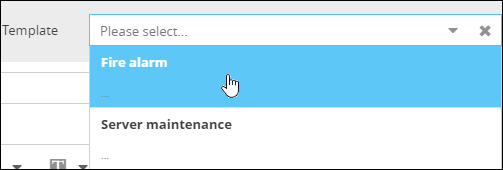
Last 10 Infos
In the section Last 10 Infos you’ll get an overview of the 10 recently created Infos on the Infoserver. Infos from the Info History will not be displayed.
By clicking on To Info overview you can access to the app Info Overview which provides an overview of all current and past Infos in detail.