When a reported problem or alarm has to be all cleared as fast as possible, you have the opportunity to predefine an additional text for your Info as a template. If the Info has been saved and sent, you can send the predefined all-clear text to the original recipients when the case has been solved.
In order to predefine an all-clear, open up the area All-clear in the Infoeditor. A second Infoeditor will be provided, where the all-clear can be created and designed.
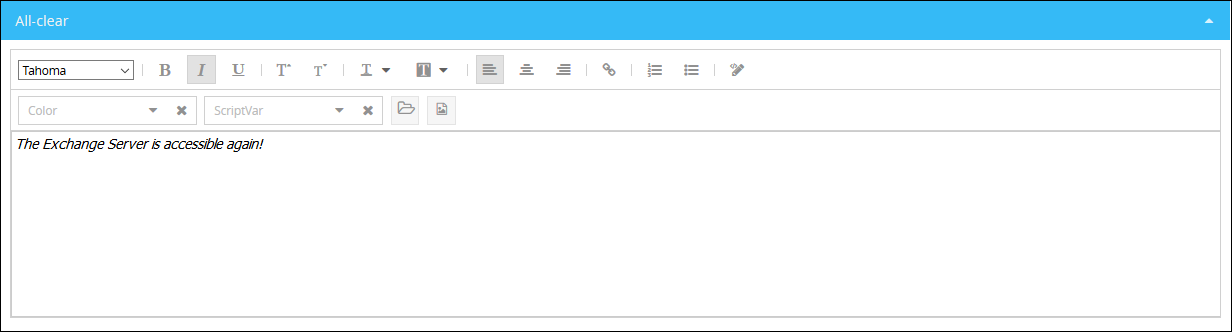
After the Info has been saved, you can invoke the predefined all-clear by selecting the Info in the App Infos (Infos -> Infos) and clicking on the menu Info Management > Give the all clear.
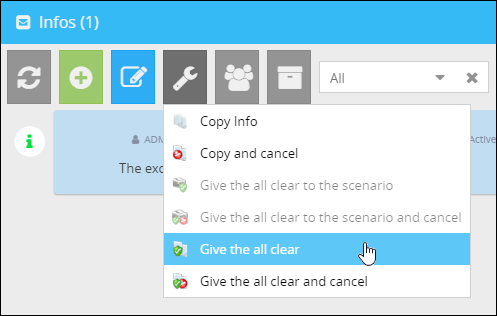
We recommended using the option Give the all clear and cancel. This options makes sure that the original Info will not be displayed anymore and the overlap with the all-clear will be prevented. |
If the Info is part of a Scenario, the option Give the all clear to the scenario (and cancel) is available with which the whole related scenario can be all-cleared. |
The predefined all-clear text will now be loaded normally in the Infoeditor and can be sent (through Preview > Save) immediately. This all-clear will be displayed on all recipients, who received the original Info too.