It is possible to provide the message text of one Info in multiple languages. If the recipient uses an operating system in one of the defined languages, then he will receive the message with the text intended for him.
By default, an Info is composed language-independent. If you want to set the Infotext for a certain language, then you can select this one from the list of available languages on the left side of the WYSIWYG editor.
If the language selection is set to All languages only, all recipients will receive the same message text. If you select an additional language, the text in the WYSIWYG editor will be reset for the selected language and you can enter a new message text. Message texts in different languages will be saved and can always be viewed by selecting the language.
Example: An Info is to be sent to several locations in the UK and Finland. Open the form for creating a new message and enter the message text for All languages in English. Now select Finnish from the language selection. The selected language will be marked respectively in the list. The message text will be reset and you can enter the text in Finnish. For reassuring yourself, select All languages again. The original message will be displayed again in the text editor.
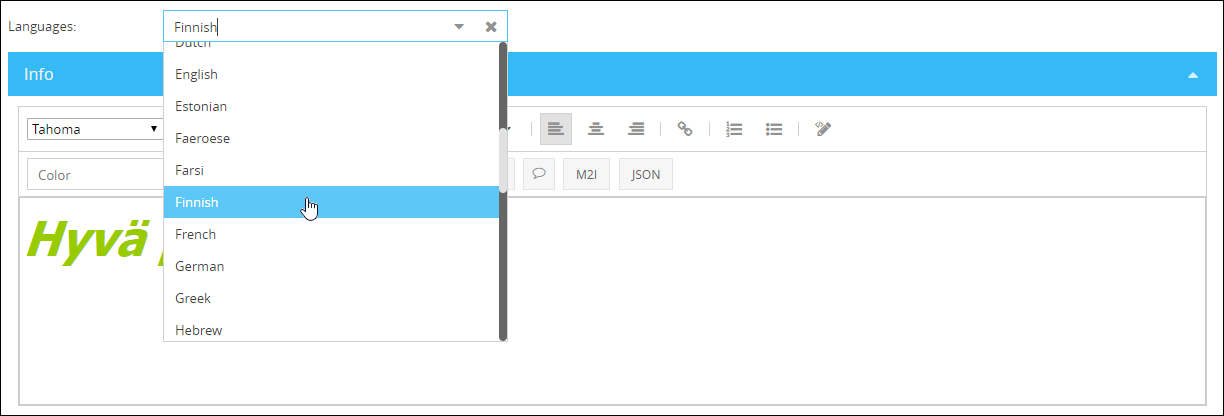
Now you can proceed to make further settings and save the Info. An overview of the used languages and the deposited text will be displayed in the preview of the Info.
You have the opportunity to restrict the amount of languages shown in the list of languages in the user settings. The overview can be improved for example, when only the frequently used languages are displayed.
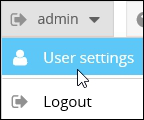
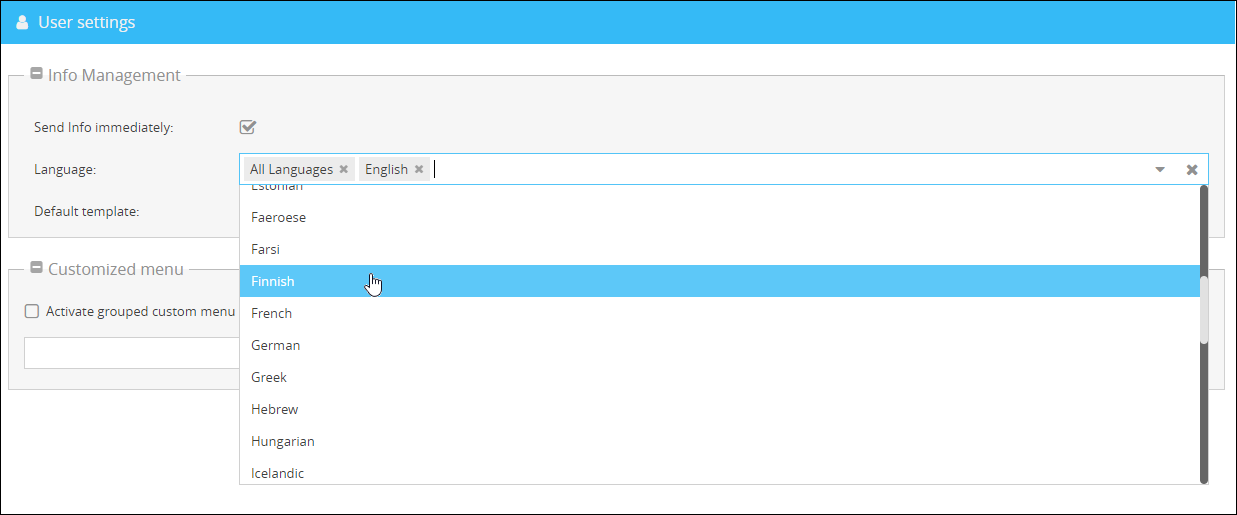 |