Required settings for the selfexpanding location based alerting can be set in System (global) (System -> System (global)).
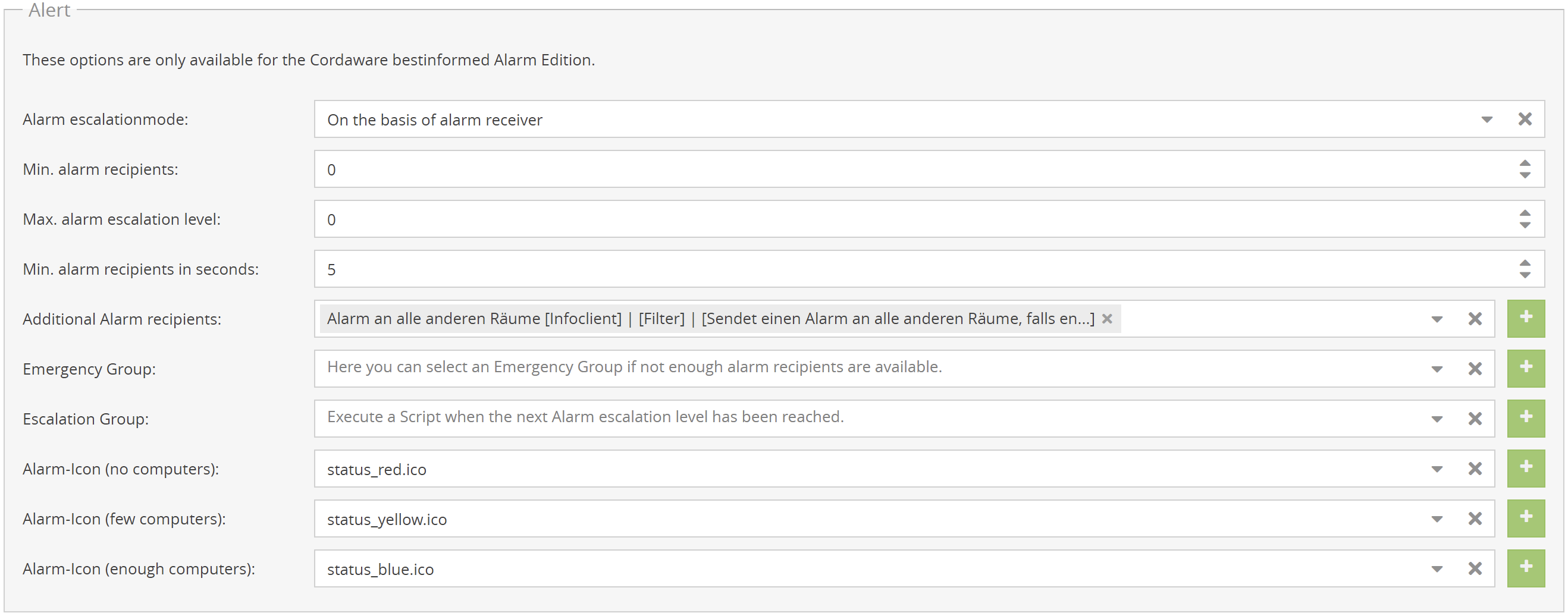
The following settings need to be adjusted:
Alarm escalationmode:
This setting determines whether the alarm receivers or the alarm confirmations cause the alarm to self-escalate.
Min. alarm recipients:
Determines the minimum of alarm recipients. If the value 0 is set or the field is empty, the self expansion of the alarm recipients will be deactivated.
Max. alarm escalation level:
Determines the maximum number of escalation levels. The biggest possible value is 10. That means that no more than 10 escalation levels are performed. If this field empty or the value is set to 0, no escalation levels are performed.
These settings can be adjusted in addition to the required settings:
Min. alarm recipients in seconds:
Specifies the minimum number of recipients in seconds. If the minimum number of recipients is not reached after the alarm is triggered, the alarm expands after the specified time.
Alarm-Icon (few computers):
Selection of an icon, which will be displayed in the system tray if too few computers are active. This icon will be shown if the number of active computers falls below the value of the Min. alarm recipients setting.
Alarm-Icon (enough computers):
Selection of an icon, which will be displayed in the system tray if enough computers are active.
This icon will be shown if the number of active computers equals or exceeds the value of the
Min. alarm recipients setting.
Additional alarm recipients are described in the chapter System (global) (System -> System (global)).
Exclusion of inactive computers
Computers with an active screensaver or locked desktop can be excluded from the count (minimum number of recipients) even if the alarm is displayed on them.
This ensures that only computers with active users are included for the minimum number of recipients.
The function can be activated in the App Alarm (Alarm -> Alarm) in the menu My alarms.
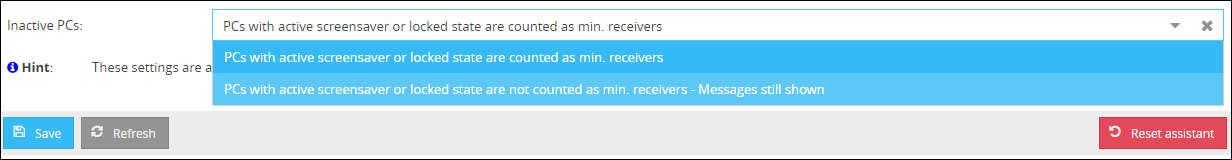
Select the option "PCs with active screensaver or locked state are not counted as min. receivers - Message still shown" to activate the function.