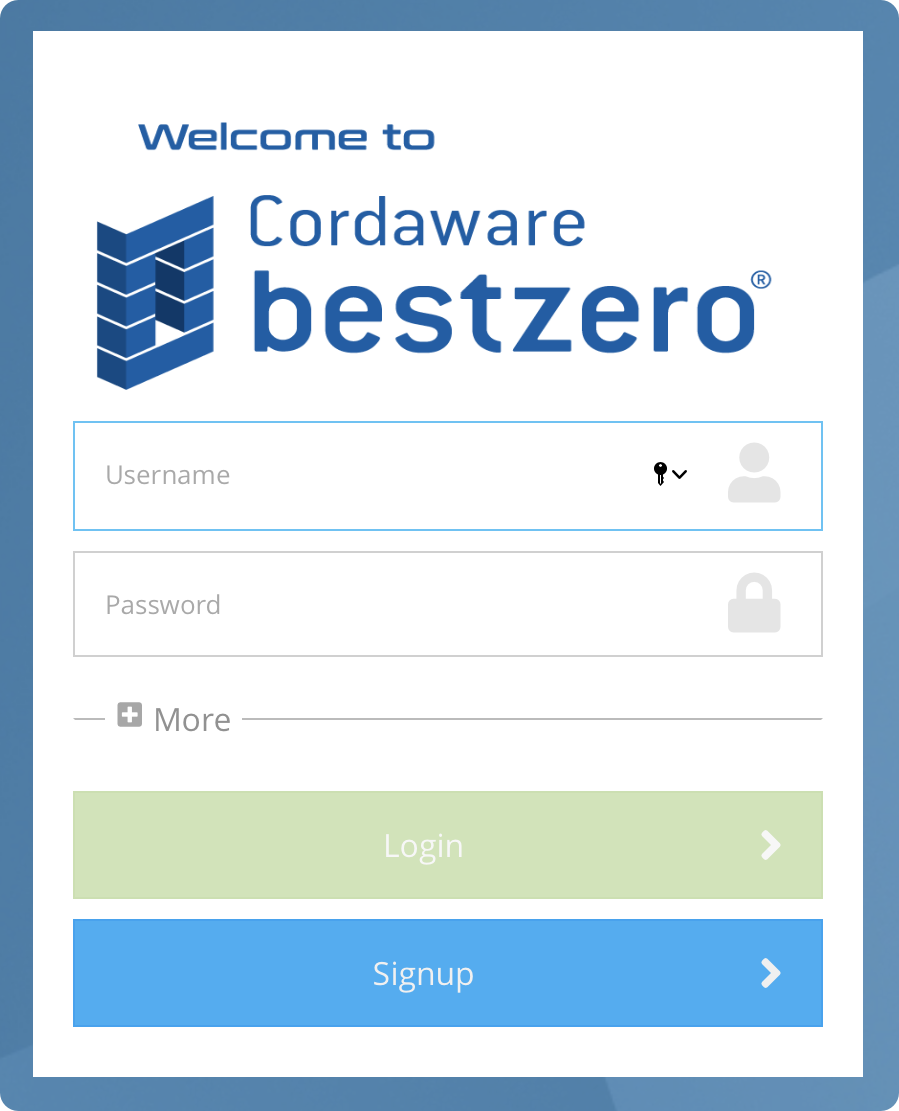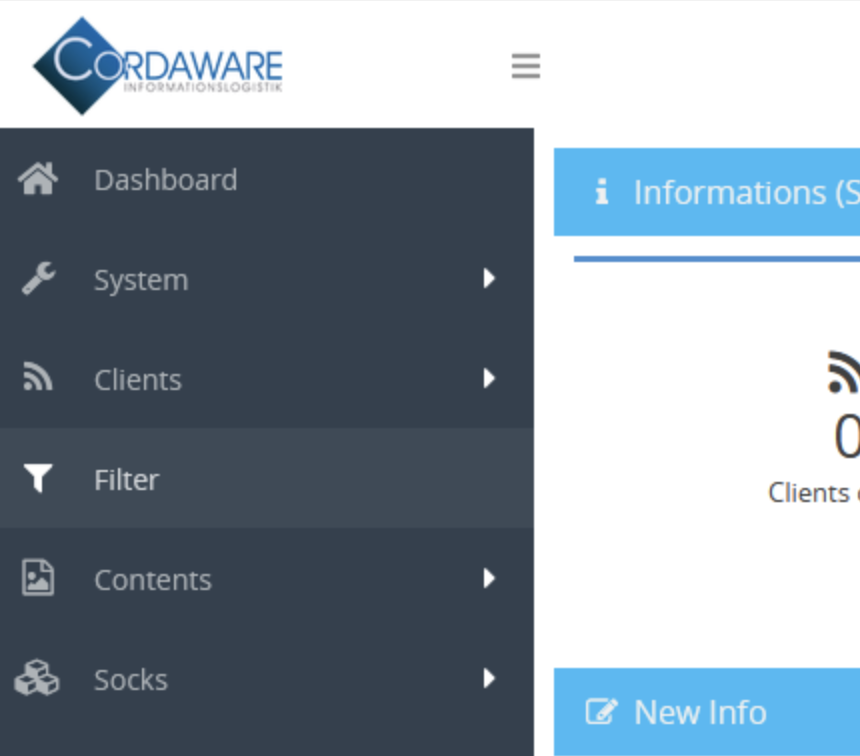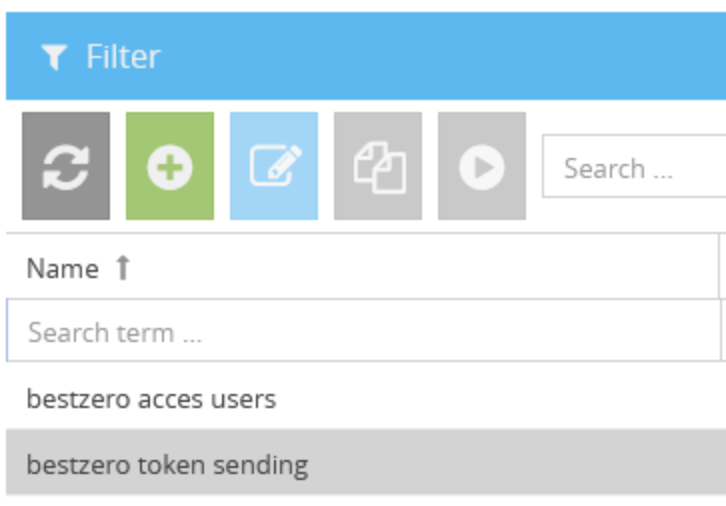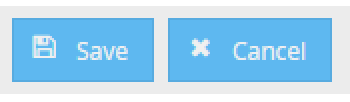In this chapter, you will learn how to configure the token dispatch via the REST interface.
|
To use it, you need a system that responds to REST requests. |
Tokens are necessary for the use of the Cordaware bestzero® Appsbox. Besides sending the token e.g. via email, it is possible to send a POST request.
For the setup of the REST-API interface and the associated POST request, the following steps are required:
Thus the following function with return value can be used in the script for the token dispatch. The value here is "post".
The following setting can be used to adjust the validity period of a sent token.
In our example, the validity period was increased to 30 days. Normally this is only valid for 10 days. |
By default, a script is stored that ensures the token dispatch via e-mail. The script for this can be found in the corresponding chapter. In the following you find a short instruction, where the script is to be found and at which places it must be adapted.
1. Log in to the Cordaware bestzero® web interface.
2. Open the Filter App in the Cordaware bestzero® web interface
3. Click on the grey filter "bestzero token sending" with the type "Info2Mail" and press the "E" key on your keyboard
4. Now replace the existing script with this script. Please make sure the you insert your server data.
5. Please save the filter after you completed your adjustments to save the changes. Your users will now receive their token via the REST interface.
|
|
If you want to make further adjustments to the script, our support will be there to assist you. Contact us via email at support@cordaware.com, phone at +49 (0) 8441 8593 200 or use our Customer Portal. |