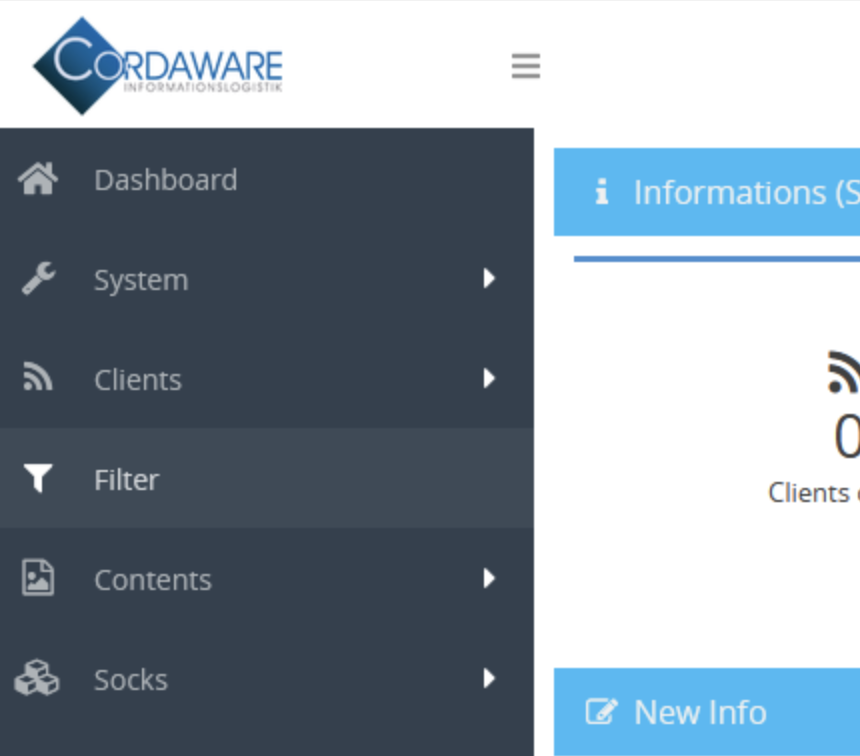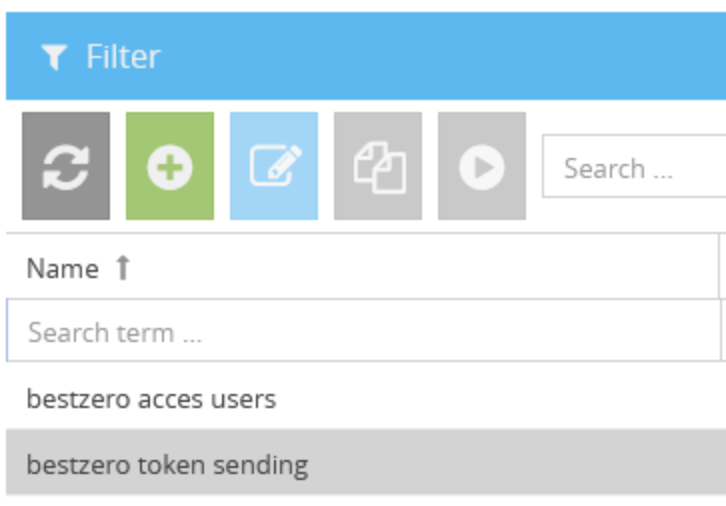In this chapter you will learn how to configure the token distribution via SMS.
|
To use this way of Token distribution you need a SMS provider with a corresponding interface. |
For the configuration to take effect, adjustments must be made in two places.
Thus the following function with return value can be used in the script for the token distribution. The values here are "sms" if only SMS is used or "both" if email and SMS is activated.
|
By default, a script is stored, which ensures the token distribution via email. The script for this can be found in the corresponding chapter. In the following you will find short instructions, where the script is located and where it has to be modified.
1.Log in to the Cordaware bestzero® web interface. 2.Navigate to the filter app via the left app overview 3.Click on the grey filter "bestzero token sending" and press the "E" key on your keyboard 4.Now adjust the SMTP settings for your SMS provider in the script
If your SMS provider supports a REST API for sending SMS messages, then you can use the following script as an example:
|
|
If you need assistance setting up token distribution via SMS, our support will be there to assist you. Contact us via email at support@cordaware.com, phone at +49 (0) 8441 8593 200 or use our Customer Portal. |