In these chapters, you will learn more about the components of the apps in Appsbox.
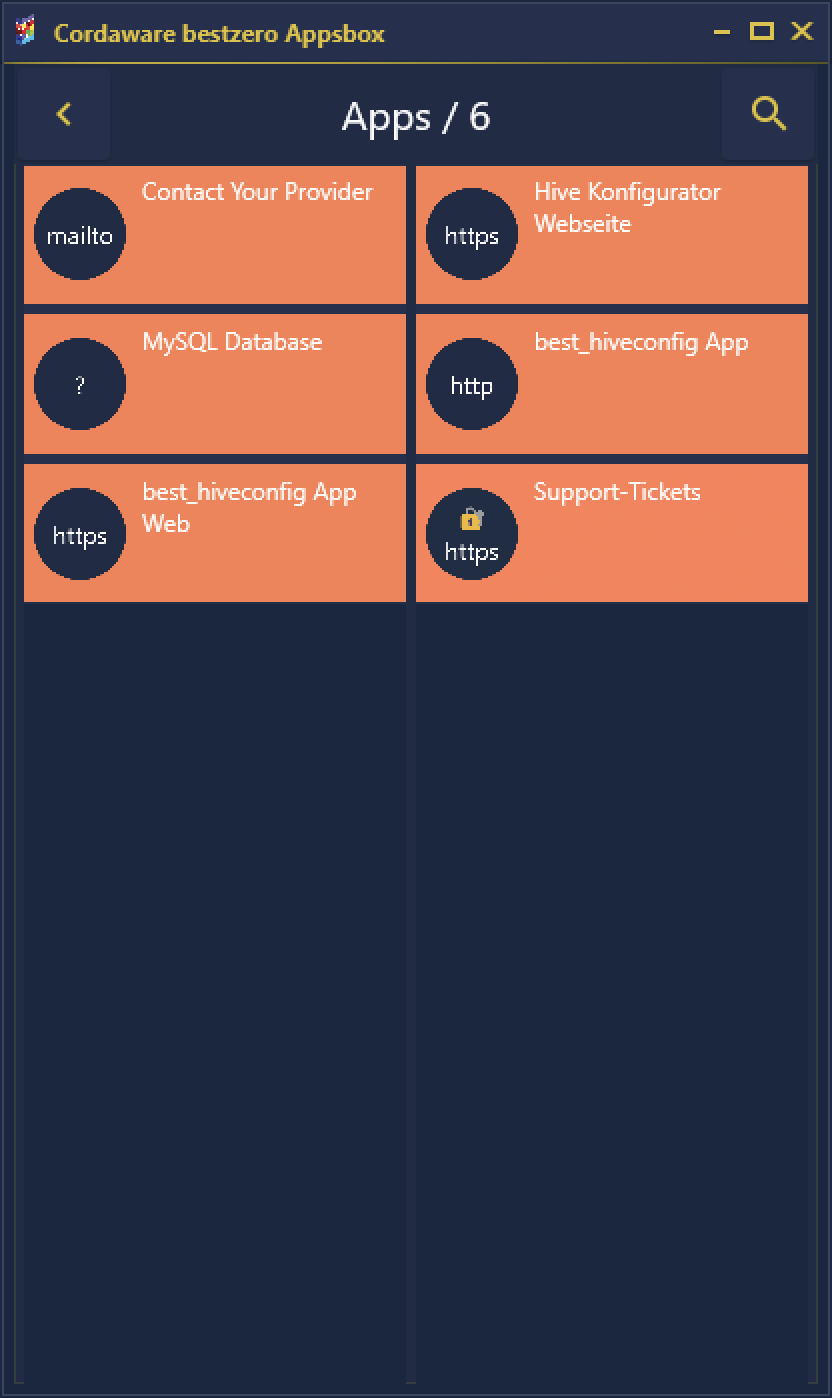
This view gives you an overview of all your available apps provided by your providers.
Each app shows an app status and the protocol used by this app in a color-coded circle on the left side, if applicable.
Next to it is the app name and, if applicable, a note about a time-limited availability of the app.
Browse app overview
Using the "magnifying glass" icon, ![]() you can filter the view by the status of the apps or search for a specific name.
you can filter the view by the status of the apps or search for a specific name.
More about this can be found in the chapter Browse App overview. |
App-Status
Above the used protocol of an app, a certain status is displayed, if applicable.
In addition, different statuses can be selected when filtering the apps.
More about this can be found in the chapter App status. |