In this chapter you will learn how to register to a provider protected with two-factor authentication.
1. First, add a new provider to your Appsbox.
|
For more details, see the chapter Add a provider. |
2. After you have entered your token, which you received via email, for verification, you will receive a QR code that you can scan with any OTP app.
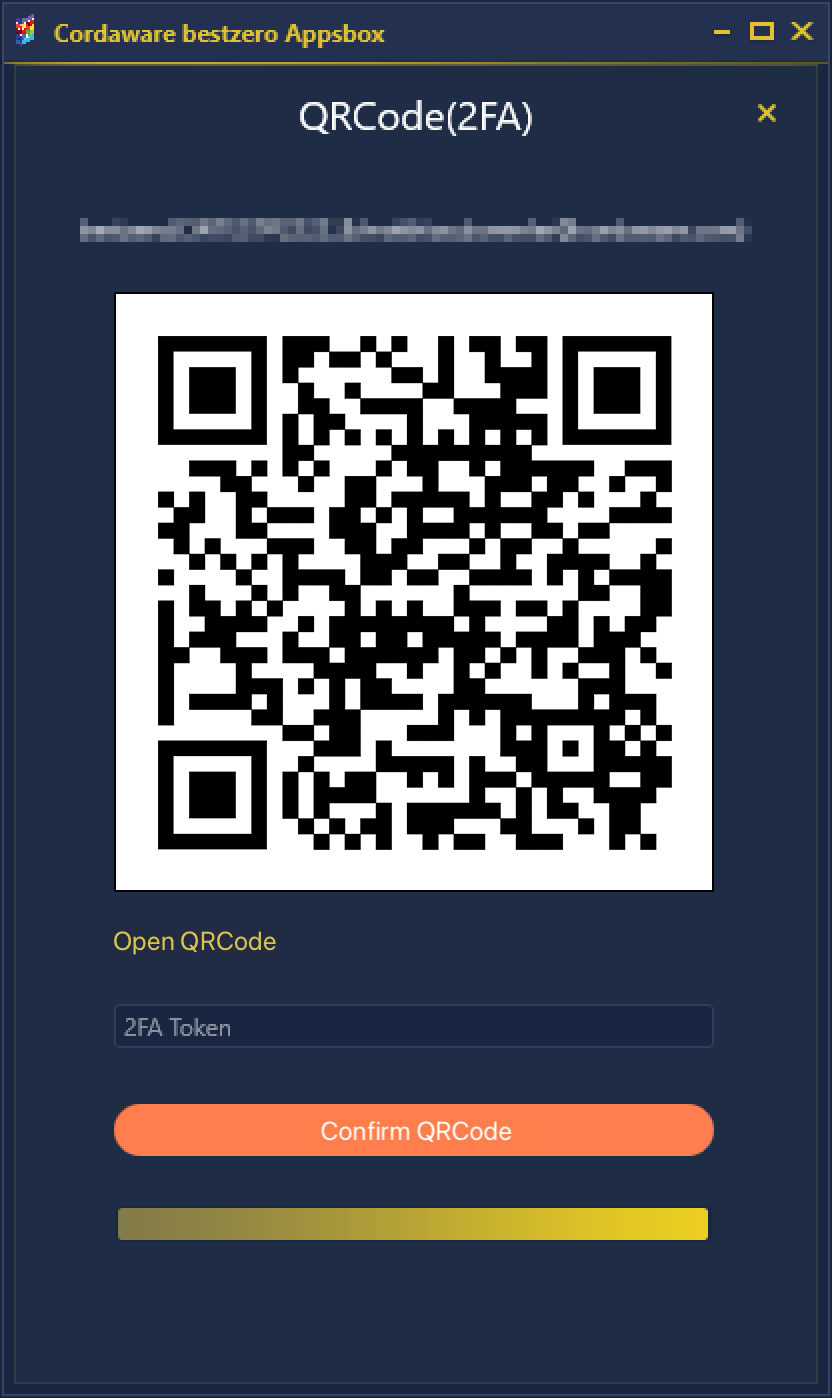
You can also transfer the QR code directly into an OTP application installed on your machine by clicking on the "Open QR code" link below.
Once you have processed the QR code, you must complete your registration with a generated "2FA Token".
To do this, enter your token in the "2FA Token" input field and click "Confirm QRCode".
|
Note For 2FA login, the time on your authenticator device and the server must match. Since codes are time-based, any discrepancy will cause the login to be rejected as invalid. |
3. You have now successfully registered with your provider and can access your apps.
|
With every further registration to this provider, you will now no longer receive a QR code for your user, but must always confirm this with a token from your OTP application. It is completely independent whether you register again on another device or on the same one. The two-factor authentication tokens are unique per provider per user.
If you lose access to your OTP application or something similar, you can re-enforce QR code generation on the server side. For more details, see the chapter 2FA authentication (self-hosted). |