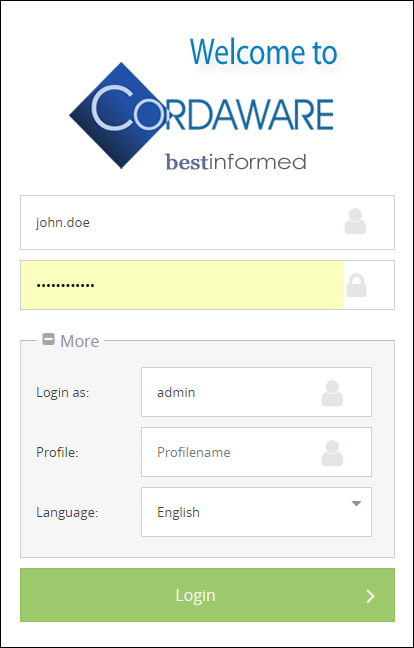In order to log into a Profile as a domain user, you will find an additional field Profile in the login dialog when expanding the tab More. Enter an authorized user and his password in combination with the profile name in the field Profile.
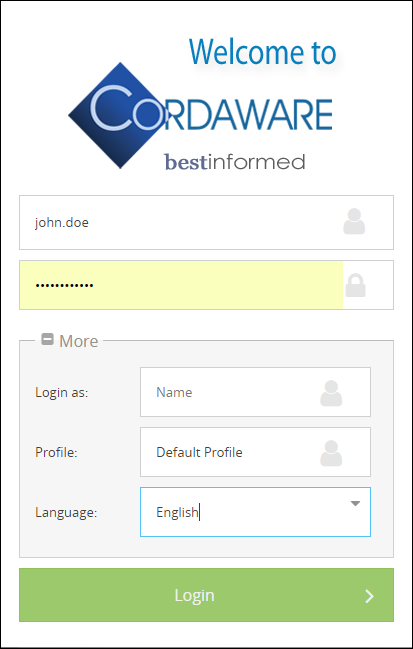
If no Profile name is entered, the server will use the default Profile automatically, given a default Profile is set.
|
Please note that only authorized domain users can log in to the profile who are members of one of the assigned Logon Groups of the profile. |
If you want to get insight into a User as administrator, you can log in to it with the admin password. You will get the same rights and resources as the user which they have been assigned to.
 |
Admin Profile
Logon Filters and Groups can be assigned to the Administrator profile. Doing this allows specific users to login as an admin with their domain user and their password.
To do this, open the app System (global) (System -> System (global)) and use the field Logongroup (ADMIN) to select the Logon Filters or Groups with the users you want to allow access to the admin profile.
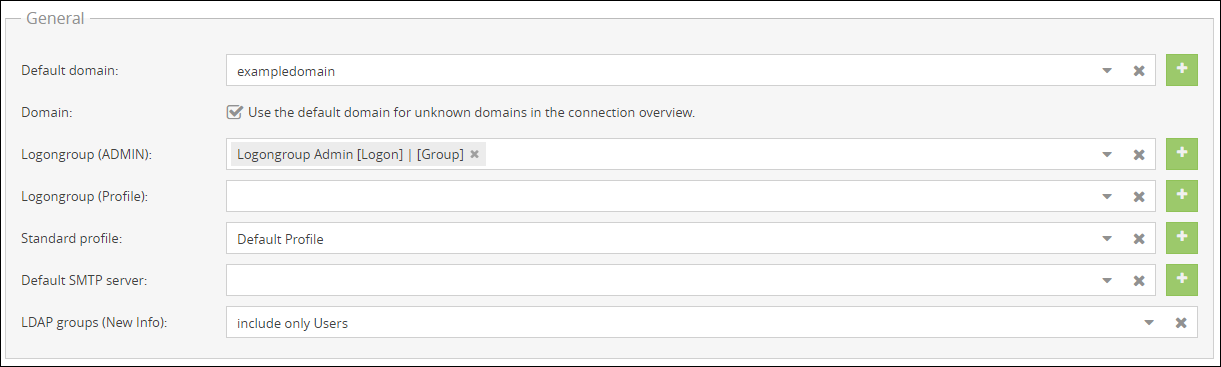
Confirm your selection with a click on Save. Authorized users can now log in as admin.
Login as Admin:
|