The Scripteditor serves as a main component for the simple creation and management of scripts in Cordaware bestinformed. Because of the opportunity to conduct tasks dynamically with scripts (e.g. dynamic capture of recipients), Cordaware bestinformed is very versatile and can cover many scopes.
In Cordaware bestinformed scripts are mainly used for the following tasks:
•Dynamic investigation of recipients through dynamic channels
•Dynamic adaption of ScriptVars
•InfoStart- and InfoEndScripts
Basically you can manage all script types named above, except of the InfoStart- and InfoEndScript, in the related apps. The app Scripteditor (Scripts -> Scripteditor) mainly serves for the creation of templates for these script types which can be selected in the related apps afterwards. Additionally the app offers an overview of all created templates.
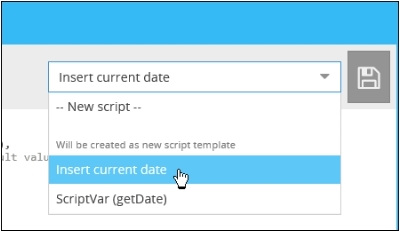
Example of a created script template for the app ScriptVar. The
creation of this template will be explained in the section below.
Creating a script
In order to create a new script template, open the App Scripteditor (Scripts -> Scripteditor) and click on ![]() (New) in the toolbar. Enter a name (e.g. Insert current date) that will be used as identification and optionally a description. Select the type in the field Type for which you want to provide the script (e.g. ScriptVar).
(New) in the toolbar. Enter a name (e.g. Insert current date) that will be used as identification and optionally a description. Select the type in the field Type for which you want to provide the script (e.g. ScriptVar).
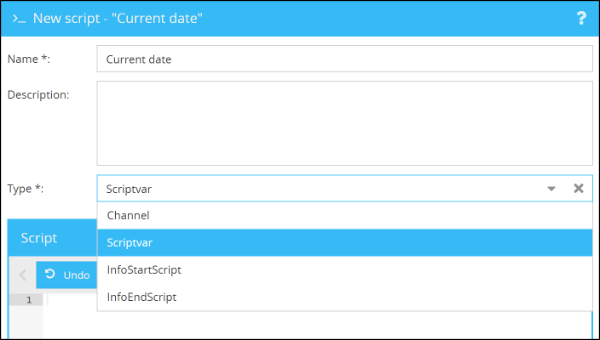
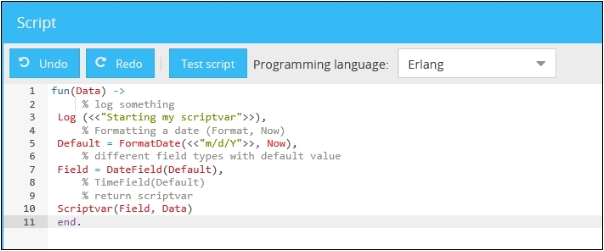
You can enter the script in the text area below afterwards.
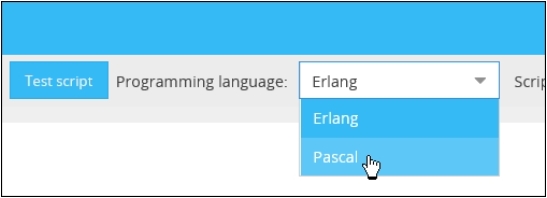
Through the list Programming language you have the opportunity to switch between the
programming languages Erlang and Pascal.
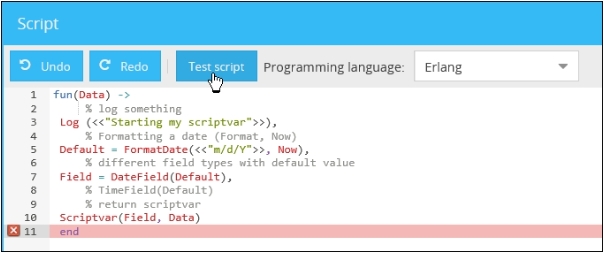
Through the button Test script you can check your Script (Erlang script in this example) for syntax errors.
Please consider that this function only works with the programming language Erlang at the moment.
Click on Save and this template will be saved. It will be available and selectable in the related app (here: ScriptVars) afterwards.