To remove the Infoclient, uninstall the program Cordaware bestinformed (version number).
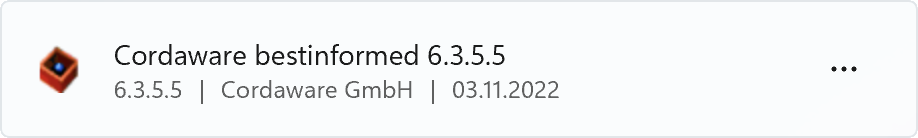
Important: When you uninstall the Infoclient, the Infoclient.ini file, as well as other files such as logs, remain in the installation folder. When you reinstall the Infoclient into the same folder, the Infoclient.ini is automatically used to connect the Infoclient to the specified server. |
Removing leftover data after uninstallation
If you do not need your Infoclient.ini and logs anymore, navigate to the installation folder of the Infoclient (default path: "C:/Program Files (x86)/Cordaware/") and delete the folder "Cordaware". This step is done only after uninstalling the program Cordaware bestinformed (version number).
Leftover files |
Type |
IDS |
File folder |
bestdrv.cab |
Cabinet File |
bugreport.txt |
Text Document |
Infoclient.ini |
INI-Quelldatei |
InfoclientDebug.log |
Log file-Quelldatei |
InfoclientReport.log |
Log file-Quelldatei |
old_unins000.bak |
BAK File |