The Alert Location Manager audit gives you an insight into all activities that have taken place within the ALM.
The audit can be accessed through the following button:
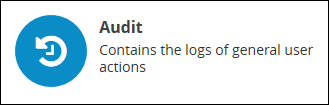
The audit overview displays you every action executed inside the Alert Location Manager.
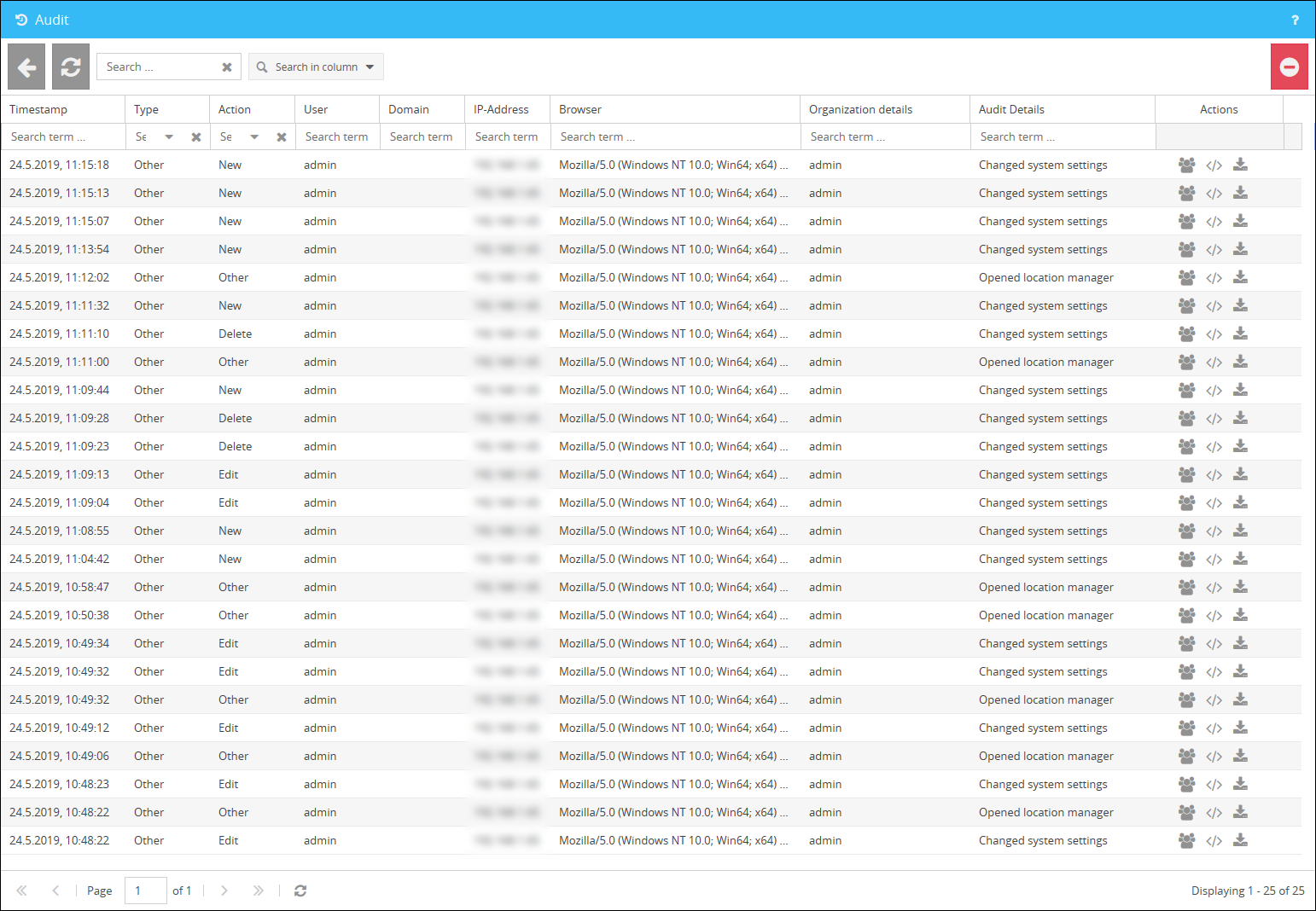
Timestamp |
Displays the timestamp of the recorded action. |
Type |
Describes the type of change that was made. |
Action |
Action that was performed. |
User |
Name of the user who performed the action. |
Domain |
Domain of the user. |
IP-Address |
IP address of the user which the user had at the time of the logged action. |
Browser |
The name of the used browser of the user is indicated here. |
Organization details |
The details of the user's organization are logged in this column. |
Audit Details |
Exact specification of which action was executed. |
Actions |
You have various options in the actions column:
Current user data:
Shows the name of the manager who executed the action. If the action was executed as admin, the admin is displayed here.
JSON:
Displays the selected record in JSON format.
Export:
Exports the selected record in JSON format. You can, for example, import the exported data record into other (external) applications for evaluation. |
Deleting the audit data:
All logged actions in the audit can be cleaned up by the administrator at any time. Click on the button ![]() and confirm that you want to clean up your data.
and confirm that you want to clean up your data.