Template groups can be used for combining Templates. They can be used within the Infoeditor to select single Templates faster. Template groups can be used to assign multiple Templates to a Role.
To manage Template groups, open the app Template (Templates -> Template) and click on the button  (Go to Template groups) in the toolbar which will open up a different overview.
(Go to Template groups) in the toolbar which will open up a different overview.
By clicking on  (New) a Template group can be created. Add a name to the Template group and select in the bottom field Templates one or more Templates, which you want to assign to the Template group. Optionally you can add a description to them.
(New) a Template group can be created. Add a name to the Template group and select in the bottom field Templates one or more Templates, which you want to assign to the Template group. Optionally you can add a description to them.
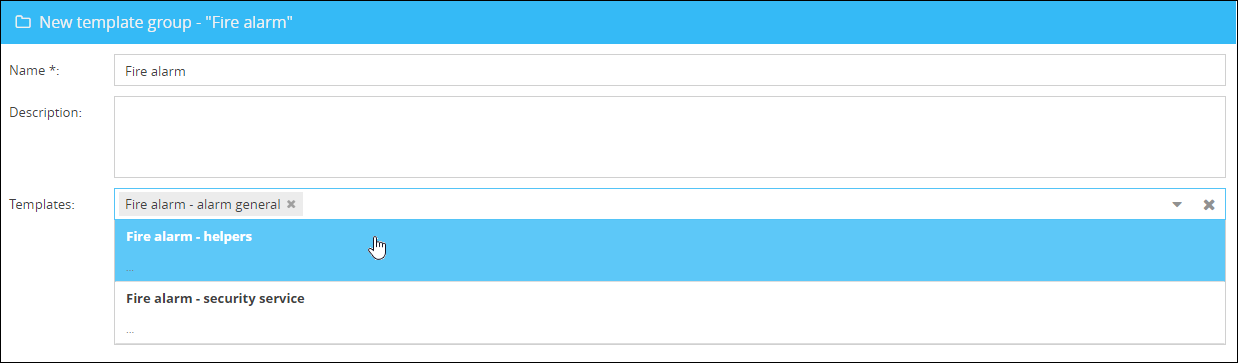
Click on Safe, to create the new Template group.