For a fast paced creation process, you can define a template as the default template. For this, open the App New Info and set the values (e.g. time, ScriptVars) you would like to use. Now save the settings as a template.
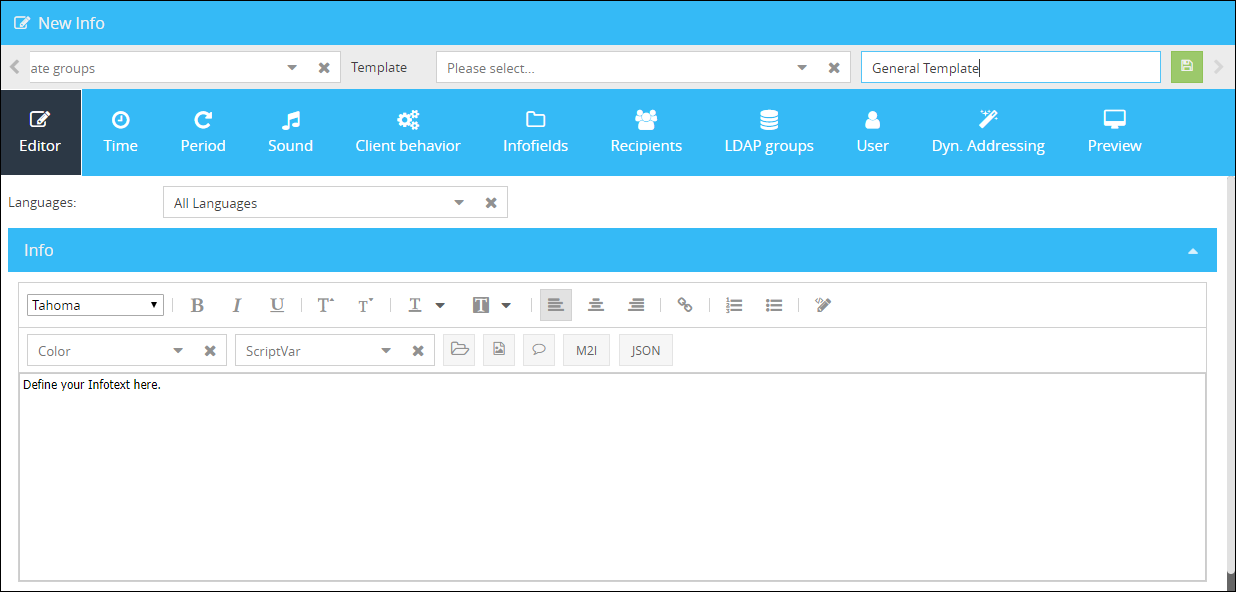
The settings are now saved as a template. To define this template as a default template, open the user settings.
In the tab Info Management the template can be saved as a default template.
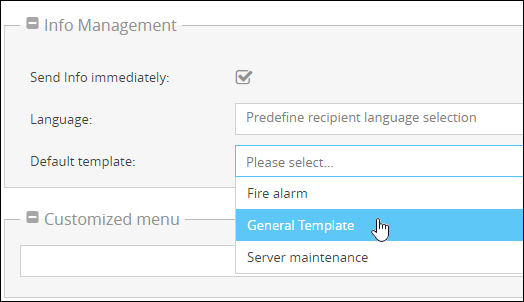
This template will now be used as default when creating a new Info. You can also reset the allocation as default template by emptying the default template field in the user settings.