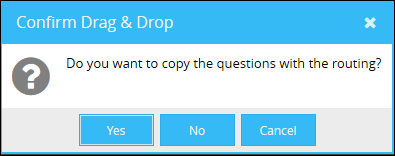Survey catalogues are collections of custom or imported questions which can be accessed from the routing interface. There you can simply drag and drop the questions from a catalogue into your routing interface and add it to your survey.
To create a new custom catalogue navigate to the app Survey Catalogue (Surveys > Create a survey catalogue and define questions).
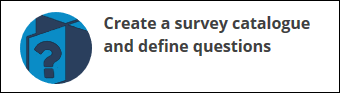
In this overview you can create and manage all your catalogues. To create a new one, click on the button ![]() in the toolbar, which will display a new form.
in the toolbar, which will display a new form.
Here you can define the name of your catalogue and optionally a description.
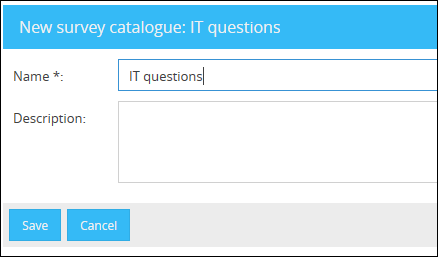
Click on Save to create your new catalogue, which will be displayed in the overview after that.
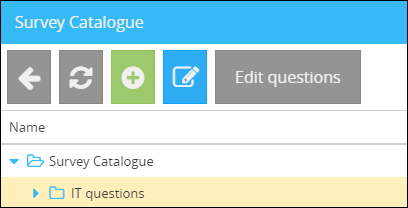
To add/edit questions of a catalogue, click on Edit questions in the toolbar after selecting your catalogue. The process here is almost identical to adding questions to a survey, using the routing interface.
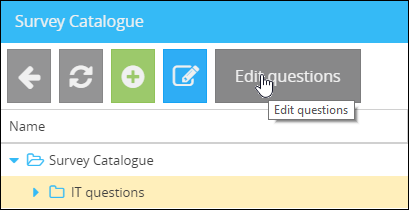
When creating a survey, all catalogues can be accessed in the routing overview on the right site. Simply drag and drop the questions you want to add to your survey into the routing overview.
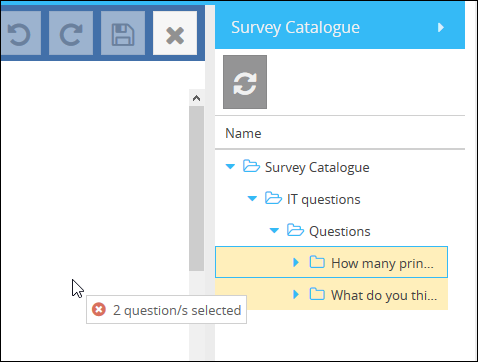
When dragging them, you'll be asked if they should be added with or without any routing.