Question pools are used to add mulitple questions to survey with the same type of answers. This can be useful if you want to add similar questions which require the same type of answers (e.g. ratings/scales).
In the routing overview, click on ![]() in the toolbar.
in the toolbar.
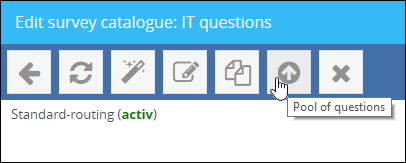
By clicking on Import questions at the top, you can open up a dialog to enter the questions you want to add. Separate multiple questions by creating a new line.
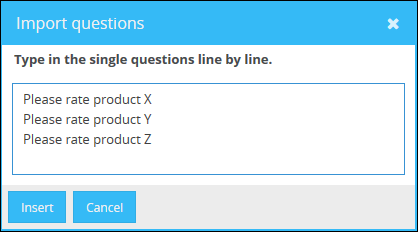
Click on Insert to add the questions to the pool.
After that you can determine the answers for every question of the pool.
By clicking on Save, all added questions and the answers will be added to your survey or survey catalogue.