Questions can be imported from a CSV-file. All imported questions will be created as a survey catalogue and can be accessed within the routing interface. Importing a CSV-file requires a answer-template.
In order to import a CSV-file, navigate to app Survey Import (Surveys > Import the questions for the survey from a CSV-data).
Here you can select your file by clicking on the Browse... button.
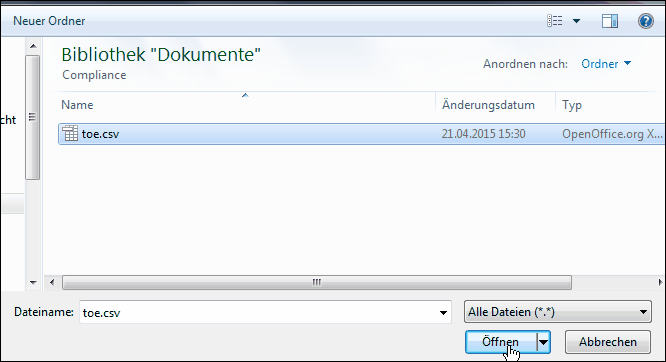
After you selected your file, select the answer-template from the dropdown-list and click on Import in order to import the questions from the file.
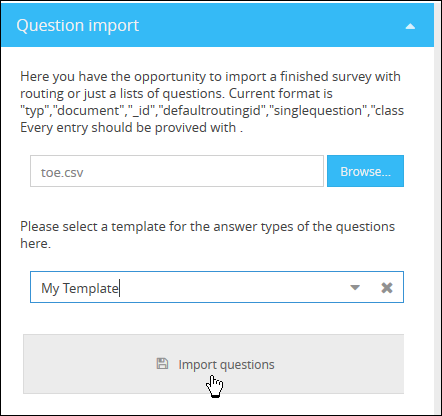
All files are then imported within a survey catalogue.