After transfering your data, you can apply it trough the web interface of Cordaware bestinformed 6.
Open the app System -> System(local).
Here you will find the migration assistant.
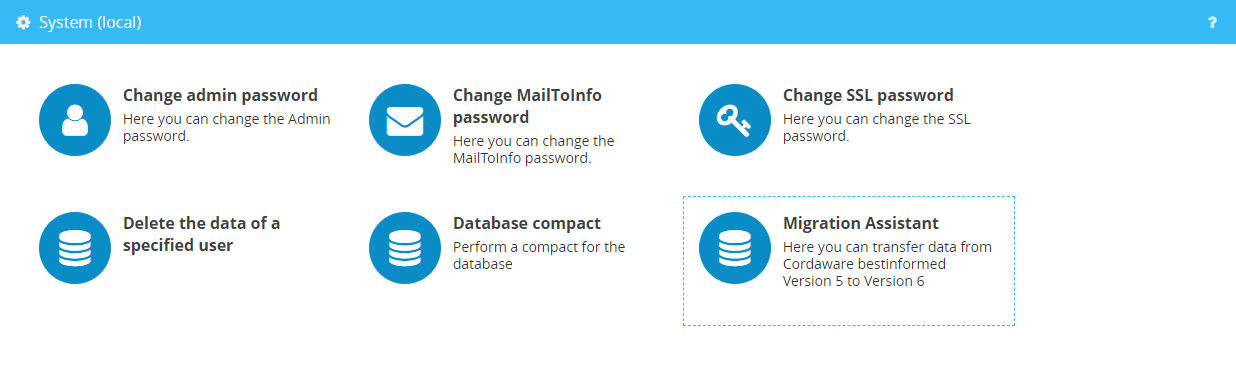
Now you have the opportunity to select which data you want to migrate.
Please note:
•If you want to import active directory groups from Cordaware bestinformed version 5, a domain needs to be registered and set as the default domain in your Cordaware bestinformed version 6 installation first. Information regarding the registration of a domain can be found in the chapter Domains.
•When migrating Templates, Infos, Groups and StatusInfos, these always need to be migrated together. Otherwise the groups in the Templates / Infos / StatusInfos will be lost. |
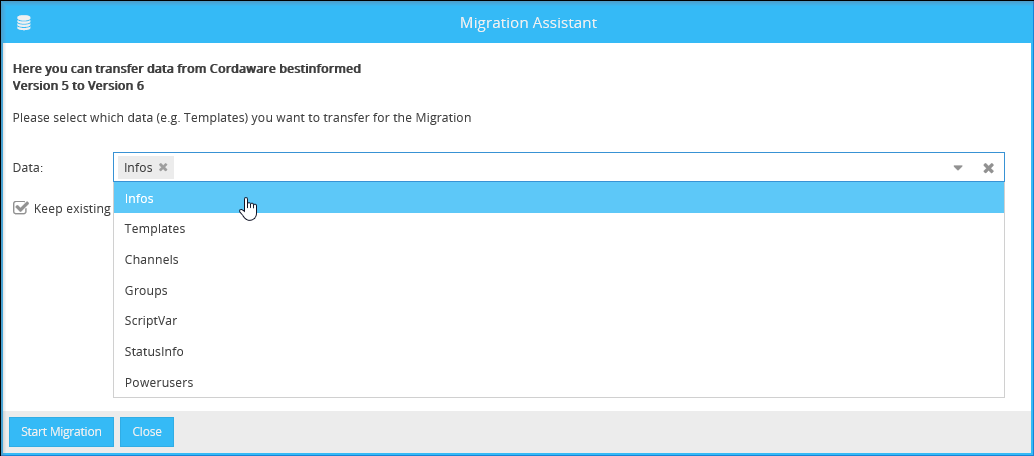
Please note: You can keep or delete your existing data from Cordaware bestinformed 6 during migration. |
After clicking Start Migration, the selected data is now available.